Thursday, January 16, 2020
A More Modern Look at Consumer Motivations
Humans aren't as rational as you think
At the start of this futuristic sounding decade, the 2020s, we're already being inundated with countless articles contemplating the trends that will transform how we market to consumers. These commentaries typically focus on the ever-changing media landscape, including new forms of technology destined to reach consumers even more immediately than we do now.
And while modern technology will continue to alter the means by which we reach consumers, my concern is that we often don't focus on a more modern understanding of consumer motivations. Unfortunately, the vast majority of C-suite business leaders continue to cling to the notion that consumers are mostly rational beings—believing that buying decisions are based more on reason than emotion. More logic and less gut. More need and less want.
But this is truly antiquated thinking. Significant research covering the landscape of how our brains work reveals that we humans are primarily motivated by impulses and stimuli that we're not even largely aware of. Facts and rationale are not necessarily what drive our purchase decisions—or frankly, decisions in general.
You might think, "Well, that's not a big deal. CEOs and CFOs aren't all that involved in creating brand messaging." However, the danger with a misguided understanding of consumer motivations is that it leads to the belief that investing in communications and advertising is not all that critical to growing a business. Many CEOs even view brand building as a fluffy extravagance, attended to only when sales are strong. (A CEO of a now-defunct sporting goods retailer once noted in a meeting that, "We're facing major headwinds now. We can't afford brand building.") And even when these leaders finally do feel compelled to advertise, they think the most effective way to convince consumers to buy is to simply fill them with as many facts, details and rationale as possible.
You might be shaking your head thinking, yeah, those people don't get it.
It's easy to point fingers. But it's also possible to get caught up—if not fooled by—our own personal sense of rationality. Accepting that we're not always completely in control of our impulses and motivations is a hard pill to swallow. But clinging to this misunderstanding—or lack of acceptance of this reality—can lead to the kind of marketing behavior I've just described.
In an effort to challenge this misguided sense of rationality—and reboot marketers' understanding of consumer motivations—my agency, Young & Laramore, created and hosted a new event at the end of last year. "Unreasonable: A Modern Look at Consumer Motivations" served as a clarion call to marketers that consumers (aka, people) aren't necessarily ruled by facts and rationality. An abundance of research suggests we largely behave "unreasonably," and that we're often completely unaware of what happens in our subconscious—or, as some have asserted, our preconscious. This one-day event featured nine experts in neuroscience, behavioral economics and marketing who shared their research on everything from decision fatigue to humor.
Marketers from a wide variety of companies attended the event, including consumer package goods purveyors like P&G, Kellogg's and ConAgra, as well as durables like Delta Faucet, Trane and Carrier. We even had the communications team from Cummins, the world's largest engine company.
While there were countless takeaways from the event, here are three simple ones that can alter your approach to marketing:
1. Pay much more attention to what consumers actually do, not what they say. Unfortunately, people can't—and in most cases, won't—articulate why they do what they do.
2. Facts don't necessarily convince people. Instead, how a message is presented can be more impactful than a reasoned argument.
3. While consumers might tell us (see point No. 1) they want more and more choices, an abundance of choice can actually create decision fatigue, and often, inaction.
The post-event feedback was telling, as attendees noted that they wished their bosses could attend this kind of event. The vast majority wanted their CMOs to come, and a third thought their CEOs would benefit as well. Based on this response, we've begun planning our second annual "Unreasonable" event for this November and hope to expand our audience to those at the C-level to begin to make a dent in this misperception of consumer rationality.
Sure, old habits are hard to break. But as we look ahead into this new decade, let's reasonably commit to not only staying abreast of the most modern technologies to reach our consumers, but also to continue to evolve our understanding of why consumers do what they do, which might not be so reasonable.
Friday, January 3, 2020
TikTok Guide
You downloaded TikTok recently, didn't you? It's addicting, right?
Well, have you graduated from casually scrolling the For You page and liking random TikToks to, maybe, wanting to create your own TikTok videos to share, privately or publically? Or, perhaps, you don't even know where to begin, and you can't figure out what all those buttons are for, and you're amazing at the sheer amount of video-editing tools available. If so, you'll be glad you found this guide.
Consider this a master list of TikTok features, hidden tools, and general tips and tricks. We've been using the app for a while now and have dug around just about every nook and cranny of the thing. But, we're always open to learning, so if we missed something, tell us below.
Note: Most of these tips and tricks were written from the perspective of an iPhone user, but most should be exactly the same on Android.

TikTok tips and tricks: Navigation and basics
Before we dive into tips and tricks, let's go over how to navigate the app. When you open TikTok, you'll see a menu bar on the bottom. It has shortcuts to each of the following five screens (or pages) in the app:
Home
Home shows you two feeds, Following and For you, which you can toggle between.
- Following serves up videos from accounts you're following
- For You page shows you trending videos and videos that TikTok believes you'd like to watch most (presumably based on your usage data).
Discover
Discover mostly shows you TikTok videos tagged with a trending hashtag.
But, from this page, you can also enter search terms to find users, videos, sounds, and hashtags. And a Scan button by the search field opens a viewfinder for you to capture someone's TikCode. Yours is found here, too; it's like a QR code that helps you to quickly find users.
Upload
Upload opens up to the record screen, where you can film a video and do things like adjust its speed, turn on a beauty effect, add a filter, and search for other effects to try. You can even upload multiple videos and photos to edit and share.
Inbox
Inbox shows you all the activity on your publicly-shared videos. You can filter these notifications by things like comments and mentions - just go to the drop-down at the top. Tap the Envelope icon in the corner of Inbox to find all your private messages with friends.
Me
Your public profile that you and other users can see. You can make parts of it - videos you've liked - private. Otherwise, your likes and public videos are visible here. Me also shows who you followed, who follows you, number of likes on all your videos, your favorited videos, and your linked social media like YouTube or Instagram. Me is visible to everyone, so you can add a profile photo and a bio, too.

TikTok tips and tricks: Search and find
Now, that you know the basics of TikTok, let's dive into its key features and buried options, plus other tips and tricks you should know.
Search and find a TikTok video to watch
The first way to find a TikTok to watch is from the Home screen.
- Go to Home from the menu bar.
- Tap Following at the top to see videos from accounts you follow.
- Or, tap For you to see trending videos and videos that TikTok recommends.
The second way is from Discover.
- Go to Discover from the menu bar.
- Select a video from one of the trending hashtag carousels, or, from the top, search for videos.
The third way is to go watch videos you've favorited or already liked.
- Go to Me from the menu bar.
- Tap the Bookmark icon to see videos you've favorited, or saving for watching later.
- You can also re-visit videos you've liked by going to the section headed by a Heart icon.
Once you find a video, you can like it, comment on it, save or download it for offline viewing (if allowed by the creator). Some users will even let you duet and react to their TikToks. There are even options to share, create a live photo or GIF, and add to your private favorites for viewing at a later date. You can also find more TikToks using that sound or hashtags from the video.
Search and find TikTok videos by sound
Want to see (and hear) more videos that use a particular audio clip?
- Find and watch a video with the sound.
- Tap the spinning record on the right of the video. Or you can tap the scrolling sound link at the bottom of the video.
- From the sound's page that pops up, you can add the sound to your favorites, share it, find the original use of the sound (if it's still available/public), and find every video that uses that sound. You can even start recording a video with that sound from here.
Alternatively, you can find sounds via search from the Discover screen.
Search and find TikTok videos by effects
Want to see more videos that use a particular effect, like green screen?
- Find and watch a video with the effect.
- Tap the effect's name. It appears with a wand above the video creator's handle.
- From the effect's page that pops up, you can add the effect to your favorites, share it, and find every video that uses that effect. You can even start recording a video with that effect from here.
Alternatively, you can find effects via search from the Discover screen.
Search and find TikTok videos by hashtags
Want to see more videos tagged with a particular hashtag, like #FYP?
- Find and watch a video with the hashtag.
- Tap the hashtag. It appears in the video's caption, below the creator's handle.
- From the hashtag's page that pops up, you can add the hashtag to your favorites, share it, and find every video tagged with that hashtag. You can even start recording a new video to tag.
Alternatively, you can find hashtags via search from the Discover screen. Trending hashtags are also on display in Discover.
Search and find a TikTok user
The first way to find someone is from a TikTok video you're currently watching.
- Every video shows you the creator on the left. It's the first bubble, their profile photo.
- Tap their bubble photo to view their profile.
- Alternatively, when you're watching one of their videos, tap their TikTok handle in the corner.
The second way is from Discover.
- Go to Discover from the menu bar.
- From the top, search for a user.
From a TikTok user's profile, you can see who their following, who follows them, the number of likes on their videos, their public videos, and the videos they've liked (if public). You can also access their connected social media such as YouTube or Instagram.
Find and save your TikCode
Here's the quickest way to find your TikCode, a QR code people can scan to find you:
- Go to Me from the menu bar.
- Next to your name at the top, tap the icon with four squares.
- Your TikCode will appear with the option to save it to your device.
Here's another way:
- Go to Discover from the menu bar.
- Next to the search field, tap the Scan icon.
- Select My TikCode at the bottom.
Scan a TikCode
Here's one way to scan a TikCode:
- Go to Me from the menu bar.
- Next to your name at the top, tap the icon with four squares.
- Your TikCode will appear with the option to scan a TikCode.
- Align QR code in the frame to scan.
Here's another way:
- Go to Discover from the menu bar.
- Next to the search field, tap the scan icon.
- Align QR code in the frame to scan.

TikTok tips and tricks: Follow and interact
Follow a TikTok user
The first way to follow someone is from a TikTok video you're currently watching.
- Every video shows you the creator on the left. It's the first bubble, their profile photo.
- Long press the + sign below their bubble photo to follow them.
The second way is when you're looking at someone's profile page.
- Go to a TikTok user's profile.
- Tap the Follow button on their profile.
When you follow a TikTok account, you'll not only be able to find their profiles under the Following tab on the Me screen, but you'll be able to quickly browse through all their latest content from the Following feed in Home.
Like or dislike a TikTok video
- Find and watch a video.
- Tap the Heart icon on the right of the video.
- It'll turn red, showing you've liked the video.
To dislike a video, just repeat step 2 after liking a video.
Hide or see less of certain TikTok videos
If you're annoyed by a certain trend on TikTok and want to see fewer videos like that, or maybe just see fewer videos in that same vein, you can label one as 'not interested', triggering TikTok to show you fewer of those videos going forward.
- Find and watch a video.
- Long press the video to bring up a menu.
- Tap Not Interested.
Leave and view comments on a TikTok video
Want to engage with other users? Leave comments on videos.
- Find and watch a video.
- Tap the Comment button on the right of the video. Or tap the Add comment at the bottom.
- The video's comments screen will pop up, where you'll see existing comments and a field to enter your comment.
- Tap the Hashtag icon to tag a user or the Emoji icon to add an emoji to your comment.
- Hit send when done writing your comment.
- From the video's comment screen, simply scroll to view your new comment with the other comments.
- You can even like a user's comment by tapping the Heart icon next to their comment.
Note: If you're watching a video from, say, a user's liked videos tab, you may see the option to add comments from the bottom of the video. Tap the field, and a keyboard will pop up so you can add your comment. Then follow steps 4 and 5 above.
Duet a TikTok video
When you Duet, you record yourself split-screen style with another TikTok video (either your video or someone else's if they allow Duets).
- Find and watch a video.
- Tap the Share button on the right of the video. It's only visible if the creator allows sharing.
- Tap Duet.
- Record a clip by tapping the red Record button.
- Edit it by adding effects, etc.
- Repeat steps 4 through 5 a few more times.
- Tap the Next button.
- Adjust your preferences, like whether it is private or public.
- Tap Post to publish your Duet.
React to a TikTok video
With React, you can record yourself literally reacting to a TikTok, if the creator allows it. Their video shows up picture-in-picture style.
- Find and watch a video.
- Tap the Share button on the right of the video. It's only visible if the creator allows sharing.
- Tap React.
- Record a clip by tapping the red Record button.
- Edit it by adding effects, etc.
- Repeat steps 4 through 5 a few more times.
- Tap the Next button.
- Adjust your preferences, like whether it is private or public.
- Tap Post to publish your Reaction.
View your direct messages
With TikTok, you can privately message other users in a direct message area.
- Go to Inbox from the menu bar.
- Tap the Envelope icon in the corner.
Send a direct message
To actually begin messaging another user, you can:
- Go to Inbox from the menu bar.
- Tap the Envelope icon in the corner.
- Tap the + sign and search for a user to message.
- Tap their profile.
- You'll see the option to write and begin a chat thread with them.
Alternatively, when watching a TikTok video, hit the Share button on the right and then select Message.
Invite friends to TikTok
Want more of your actual friends to talk to on TikTok? Invite them!
- Go to Me from the menu bar.
- Tap the add person symbol in the corner.
- Tap Invite Friends.
- Select which platform you'd like to send an invite message and pick your friends.
Find contacts on TikTok
You can also see if people in your device's contacts are already on TikTok.
- Go to Me from the menu bar.
- Tap the add person symbol in the corner.
- Tap Find Contacts.
- Scroll through the contacts available and hit Follow to follow them.
Find Facebook Friends on TikTok
Lastly, you can find your Facebook Friends on TikTok.
- Go to Me from the menu bar.
- Tap the add person symbol in the corner.
- Tap Find Facebook Friends.
- Scroll through the friends available and hit Follow to follow them.

TikTok tips and tricks: Share and save
Share a TikTok video
Some creators allow you to share their videos.
- Find and watch a video.
- Tap the Share button on the right. It's only visible if the creator allows sharing.
- Choose where to share: Facebook Messenger, Direct Message, Snapchat, Instagram, Instagram Stories, Facebook, Twitter, Email, etc.
Save a TikTok video
Some creators allow you to save their videos to your device for offline viewing.
- Find and watch a video.
- Tap the Share button on the right of the video. It's only visible if the creator allows saving.
- Hit the Save button.
Alternatively, long-press on a video and select save a video. Either way, you can then find it from your device's camera roll or gallery.
Add a TikTok video to your favourites
This essentially bookmarks videos for you to revisit later.
- Find and watch a video.
- Tap the Share button on the right of the video. It's only visible if the creator allows saving.
- Hit the Save button.
Now, from the Me screen, tap the Bookmark icon to find all the videos you've marked as favourites.
Create a Live Photo from a TikTok video
Want to save a TikTok video as a Live Photo that you can set as your wallpaper?
- Find and watch a video.
- Tap the Share button on the right. It's only visible if the creator allows sharing.
- Tap Live Photo.
Create a GIF from a TikTok video
You can also convert a TikTok into a GIF you can share. It'll be watermarked.
- Find and watch a video.
- Tap the Share button on the right. It's only visible if the creator allows sharing.
- Tap Share as a Gift.
- Choose where to share, or just save it to your device.

TikTok tips and tricks: Record and edit videos
Create a TikTok video
Finally, you're ready to create a TikTok!
- Go to Upload from the menu bar.
- Adjust your preferences on the Camera screen, like the direction of the camera.
- You can also enable a beauty mode, add filters or effects, and change the speed.
- Select the length of the clips you want to record from the bottom of the Camera screen: 60 seconds or 15 seconds. You can even choose a photo template to record with -- these add a variety of effects and filters to alter the look of your TikTok.
- When ready, tap and hold the Record button to continuously shoot your video. If you release it, it'll still film. Quickly tap it again to stop. You can also quickly tap it to start and stop recording with no continuous shooting. Either way, record a string of clips to edit.
- As an alternative to steps 2 through 5, tap Uploads on the Camera Screen to upload photos and videos to edit.
- Hit the Checkmark button when done. You'll be brought to a preview screen where you can add sounds, more effects, text, and stickers.
- Tap Next when you're done editing your TikTok.
- From the Post screen, add your description, hashtags, and tag friends. You can also choose who can view your post and disable comments.
- Other options on the Post screen include the ability to disable duet/react and saves.
- Hit Drafts to save your TikTok to a private area on your account for you to come back to, or simply hit Post to share it.
Change speed of your TikTok video
When creating a TikTok, use the slider at the bottom of the Camera screen to record at .3x, .5x, 1x, 2x, or 3x speed. Also, on the Preview screen, you can go to Effects > Time > Slow Motion if you'd like to slow it down.
- Go to Upload from the menu bar.
- Tap a speed at the bottom of the Camera screen.
- Tap and hold the record button to start filming.
- Hit the Checkmark button when done recording. You'll be brought to a preview screen where you can go to Effects to add a slow-mo effect.
- Tap Next when you're done editing your TikTok to proceed to the Post screen.
Add beauty filter to your TikTok video
When creating a TikTok, tap the Beauty button on the right of the Camera screen to essentially beautify your selfies in real-time.
- Go to Upload from the menu bar.
- Tap Beauty on the right of the Camera screen.
- Tap and hold the record button to start filming.
- Hit the Checkmark button when done recording. You'll be brought to a preview screen where you can customise your video even further.
- Tap Next when you're done editing your TikTok to proceed to the Post screen.
Add filter to your TikTok video
When creating a TikTok, tap the Filter button on the right of the Camera screen to add a filter that changes the look of your video. Also, on the Preview screen, you can go to Effects and then either Visual, Effects, or Transitions to add even more filters to your recording.
- Go to Upload from the menu bar.
- Tap Filter on the right of the Camera screen.
- Tap and hold the Record button to start filming.
- Hit the Checkmark button when done recording. You'll be brought to a Preview screen where you can add more effects and filters.
- Tap Next when you're done editing your TikTok to proceed to the Post screen.
Use a timer to record your TikTok video
When creating a TikTok, tap the Timer button on the right of the Camera screen to give yourself a few-second delay before TikTok actually starts recording. The app will also continuously record for you.
- Go to Upload from the menu bar.
- Tap Timer on the right of the Camera screen.
- Mark the stop point, select your delay, and hit Start Countdown.
- Record your video.
- Hit the Checkmark button when done. You'll be brought to a Preview screen where you can add more effects and filters.
- Tap Next when you're done editing your TikTok to proceed to the Post screen.
Add an effect to your TikTok video
When creating a TikTok, tap the Effect button on the right of the Camera screen. You'll be able to add more effects later on, too.
- Go to Upload from the menu bar.
- Tap Effect in the corner.
- Find and select an effect to apply.
- Tap the record button and record your video.
- Hit the Checkmark button when done. You'll be brought to a Preview screen where you can add more effects and filters.
- Tap Next when you're done editing your TikTok to proceed to the Post screen.
Upload video/photo to TikTok
Don't want to record how you look right now? Then create a TikTok using older footage of yourself that's saved on your device.
- Go to Upload from the menu bar.
- Tap the Uploads button on the Camera Screen to browse your device's gallery.
- Select your media.
- You'll then have the option trim it, adjust its length, rotate it, etc.
- Hit Next when done. You'll be brought to a preview screen where you can add sounds, more effects, text, and stickers.
- Tap Next when you're done editing your TikTok to proceed to the Post screen.
Upload multiple videos/photos to TikTok
If you'd like to upload multiple videos and photos, here's how:
- Go to Upload from the menu bar.
- Tap the Uploads button on the Camera Screen to browse your device's gallery.
- Hit the Multiple option at the bottom.
- Select all your media and tap Next.
- You'll then have the option to sync sounds across the media and adjust it.
- Hit Next when done. You'll be brought to a preview screen where you can add sounds, more effects, text, and stickers.
- Tap Next when you're done editing your TikTok to proceed to the Post screen.
Add a sound to your TikTok video
When you film a TikTok, tap the Sounds link at the top of Camera screen. You'll be able to search and add sounds from the pop-up page.
- Go to Upload from the menu bar.
- Tap Sounds at the top.
- Find and select a sound to apply.
The Preview screen will also let you find sounds to add. So, if you upload photos and videos, add sounds to them from the Preview screen.
Tag hashtags in your TikTok video
You can add hashtags to your TikTok video's description on the Post screen. Tap the Hashtag button to quickly insert trending tags.
Tag users in your TikTok video
You can tag users in your TikTok video's description on the Post screen. Tap the @friends button to quickly find friends to tag.
Change the privacy of your TikTok video
You can change the privacy of your TikTok video on the Post screen. Tap Who can view this video and select one of the following options:
- Public: Visible to everyone
- Friends: Visible to friends only
- Private: Visible to you only
Turn comments off on your TikTok
You can disable comments on a TikTok video from the Post screen. Just tap Comments Off. Easy!
Turn Duet/React off on your TikTok
You can disable Duet/React on a TikTok video from the Post screen. This stops others from dueting and reacting to it. Just tap Duet/React Off.
Turn off Download for all TikTok videos
You can disable Downloads for all your TikTok videos. This stops others from saving them for offline viewing.
- Go to Me from the menu bar.
- Tap the More [...] button in the corner.
- Go to Privacy and Safety.
- Scroll to Allow download and disable it.
Save a TikTok video to your drafts
From the Post screen, hit Drafts at the bottom to save your TikTok to a private area on your account for you to revisit later.
Post a TikTok video
From the Post screen, hit Post at the bottom to share your TikTok video.
Find your TikTok drafts
Want to revisit all your saved, unfinished TikToks?
- Go to Me from the menu bar.
- On your profile, select the Drafts folder.

TikTok tips and tricks: Followers and activity
View all activity notifications on TikTok
You can see who's liked your TikTok videos, commented on TikTok your videos, and who has mentioned you all from one area in TikTok.
- Go to Inbox from the menu bar.
- Here, you'll see all your activity notifications.
- Drill-down further by going to All activity at the top and selecting likes, comments, mentions, etc.
View who you follow
If you'd like to see the accounts you follow, just go to Me from the menu bar and tap Following on your profile.
View your followers
If you'd like to see the accounts who follow you, just go to Me from the menu bar and tap Followers on your profile.

TikTok tips and tricks: Profile and settings
Change your profile photo or video
Like most things on TikTok, there a couple ways to do this:
- Go to Me from the menu bar.
- Tap your profile photo and select change photo.
- Add a new profile photo or take one. Simple.
Another way is to tap Edit Profile on your profile, and from there you can change your profile photo and even add a profile video.
View the total number of likes on your videos
If you'd like to see the number of likes on all your videos, just go to Me from the menu bar and look at the Likes number on your profile.
View your favourites
If you'd like to see videos you've saved to watch later, just go to Me from the menu bar and hit the Bookmark icon.
View videos you liked
If you'd like to see all the videos you've liked in the past, just go to Me from the menu bar and go to the section labeled with a Heart icon.
Edit your profile
To change your profile photo, name, username, bio, etc, just go to Me from the menu bar and hit the Edit Profile button.
Add Instagram or YouTube to your profile
Want to link up your other social media accounts to your profile?
- Go to Me from the menu bar.
- Tap Edit profile on your profile.
- Scroll down to Instagram or YouTube and select them to begin the process of linking the account.
Change your name or username
If you'd like to change your name or username on TikTok, it's easy - here's how.
- Go to Me from the menu bar.
- Tap Edit profile on your profile.
- Scroll down to Name or Username and select one to begin the process of changing it.
Manage account or change your settings
TikTok has a plethora of options for you to manage your account email and password, adjust your digital wellbeing preferences, clear your cache, make your account private, block others, and so on. Just go to the Settings screen.
- Go to Me from the menu bar.
- Tap the More [...] button.
- Voila! Your Settings screen is here.
- Tap manage my account to do things like change your password.
- Feel free to roam around. There are a lot of hidden options, like the ability to opt-out of receiving personalised ads. You can even become a TikTok beta tester from the Settings pane.
Switch to Pro account
TikTok lets you view analytics on your posts! You just need to upgrade to a free Pro account first.
- Go to Me from the menu bar.
- Tap the More [...] button.
- Tap Manage My Account.
- Tap Switch to Pro account.
Now, when you go into the Settings pane, you'll see a new Analytics option. Tap it to view your metrics and charts.
Add coins to your balance
TikTok Coins are an in-app currency that you buy with real money. You can buy Emojis and Diamonds with Coins to give to someone as appreciation for their effort. Once you have bought your TikTok Coins, they are stored in your Wallet. They are non-refundable.
- Go to Me from the menu bar.
- Tap the More [...] button.
- Select Balance.
- Hit recharge.
- Select an option for the number of coins you want to buy.
- Confirm your purchase on the next page.
Want to know more?
Check out our other guide on TikTok here.
Labels:
social strategy,
TikTok
The Complete Beginner’s Guide to TikTok
Everything you need to know.
Sep 17, 2019 · 23 min read
Becoming famous on the internet has historically been like getting struck by lightning. As someone without an existing large following, and no money or connections, you can’t mastermind fame, you can’t force it. Going viral just happens. Sometimes. Maybe.
It’s a right time right place kind of thing.
TikTok, the machine learning social video platform from China, is changing that completely. TikTok has found a way to give you an infinite number of chances at getting hit by viral lightning, and it’s like nothing you’ve ever seen before.
While writing this article, I spent a month on TikTok. I created an anonymous account, I told nobody in my social circle, and I started creating content. In the last 28 days, my TikTok videos were viewed by over 2,300,000 people and received over 280,000 likes. I achieved this growth mostly by posting videos of post-it notes, bananas, and playing cards.


If I can do this, you can do this.
What is TikTok? How does TikTok work? How do you get views, likes, and followers on TikTok? How are brands using TikTok? What’s next for TikTok? How can you become a TikTok expert?
Let me explain.
“If Instagram Stories and Vine had a baby and then infused it with music, that’s TikTok.”
p.s. Want to know my TikTok username? Want to get regular insights into TikTok from viral creators and brands? Sign up for theforyoupage.com, the newsletter all about TikTok :)

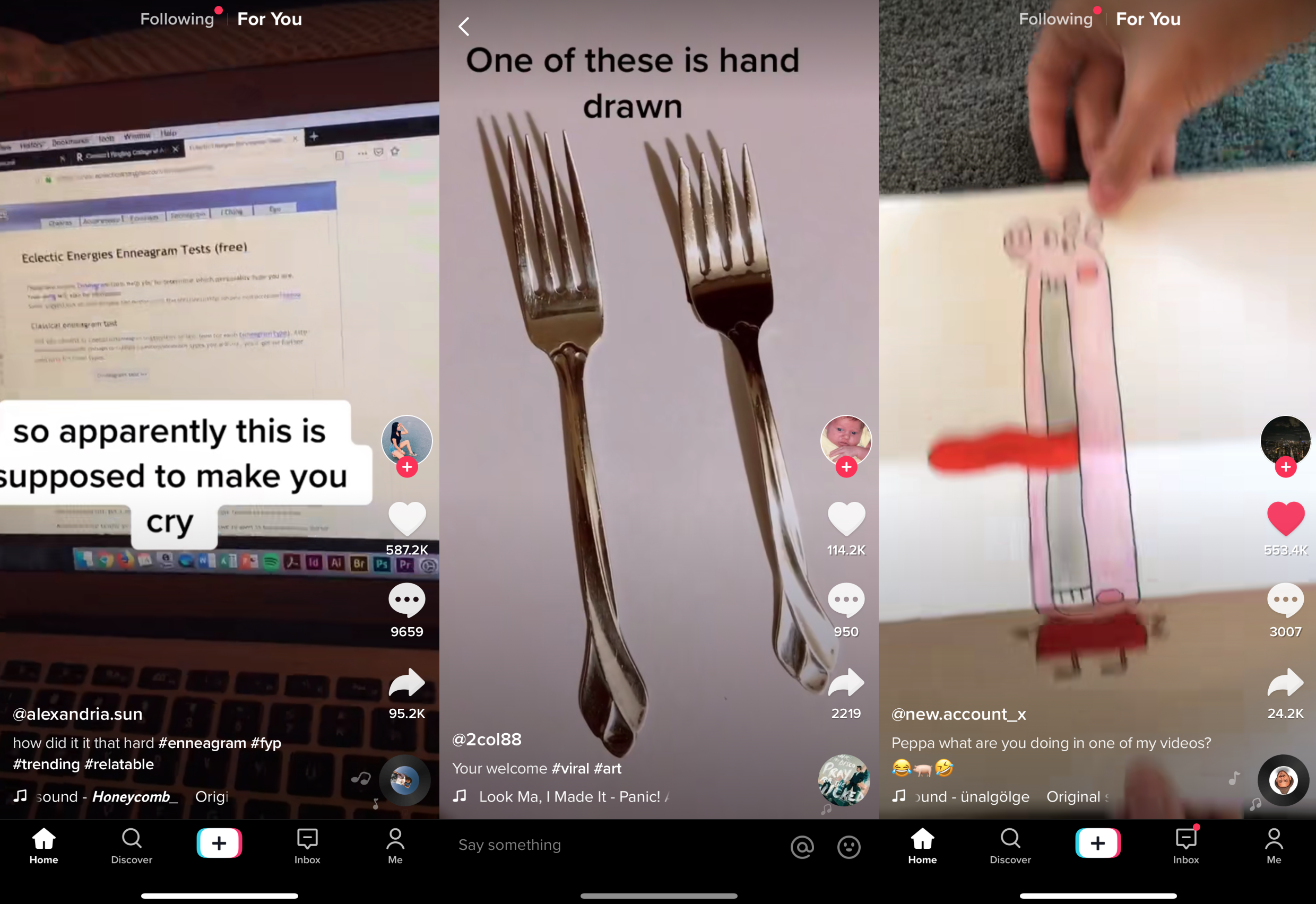
What is TikTok?
TikTok is the culmination of all social content platforms leading up to today — its mobile first, short form videos, with a heavy emphasis on music, comedy, dancing, intimacy, and trends. You can follow people, you can browse popular videos, and you can explore hashtags.
“TikTok isn’t just for kids. It may seem so now… but “cool kids” are trendsetters as we all know… and then others follow. At minimum, for any brand that wants to hang out/understand/target the “cool kids” and their followers… they should be on TikTok.”
“Ok, Matt…this sounds like Instagram, YouTube, Vine… it sounds like everything. What’s special about TikTok? Why are you telling me about it?”
I know, I know, on the surface TikTok sounds exactly like the different content apps you’re already familiar with, but TikTok is so much different. Let me try to explain.
“People are so much funnier and more creative on TikTok than any other platform. TikTok for the memes, Snapchat for the shitty photos, Instagram for the highly curated scrapbook of your life, Twitter for the witty jokes.”
There are two reasons that TikTok is incredibly unique: The type of content you post and how posted content is distributed.
“You don’t need to play the guessing algorithm game like other platforms, TikTok basically just hands it to you, while keeping it fun and entertaining. I love how easy they make it to find trends and get discovered by participating in them.”
1. The Type of Content on TikTok
On TikTok everything revolves around “sounds”. Sounds are little clips of audio, usually between 15 and 60 seconds long, which can range from music to tv shows to clips of conversations, that are overlaid on top of your TikTok video. When you record on TikTok you can first choose the sound you want to use and then as you hold down the record button the app will play the sound so you can lip synch, dance, or further choreograph your video to the words and beat of the sound. When you stop holding down the record button, the sound and the recording pauses, allowing you to record different shots but continuously make sure they sync to the sound.

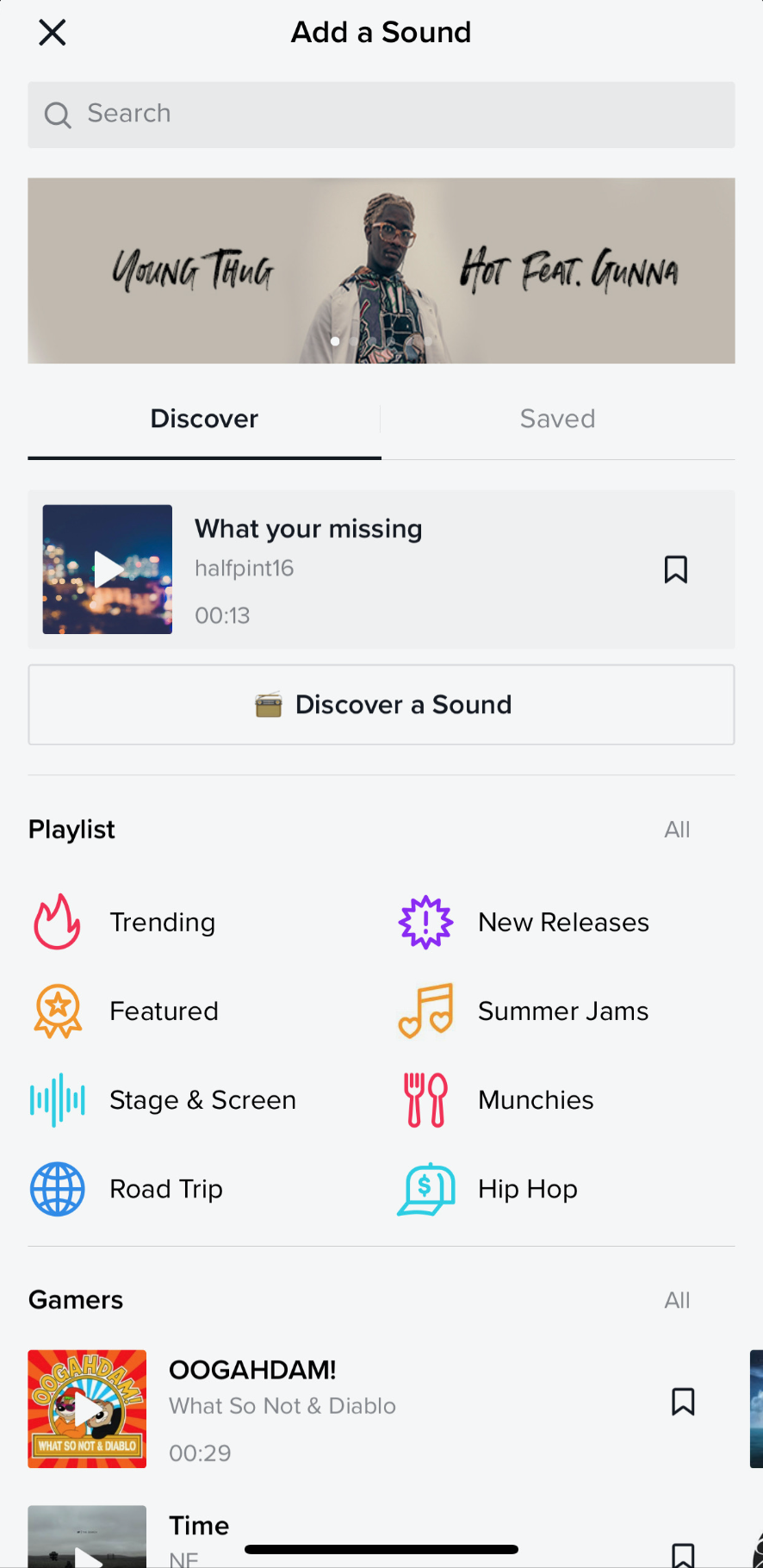
The reason a sound will start to go viral is because someone on TikTok will shoot a video out of it that has a repeatable format so that other people on TikTok can create their own versions.
“One of the things that is so disruptive about TikTok’s experience is how they pull people in to participate themselves with hashtags, memes, and duets.”
For example, if we go look at one of the sounds from the screen shot above, here are all the most popular videos people have made using the sound:

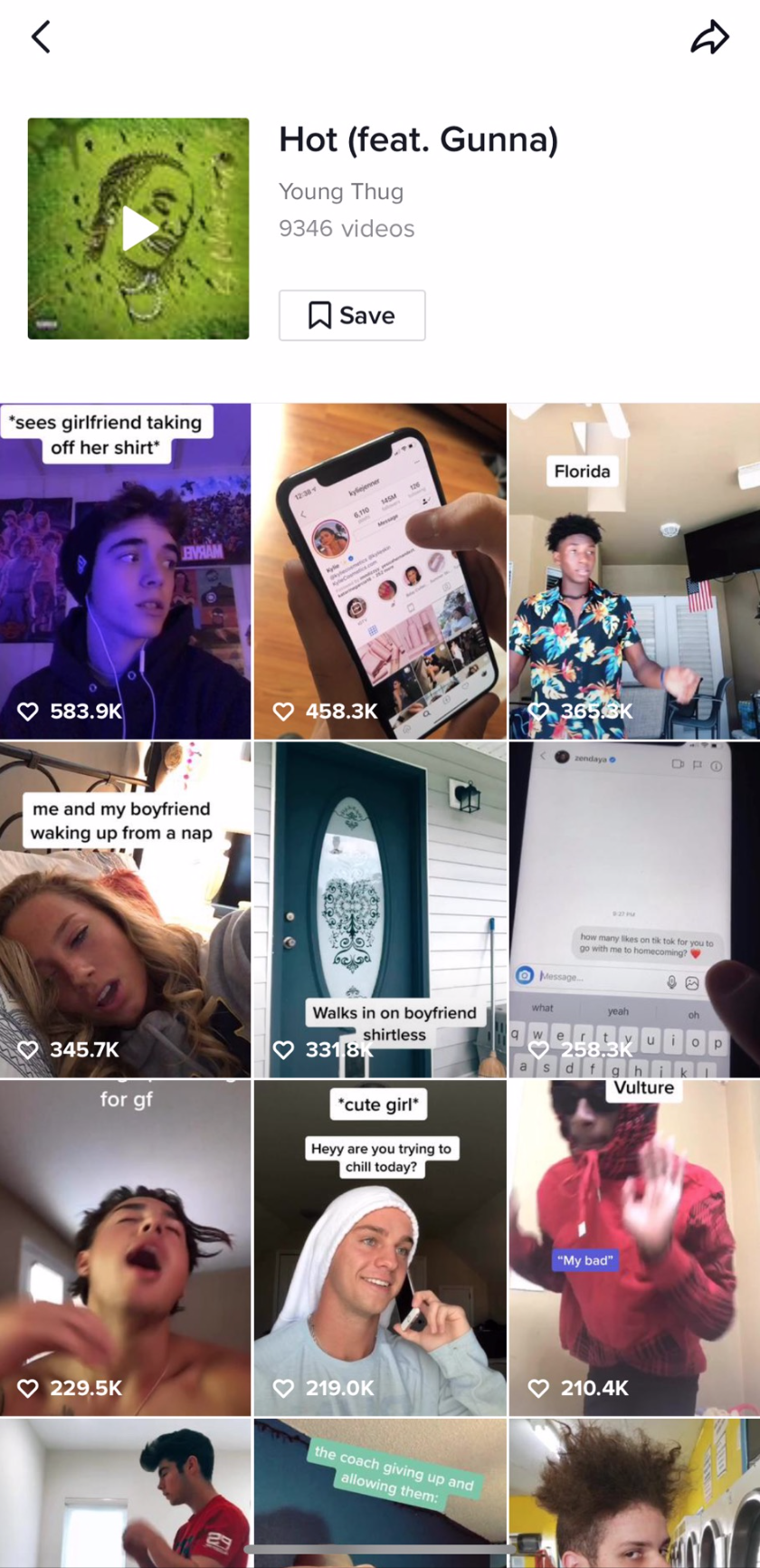
“When I was a product manager at Facebook and Instagram, building a true content-first social network was the holy grail. We never figured it out. Yet somehow TikTok has cracked the nut and leapfrogged everyone else.”
Examples of TikTok video formats:
- Filming yourself doing a specific dance to the song.
- Using the song clip to shoot a short video of you telling a joke. Everyone’s joke follows the same format but the jokes are all specific to the video creator.
- Using the song clip to shoot a short video of you telling TikTok something about yourself, for example what reasons you think people have for not wanting to date you. Not everyone’s reasons are the same but the format of each video is the same.
“TikTok shines light on the values and behaviors of this emerging, powerful generation of genzers. They have grown up with digital tools at their fingertips, making them more creative than millennials. They value originality, creative expression, and recognize that difference is to be celebrated. They’re more in touch with the many shades of their identity and are unafraid to share it.”
What ends up happening is that 99% of the most popular videos on TikTok are always people doing the exact same thing as everyone else, and then over time the types of videos change as the TikTok trends change. You would think that this would be really boring, but its actually absolutely fascinating and captivating.
“TikTok is an extremely powerful product because it seamlessly combines fun, short-form video and an endemic contest element — all overlayed with sophisticated artificial intelligence — to endlessly entertain its customers. As attention spans continue to compress, lightweight experiences like TikTok will only grow. I never thought YouTube could look old but TikTok has changed my opinion.”
Up until now everyone on social media has strived to create unique content, so your newsfeed may have different content coming from different people you follow, but on TikTok everyone is making the same content so instead of the content being changed by the person, the person is being changed by the content. It’s almost like living in a world where you get to see what everyone would look like if they all posted the same thing every time. Like.. imagine if you could take your favorite TV show and then watch it multiple times but every time there is a different cast, and the cast could be anyone you wanted, but you only watch the ones that you already like. It’s like that except for short snappy 15–60 seconds videos.
It’s weird. It’s super weird. But it’s also strangely addictive.
“Brands that want to reach a young demo should think about a funny challenge that incorporates their product, even offering a nice prize, and should get a few influencers on the platform to help get it going. TikTok has a huge copy cat culture, you just need to give them something easy to do and replicate.”
Why is it so addictive? That brings us to point #2, how content is distributed on TikTok.
“Most people don’t realize that TikTok at its core is about fun and truly random things. Unlike other social platforms, where the primary function is to share with friends and family, TikTok is about sharing with anyone–and doing it in a way that’s more casual and less filtered as it is on social platforms. It’s where you go and end up filming something in your PJs and that’s ok.”
2. How Content is Distributed on TikTok
Imagine if you created a new account on a social network, you had zero followers, and you posted a piece of content, and then you went viral. That would be ridiculous right?
Right, it would be ridiculous. But, that’s how TikTok works.
On TikTok you don’t need followers to go viral. You don’t need existing clout, or distribution, or anything. On TikTok you can record a 15 second video, upload it into the TikTok void, and you will start getting views, likes, comments, and followers.
How much engagement will you get you ask? Exactly as much as you deserve.
What sets TikTok apart from anything else you have ever experienced, is that TikTok uses AI to determine precisely just how good your video is, and it ranks you on a scale of ten views to tens of millions of views.
This means that right now you can download TikTok on your phone, upload a video, not tell anyone about it, and within an 1–24 hours you will know just how good that video is, and if you’re lucky you may even become “TikTok famous”.
Here are the stats for my most viewed video — in a 24 hour period it was viewed by over hundreds of thousands of people, mostly from the US (and in the first week it was viewed by over 1.2 million). In one week people spent 3.39 years of time watching this video.

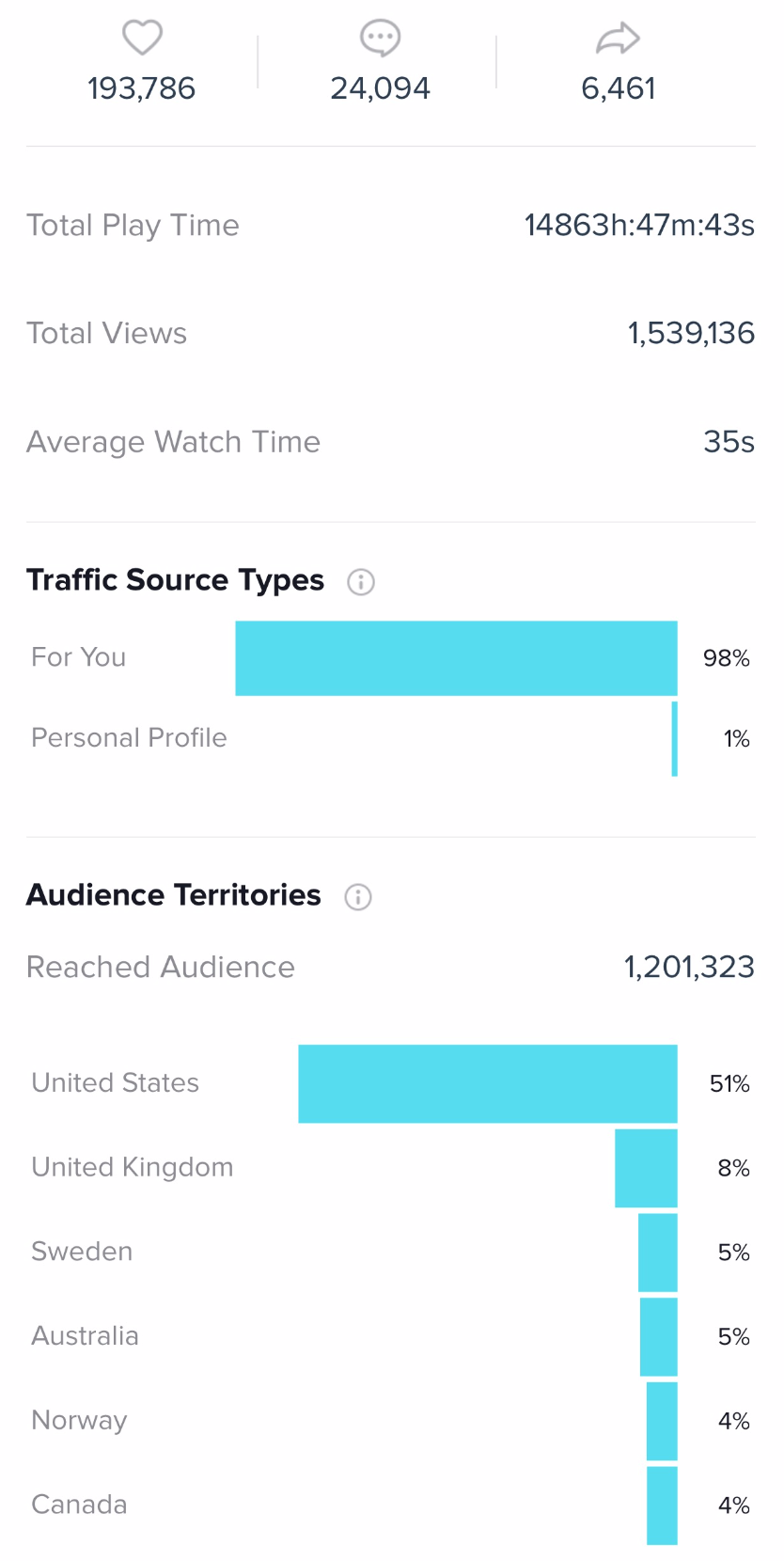
Crazy, right?
How does this work? TikTok uses machine learning to evaluate the quality of every video uploaded. Although the specifics of the algorithm are not shared publicly, it very likely follows something like this:
- When you upload a TikTok video TikTok shows the video to a handful of TikTok users. Your video will be shown in between strings of popular videos, so the user does not get bored (For example they will see popular video, popular video, popular video, your video, and then back to popular videos).
- TikTok measures the percentage of your video this initial group watches, as well as how many likes, comments, shares, and downloads, the video receives. One thing I have noticed from my own personal experience, is a video will continue to grow if it has a 1/10 conversion from a view to a like (1 like for every 10 views). With my videos, content that gets less than 1/10 like to view ratio will stop growing, ~1/10 will grow slowly, and then if you can maintain better than 1/10 it will grow a lot.
- The higher percentage of video completion your video gets, and the higher velocity of likes, comments, shares, and downloads, the more people your video will be shown to in the same manner it was before. It is likely that every time your distribution grows the velocity metrics your video needs to achieve to keep growing increase — meaning that it is much easier to go from being shown from 10 people to 100 people as it is to go from being shown from 50,000 people to 100,000 people. It definitely feels like your video will get “waves” of views, almost like you are passing certain levels and then graduating to a large audience.
- With over a billion people on TikTok, the number of people your video can be shown to is massive. (Bonus fact: More people downloaded TikTok in 2018 than Instagram)
If you don’t already have a TikTok account, maybe now is the time for you to check it out.
“But Matt, I don’t know how to create content for TikTok!”
Not a problem! I will walk you through the top tips for creating content on TikTok right now.
“People and brands that can ‘speak the same language’ as TikTok’s users by participating in these trends authentically, will be far more welcome than those that don’t.”
12 Tips For Getting Views, Likes, and Followers on TikTok
There are a lot of different ways to grow an audience on TikTok, some may work for you, and some may not, so be sure to spend some time deciding which you think fit your skillset best.
“TikTok is quickly becoming the great equalizer, where anyone, regardless of age, can check out the platform and watch videos or even try their hand at making one. Brands should definitely take the move fast approach and think about TikTok, and either set up an account to test and iterate or even just to consume content on the platform. Brands should think about TikTok that it’s not an easily gamified platform — it’s way more authentic than any other social platform, and mistakes, as well as less polished videos are the type of content that users want to watch.”
These tips are for individuals and brands who are looking to dedicate time to growing on TikTok.
“The best way to grow an audience is to find a balance between staying up to date with the current trends while creating things that people haven’t seen before that make them connect with you as a person. You can grow slowly by following the trends, but if you can be the one to set a trend, that’s the way to instant success. Of course, starting a trend isn’t something that can be easily forced. Which is why, in my opinion, authenticity is always the most important.”
Tips for going viral on TikTok:
- Use good lighting, a tripod, and make sure your video quality is clear.
- Shoot your video to be perfectly in synch with the sound you choose (AKA make sure lip synchs, transitions, and movements are all happening to the beat and words).
- Post new TikTok videos 1–2 times a day.
- Create original content. Be inspired by what others are doing but don’t copy them exactly, put your own spin on it.
- Look through the For You page to see what dances, jokes, and sounds are trending. Save sounds and like videos that you may want to use or reference later.
- Find a trending dance and practice doing it yourself. Practice until it is as perfect as you can get it, and film yourself doing it to the sound associated with that dance.
- Find a trending sound that people creating joke videos for. Create a joke of your own and shoot a video. Keep in mind that even if they don’t look like it, the best TikTok videos are planned out before shooting.
- Create a video that has an elaborate build up, but before the video climaxes tell people to follow you to find what happens next. For example if you were to shoot a video creating the largest water balloon ever, then holding it above an unsuspecting person’s head as if you were about to drop it, and then telling your audience to follow to see what happens next.
- Do duets with popular videos. Duets is a feature on TikTok that allows you to take a TikTok video that you find and then film yourself split screen with that TikTok video. Your new video you are filming appears on the left half of the screen and the original appears on the right. For example imagine the original TikTok video has a person giving a high five to the side of their screen, and now imagine that you did a duet with this video, putting your video next to theirs, and you gave a high five to the side of your screen making it look like you are giving each other a high five. You have now created a new piece of content by creating a duet.
- Use hashtags relevant to your content. Search on TikTok for hashtags you think are relevant to the type of content you are creating. TikTok displays the number of videos and total views each hashtag has, making it easy to spot large and growing audiences to distribute your content.
- Advanced: If you are really advanced, you can shoot a video with your own audience and then get others to use your audio as a sound. Every video that is shot with original audio becomes available on TikTok as a sound. This is the most difficult strategy to master, especially if you aren’t a musician, but it can be the most viral if you do it right. Your audio doesn’t just have to be music, it can be noises of any kind.
- Last, but not least, have fun. TikTok is not a place for people to make fun of each other, its not a place to talk politics, it is a place to be yourself and have fun. Embrace it!
Like every other content platform, TikTok is an evolving ecosystem where the tactics and strategies are evolving all the time. Take these tips with a grain of salt, and watch TikTok content yourself to get ideas and inspiration. (To get even more tips, checkout theforyoupage.com)
“TikTok is designed for participation. Its most popular videos are often driven by trends that quickly and organically evolve with the community. Features like duets further encourage remixes and collaboration.”
In the first few weeks of my time on TikTok, my videos would only gets hundreds of views, and then sometimes thousands. Towards the end of my first month I had evolved my video styles to the point where I started consistently getting tens of thousands of views per video and even a few that got hundreds of thousands of views. I believe if I keep posting I could consistently get hundreds of thousands of views if not millions.
“Promotion on TikTok is about building a participatory social phenomenon, not just audience impressions and sales conversions.”
If your video isn’t getting more than 100 views in the first hour, it’s probably not going to grow any more. Experiment with different formats and don’t give up because things aren’t working. You got this!
“TikTok throws you right into the action. There’s no choice or scrolling, it’s a lot more like Tinder. It is also like Reddit and Pinterest, except instead of boards and subreddits content is grouped by audio/song. Pretty powerful.”
“Matt, thank you for these tips! But I’m wondering, what are brands doing on TikTok?”
Great question! Here’s what I’ve seen so far.
“TikTok is the new Instagram. It’s different than Vine or Snap in its stickiness. The brands that are adopting TikTok and building their audience NOW are the ones who are going to be hailed as genius two years from now.”


How Brands Are Using TikTok
With over a billion people, you would think that brands would be all over TikTok.
But they’re not. Not yet at least… and I think this is a huge opportunity.
“When Instagram celebrated their one-year anniversary in October 2011, they boasted over 10 million users. In comparison, TikTok was pushing 800 million by year one and is continuing to climb. Not only should brands be creating their own original content, but there are millions of influencers salivating for sponsored posts. As such, brands should be aggressively looking for ways to support and sponsor user generated content. The barriers to entry are low and the engagement rates are faster, cheaper, and higher than ever before.”“Since I’ve been on TikTok (Feb 2019), we’ve seen a dramatic mainstreaming of the app. Many more celebrities and brands have made their first TikToks, and businesses have become eager to figure out how to capitalize on the TikTok audience. Ads have morphed from being about obscure random social apps, to being able Apple (Apple advertised its new 3 camera phone).”
I spent some time looking up random brands that I thought might be posting content, and here’s what I found: A content ghost town.

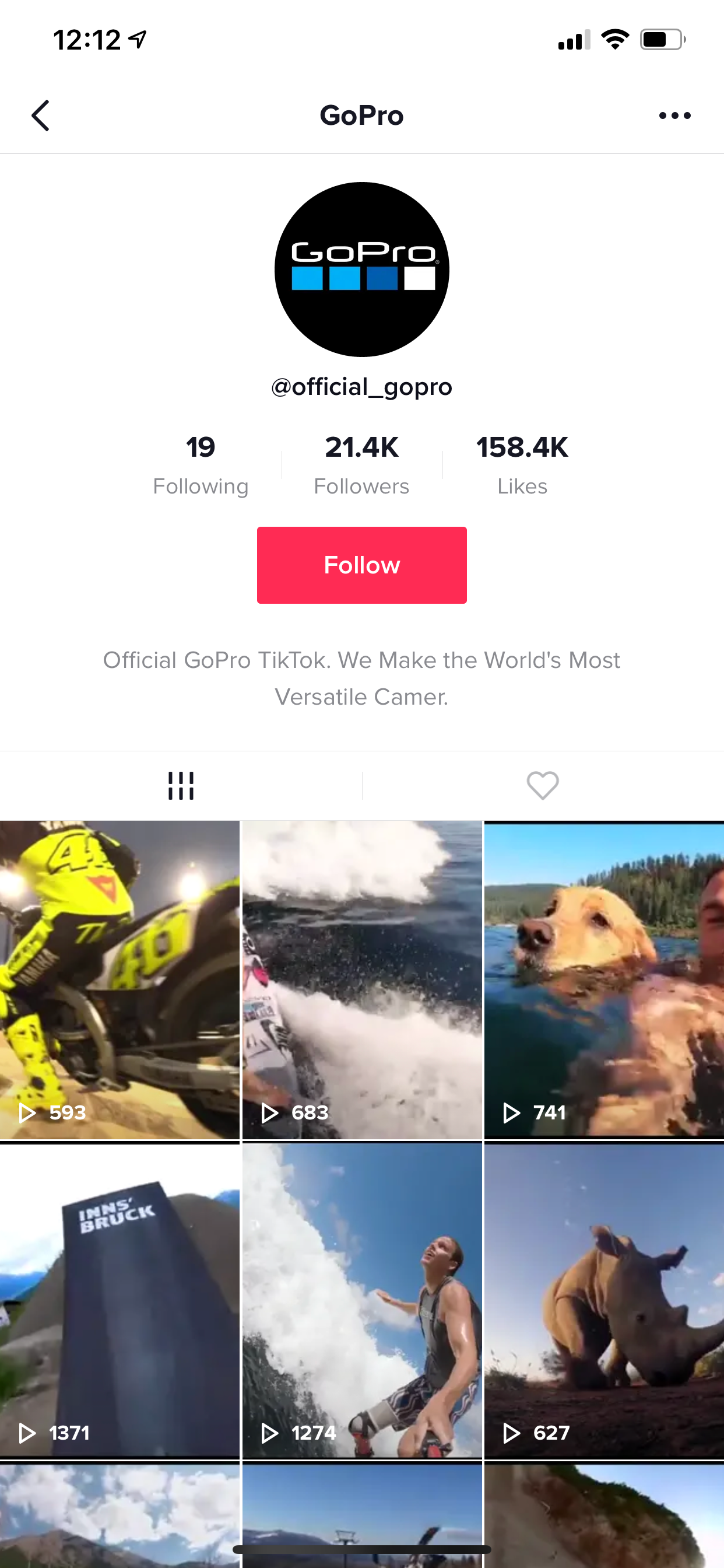

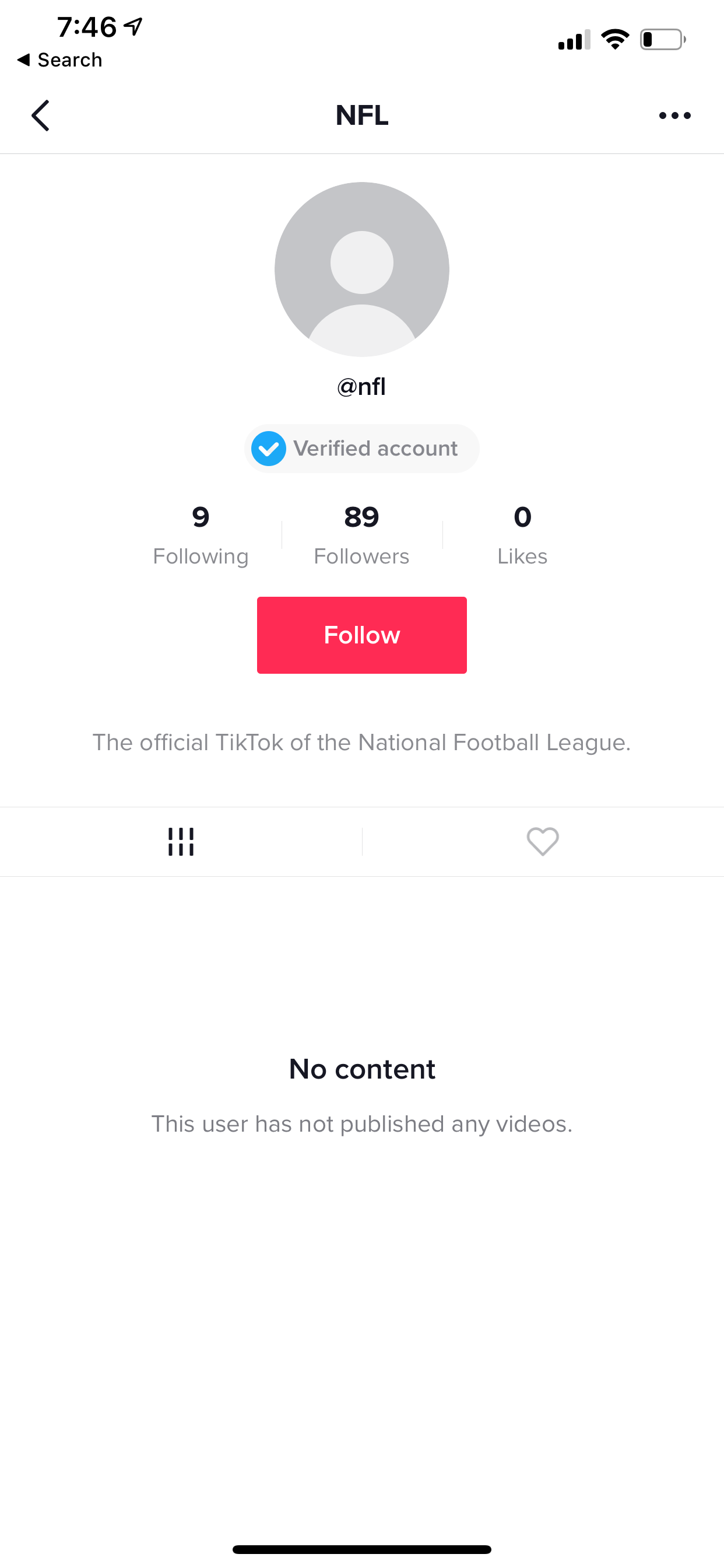

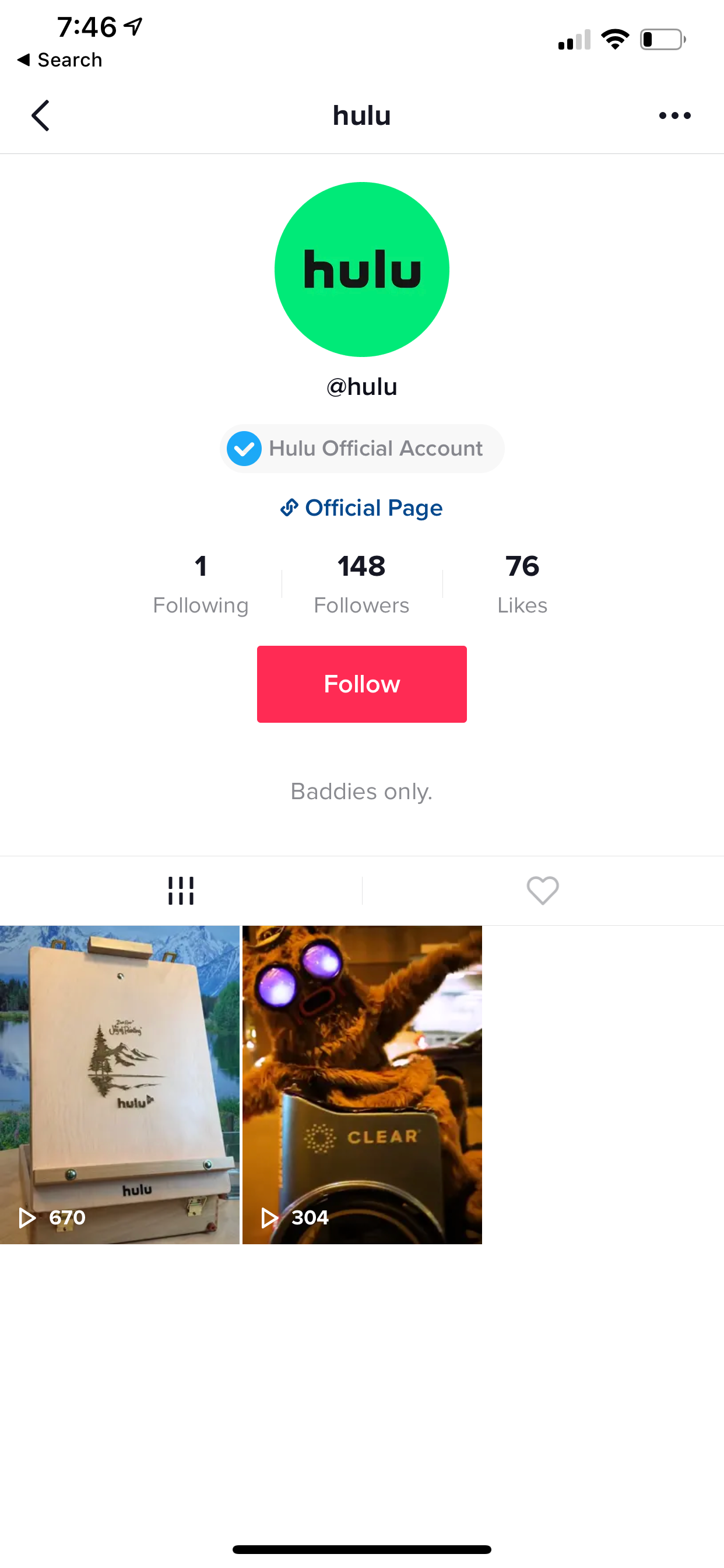

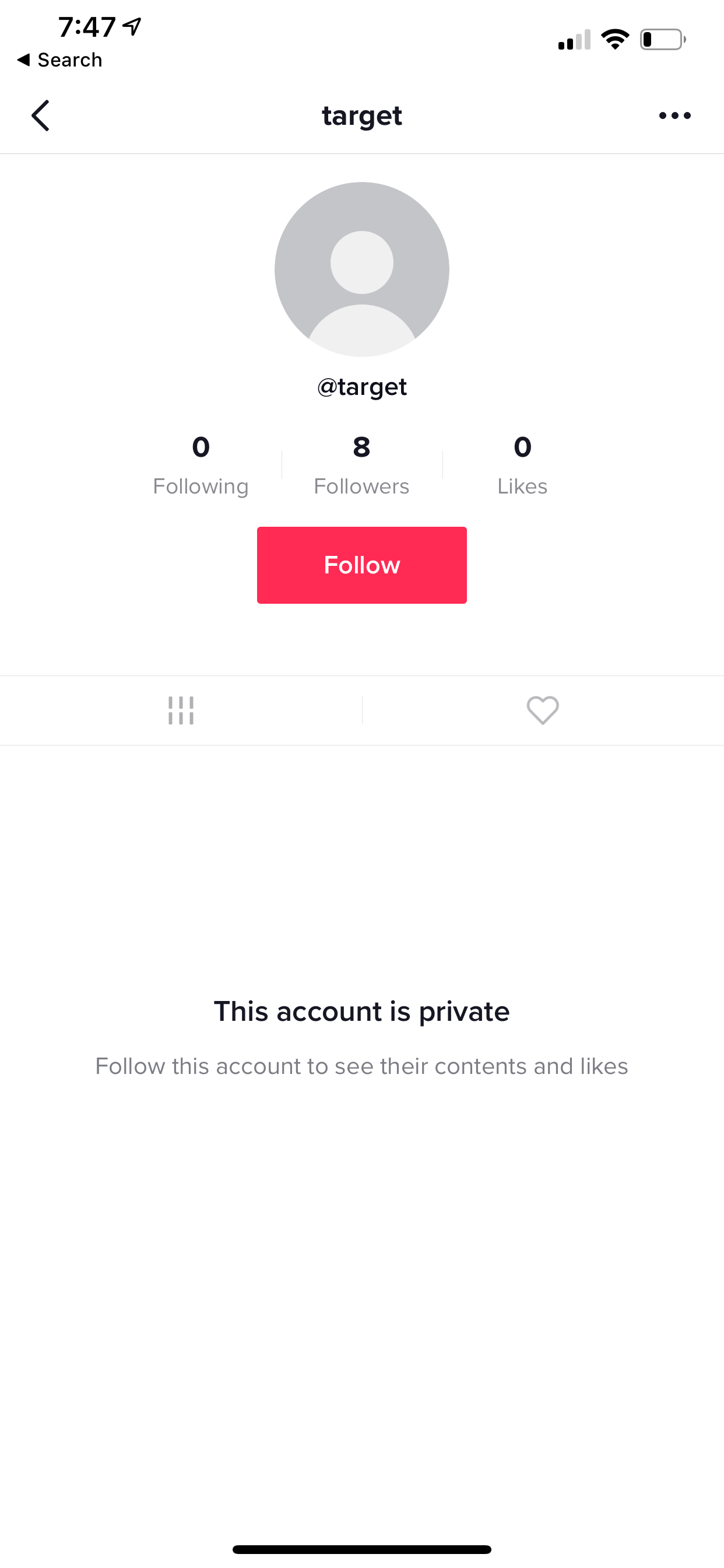

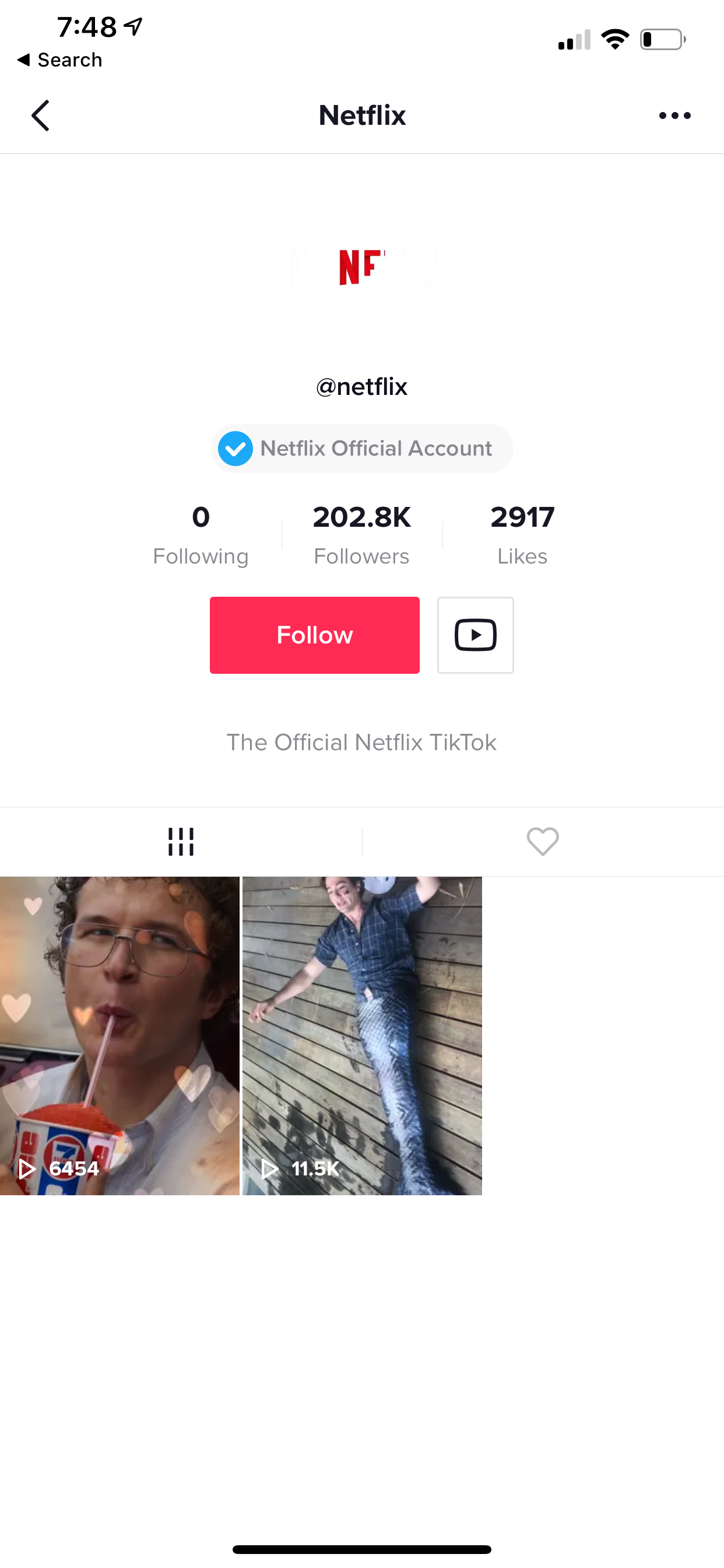

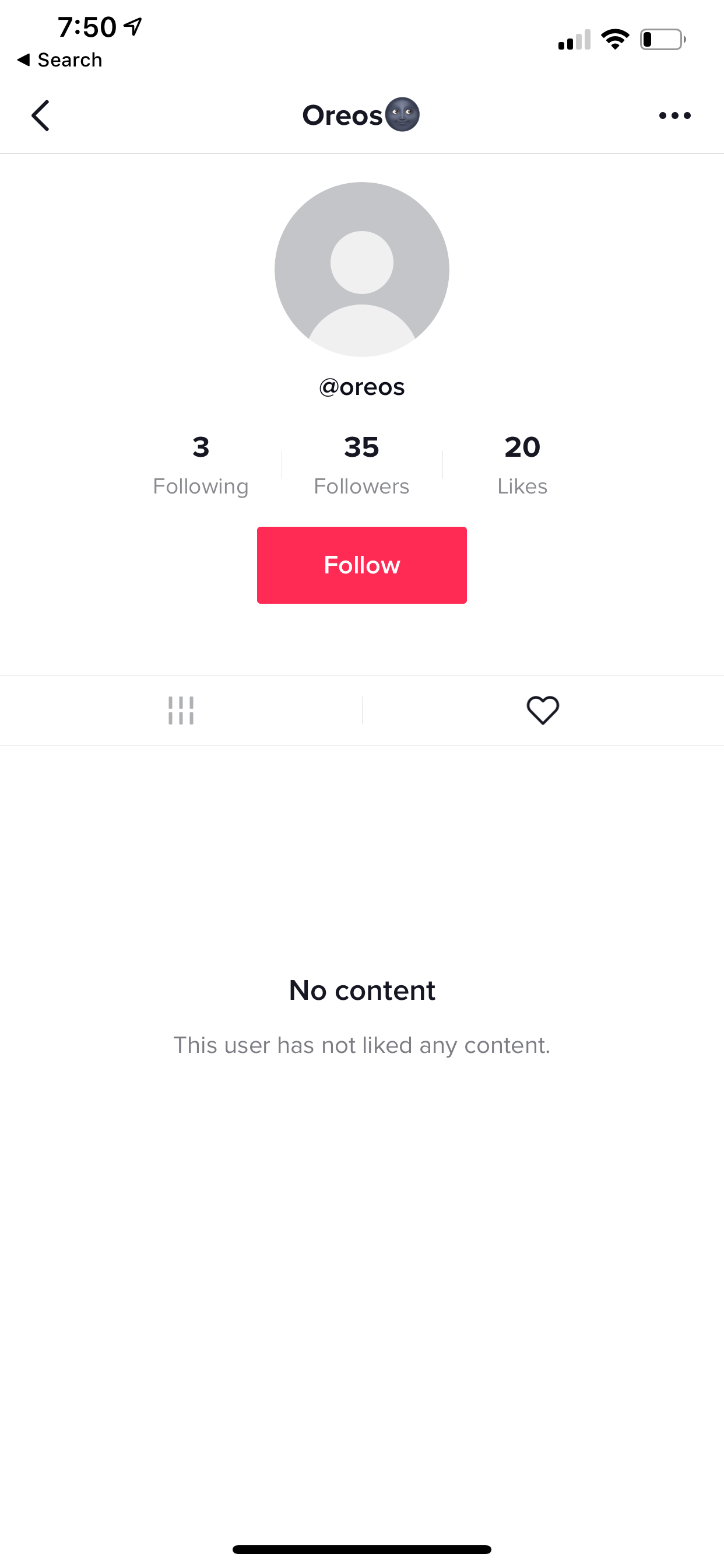

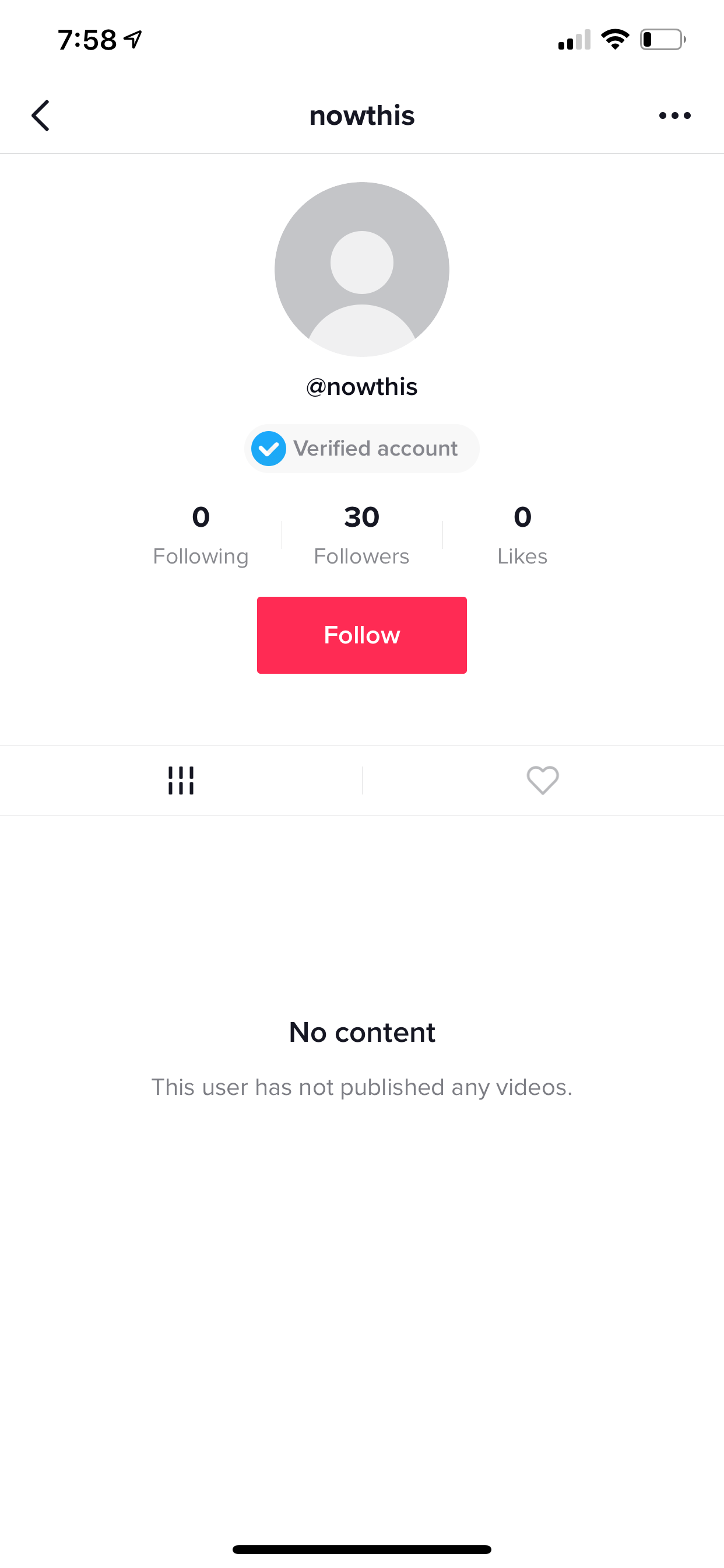

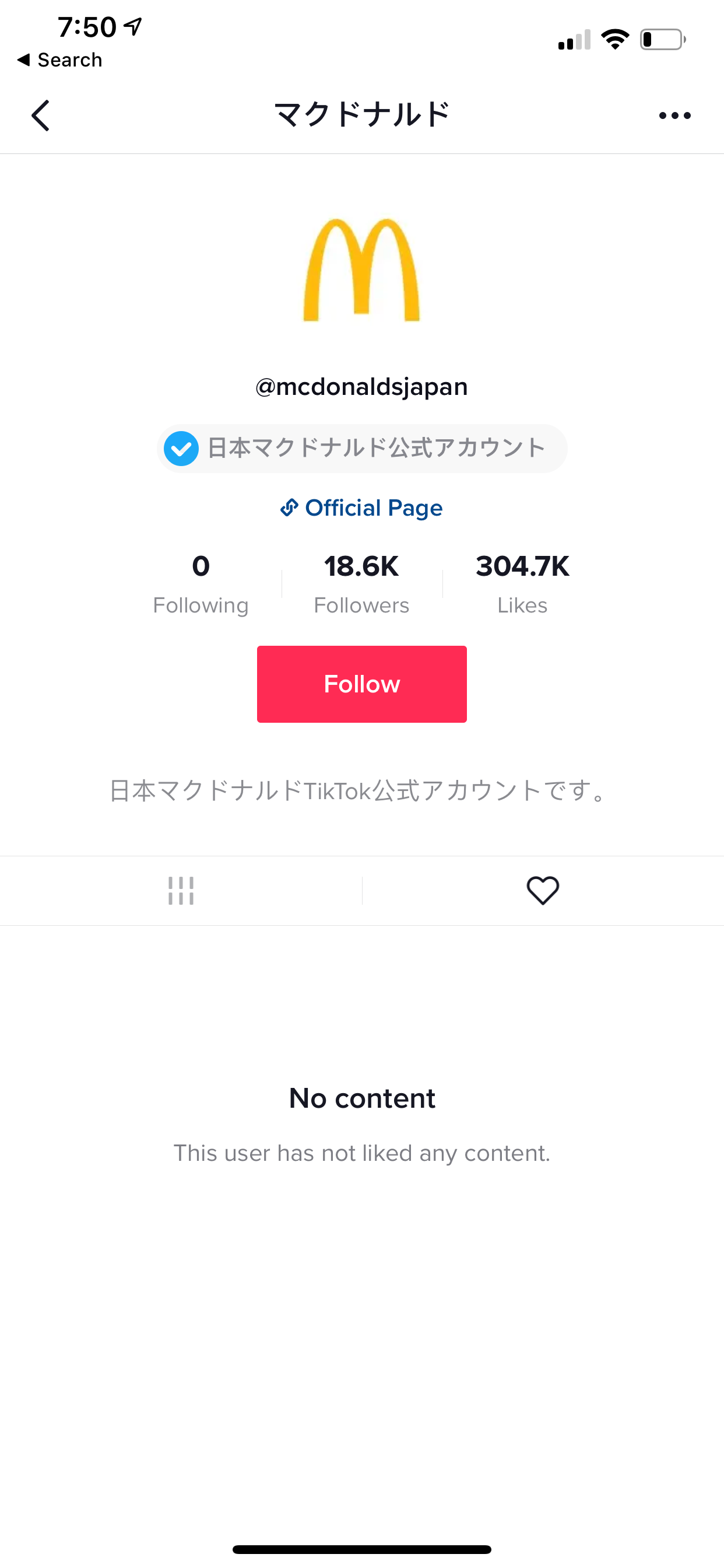

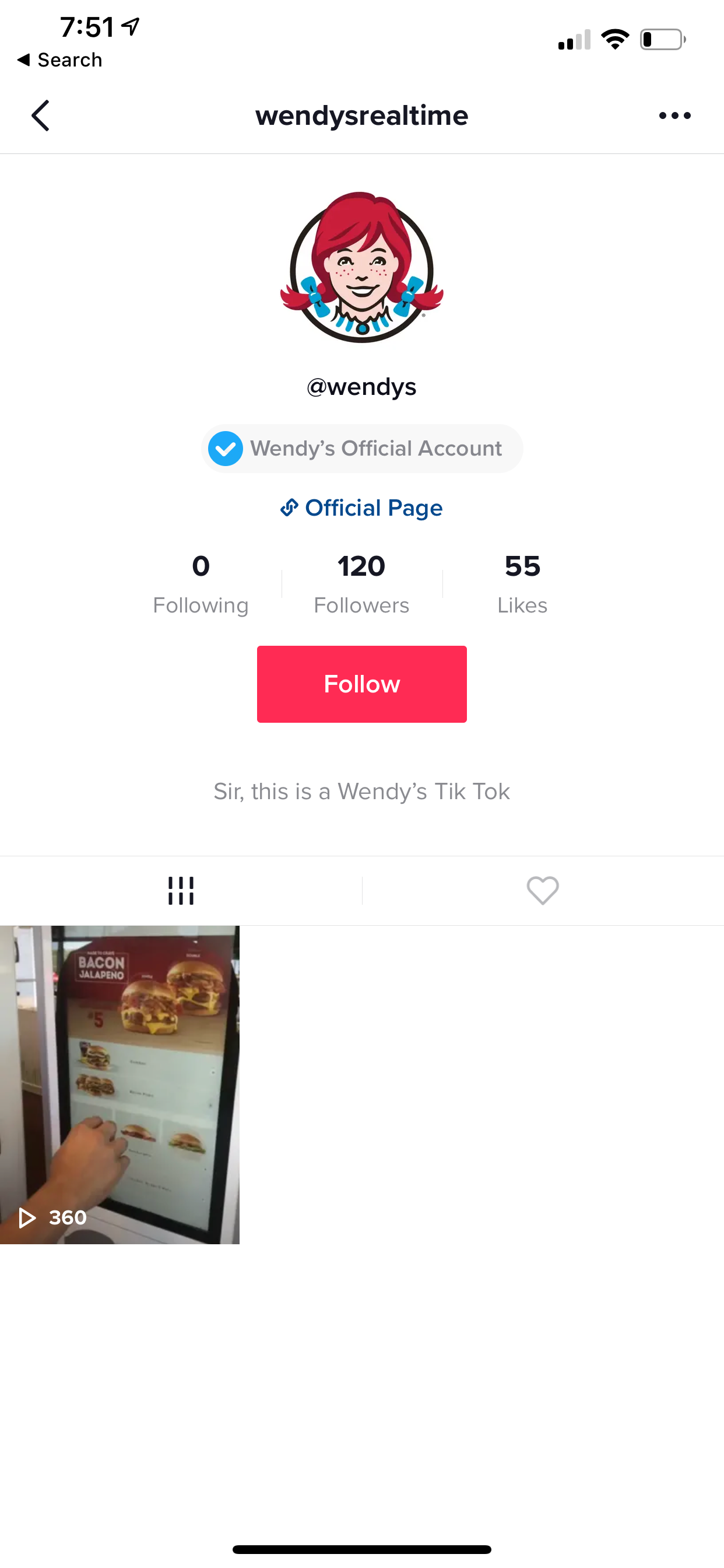

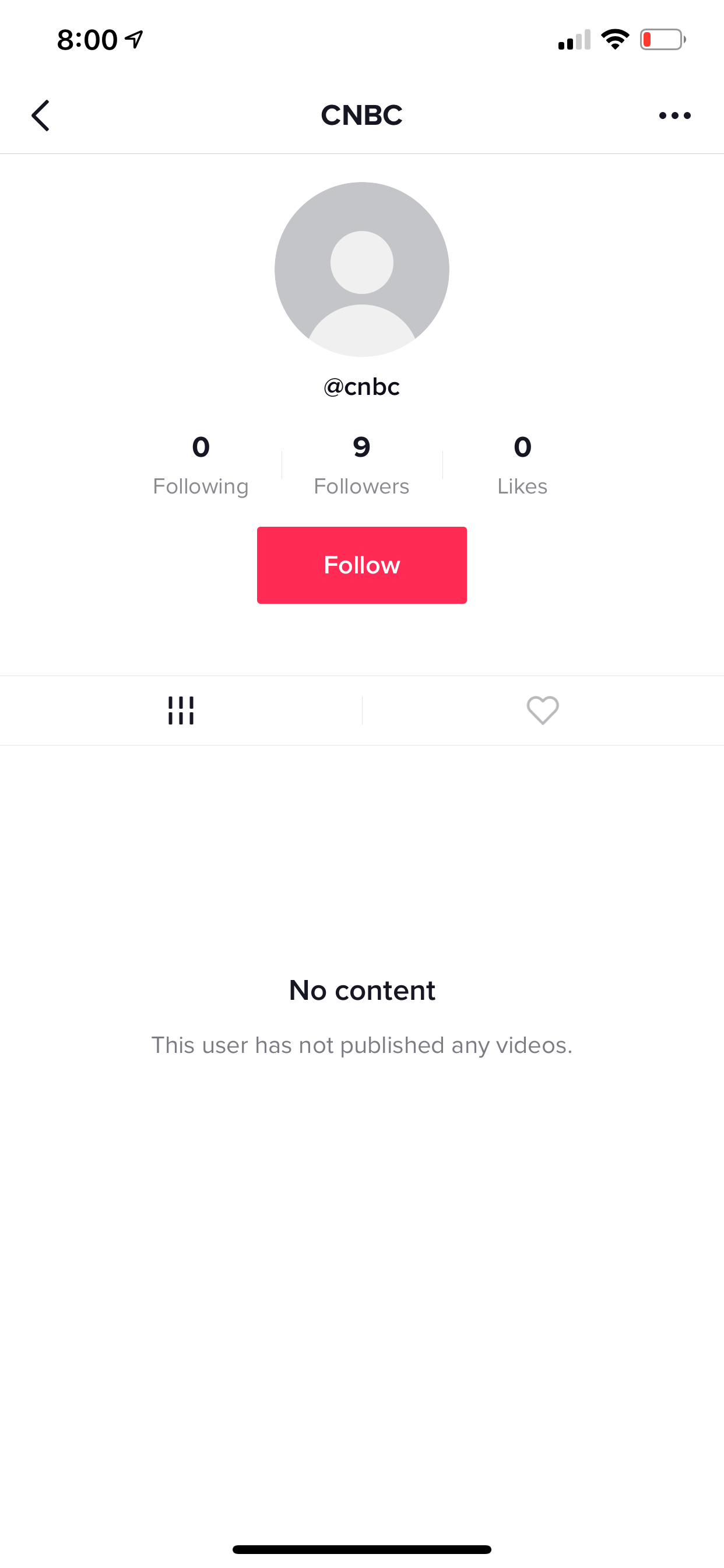

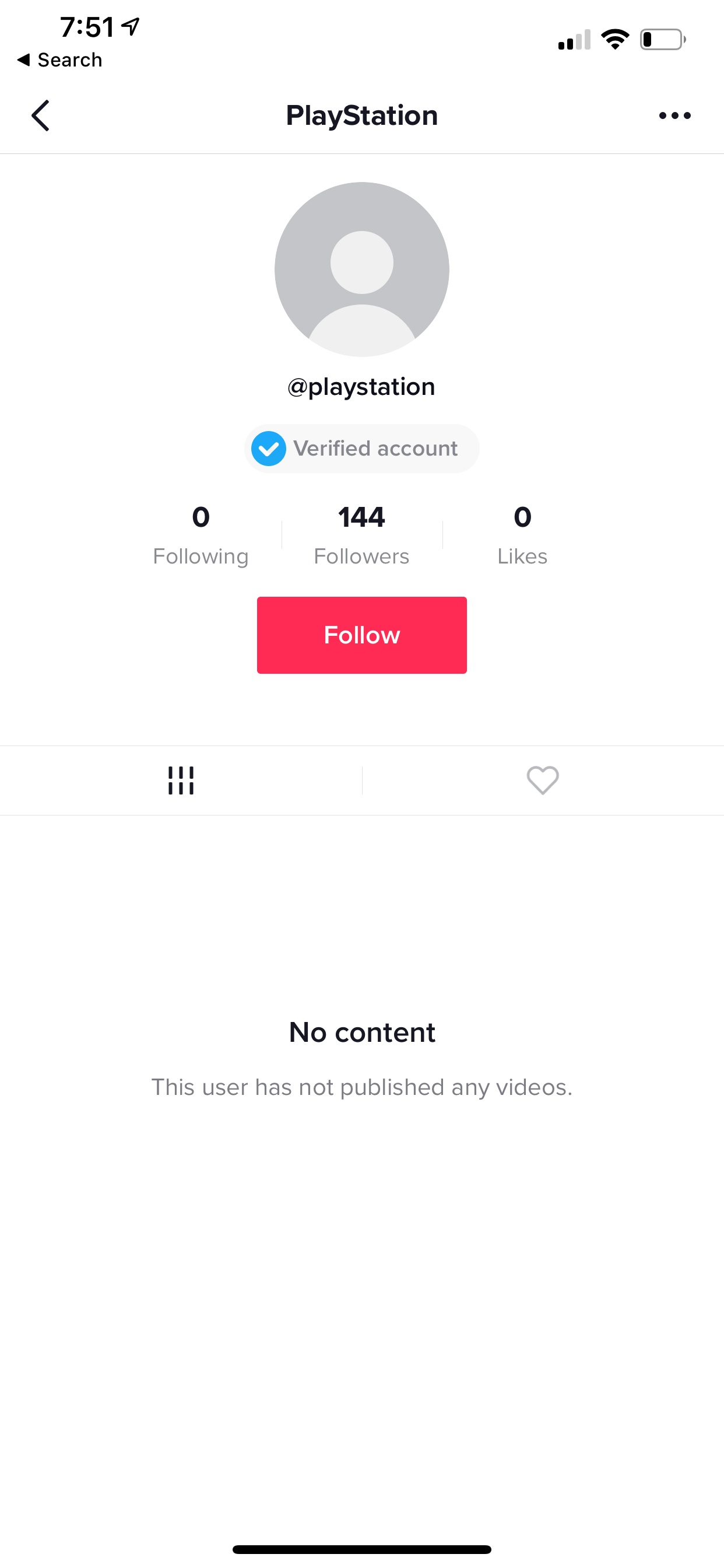
This isn’t going to last though. At this very moment there is likely a brand reading this article deciding to start creating TikTok videos. Brands are going to be all over TikTok and it is going to happen fast. I can sense the rise of TikTok gold rush, and first mover advantage is going to be real.
“TikTok has a unique audience reach that’s virtually untapped by brands. We have a transparent relationship with the TikTok team and they support the MANSCAPED brand tremendously. TikTok Ads drive positive brand equity, unique website visitors, and direct response sales conversions.”
If you are a brand and you’re not on TikTok yet, I encourage you to create an account and experiment with the suggestions in this article.You might not nail it the first time, but I know a bunch of you are ridiculously creative and you’re going to catch on quick.
“Ecommerce companies need to think about TikTok right now as a top of the funnel strategy and introduce a younger generation to the brand. For some younger-leaning companies, they can start to think about it as a middle funnel approach, where users might know who they are but might relate to them more or develop brand loyalty if they see a fun video or challenge they can participate in.”
There are three main ways your brand can engage on TikTok:
- Pay TikTok for advertising. TikTok will show your ad when people load the app and when scrolling through the endless feed.
- Create video content that is original, uses sounds, and follows trends.
- Pay TikTok influencers to create content that includes your product or tags your brand TikTok account.
“When I talk to friends and clients who have six-figure followings on Instagram or other social media platforms, and I ask them how they got there, the #1 answer is ‘by getting in early.’ Don’t dismiss TikTok as ‘just for kids’, because in five years, TikTok will have grown up, and its early adopters will have six or seven-figure followings. I registered for my account last week. It’s early days, but brands should use TikTok as a way to present their personality with behind the scenes content and humor. Don’t try to sell, focus on engagement.”— Kurt Elster, Host of The Unofficial Shopify Podcast (over one million downloads)

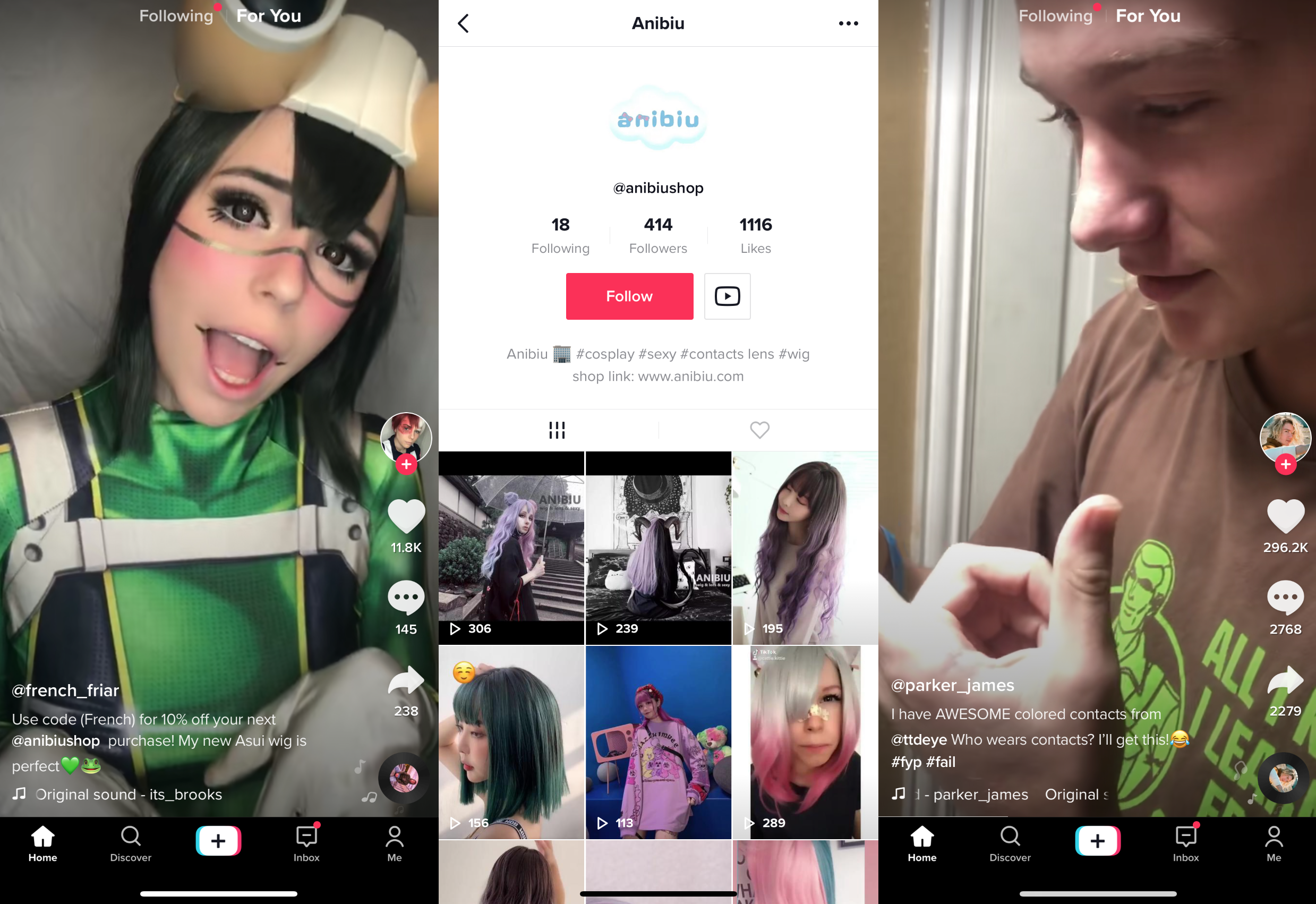
“Brands should explore building a TikTok account — not saying it’s for everyone, but you will have first mover advantage since not many brands are on TikTok yet. You just need to understand the vibe and culture of TikTok really well if you want to produce content on there, since TikTok is unlike any other platform.”
Everyone is now a content creator. Everyone can go viral on TikTok — it’s a level playing ground (vs algorithms on other social networks).
“Instead of thinking of influencers as an attention, awareness, and acquisition play … frame it as a collaboration. Certainly, there may need to be left and right limits to their creative freedom. But by unleashing TikTok’s creators to actually create and paying them as creators, the work becomes invested with their brand and spirit. Sharing for them becomes a natural extension of that. Moreover, that content can then be leveraged by you across not only social media but in and through other touchpoints with your audience.”
TikTok is working on an improved advertising platform as well as a way for users to shop without leaving the app.

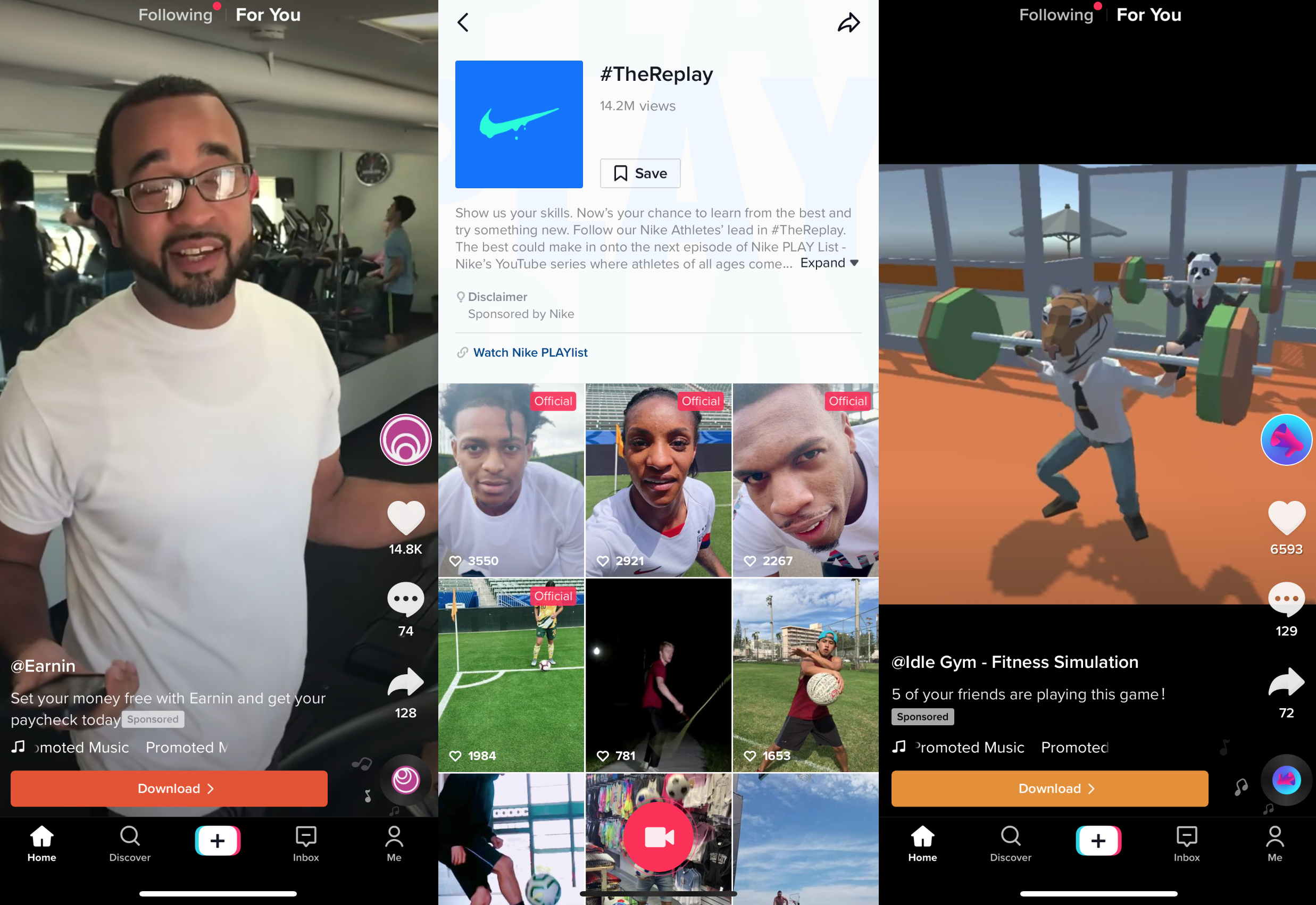
My recommendation? Do what you can now to grow your audience before every brand is on the platform trying to vie for eyeballs.

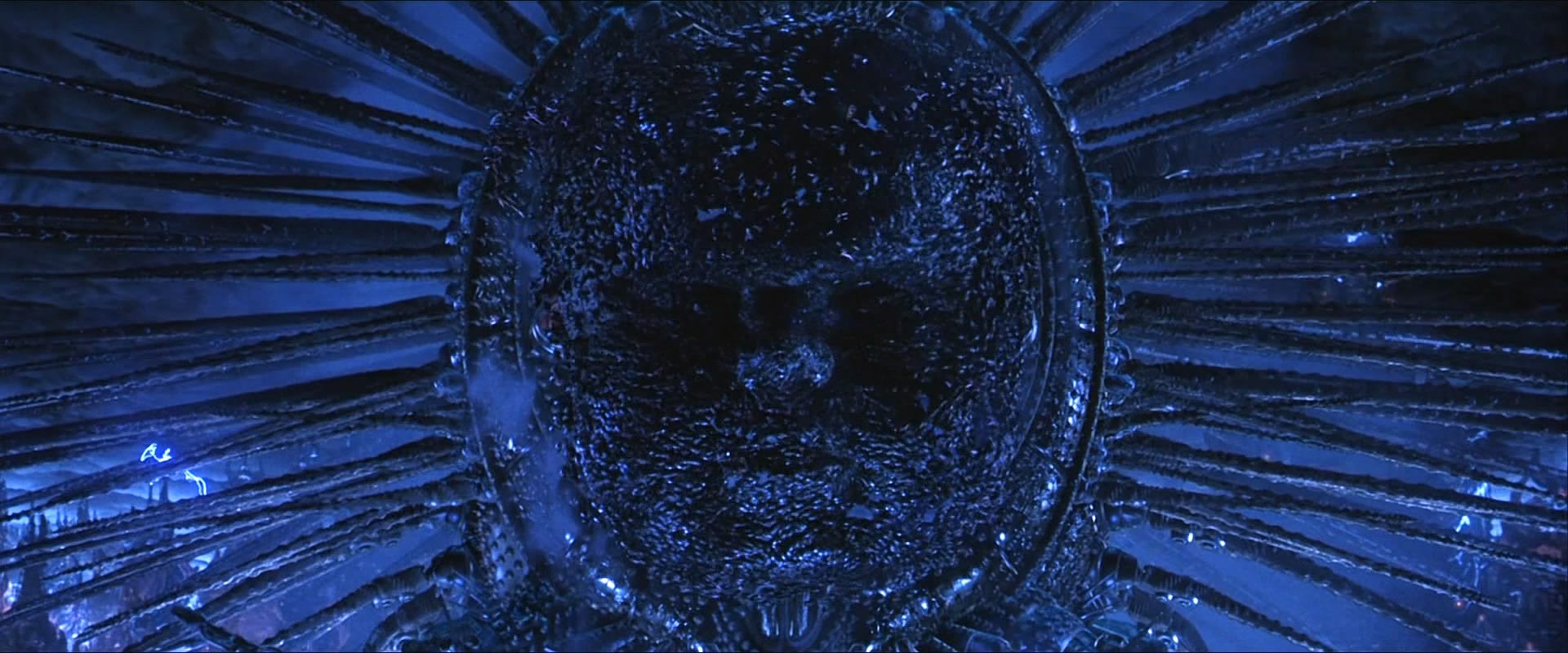
What‘s Next for TikTok
TikTok isn’t about friends, or social circles, at least not in any way that we’re used to. TikTok is about content. The TikTok AI is trained by the billion people watching, liking, sharing, and commenting, and then the AI trains the creators on how to create content that the viewers will engage with.
“It took me awhile on TikTok before I fully understood the extent to which the AI was shaping my experience. Here was my epiphany moment: I told the CEO of the company I work at (Figma) that I wanted to pitch a story about how TikTok was normalizing the trans experience, because I’d become fascinated by all the trans people I’d seen harnessing the meme formats to share trans jokes or trans stories or things like that. (I used to be a tech reporter.) And Figma’s CEO said, ‘What trans videos? I haven’t seen any of those.’ He told me he was seeing a lot of ‘ball in cup videos,’ and I had no idea what he was talking about. He opened up the app, and sure enough there were all these videos of people chucking balls into cups from amazing angles or to the beat of music or things like that. As far as I knew I had never seen a single ball in cup video in my time on TikTok. And that was a wake up call for me about just how MUCH content is on TikTok, and how the app’s AI is endlessly personalizing and feeding you things it thinks you’ll like. So each TikTok experience is a micro universe unto itself. But you wouldn’t guess or know that just from using it.”
TikTok is a pure system that seems to work really well. Because of this, I believe it’s nowhere near done growing.
“TikTok is setting trend across music, fashion, and slang. This year Lil Nas X ‘Old Town Road’ broke the Billboard top 100 record of being the #1 song for 17 weeks straight, breaking a record that was set over 22 years ago. This virtually unknown artist (he was quite literally living out of his parents house 12 months ago), leveraged TikTok to create a meme out of the song to make it a viral, record setting hit.”
In the future I think the following things are likely to happen on TikTok:
- Every brand will have a TikTok strategy.
- TikTok will be used by people of all ages.
- TikTok will become a hub for ecommerce transactions.
If we look at Douyin, the Chinese version of TikTok (owned by the same $75 billion+ company ByteDance), we can glimpse what a potential future of TikTok looks like. On Douyin, videos are commonly tagged with products that viewers can purchase by tapping the shopping cart tag on the video.


This will then take the viewer to that brand’s product page where the purchase button then takes you to the Alibaba owned shopping app taobao where the purchase is then completed (Thank you to Wilhelmina Yan for sending these screen shots to me and walking me through the Chinese version of TikTok).


“Douyin gives people the opportunity to become overnight sensations. It has created an entirely new marketing channel for small businesses by giving them continuous waves of new influencers who can who can direct targeted clientele to their businesses and product online. If TikTok follows the business model of Douyin the next step would be for the app to collaborate with websites like Amazon and Yelp to provide multi-purpose interface for its users.”— Mina Yan, Managing Editor of beijingkids
With the rise of deep fakes for video and audio (where AI can make any face look like its doing and saying anything the computer wants it to) I also expect that more and more content in the future will not only be curated by AI but will be created with the use of AI. We’ve only begun to scratch the surface of this type of content where apps use AI to show you what you would look like old or as a different gender, in the future this could be a part of every piece of content you consume. I could see TikTok playing a big role in bringing AI created content tools to the world.
If you’re not sure what I mean when I say deep fakes and AI created content will completely change the face of content, watch this video.This is going to blow your mind. This is just a glimpse into the future.
“I was invested in the platform when it was musical.ly, and it is incredible to see how it has evolved and is seeing new traction. As more creators come on to the platform, I’m eager to see how can we create sustainability for the entire ecosystem where we can be creative and authentic to the space and we can earn sustainable revenue.”
I’m excited to continue playing around with TikTok and seeing how big I can grow my account. Posting the videos is fun, and getting the real-time indications of whether the video is resonating with TikTok’s audience or not is addicting.
Follow along as I grow my account, and learn from other TikTok creators and brands on the platform.
If you are interested in learning more about TikTok, whether you are a creator looking to monetize, or a brand looking to grow an audience, I invite you to subscribe to my newsletter: theforyoupage.
I send regular updates with behind the scenes information and advice from top TikTok creators, brands growing on the platform, and my own experiences as a TikTok creator.
As social networks evolve, and more people in the world are connected online, channels like TikTok are enabling humans and brands to go viral faster than ever.
I am completely fascinated by the impact on culture, business, and humanity, that TikTok is having and will continue to have. I think we are only at the beginning of what this platform will become and I am excited to be on this journey with you.
If you’re not on TikTok yet, I challenge you to see what happens when you download it and start scrolling it’s “for you” page. I bet you won’t be able to put your phone down.
That’s all for now!
I wish you luck on your journey to grow an audience on TikTok! If you want to learn more, subscribe to my newsletter to follow along with my journey on TikTok, or contact me here, or follow me on Twitter!
Are you a brand on TikTok or thinking about being on TikTok? I would love to hear from.
Are you a creator on TikTok? I would love to hear from you.
❤ A special thank you to all the amazing people who helped contribute to this article: Aaron Orendorff, Ann-Marie Alcántara, Ben Parr, Brian Norgard, Cameron Manwaring, Carmel DeAmicis, Eric Bahn, Helen Situ, Jenna Ezarik, Mazy Kazerooni, Natalie Dillon, Peter Hollens, Ryan Beard, Ryan Fiore, Ryan Hoover, Sahil Lavingia, Sarah Tavel, Shira Lazar, Tay Zonday, Tiffany Zhong, Wilhelmina Yan
p.s. When I’m not on TikTok I spend all of my time building automation technology for brands as CEO of Octane AI. You can learn more about what we do here and here.
Labels:
social strategy,
Strategy,
TikTok
Subscribe to:
Posts (Atom)