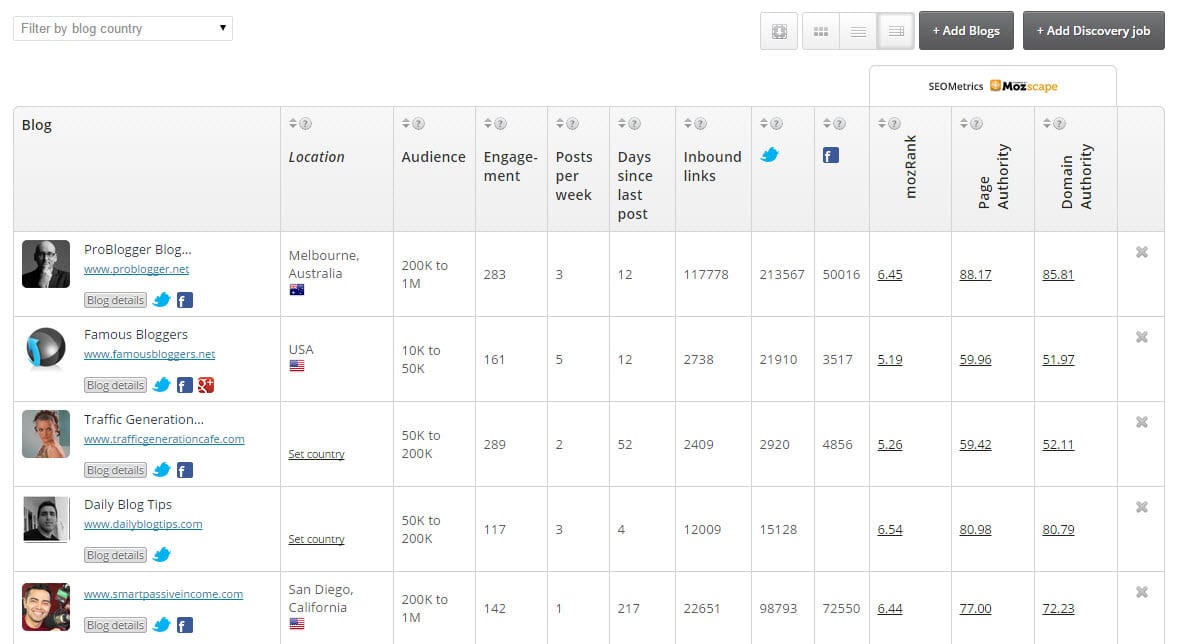What are the best online services to fuel your blogger outreach?
You want more visibility for your business. But, how do you take your business from where it is now to being in a position where you have the blogosphere buzzing with mentions of your brand? The answer is blogger outreach. This involves tapping into the huge influence that bloggers have and using it to get more eyeballs on your content and to grow your business faster.
Sure you could go ahead and contact any relevant blog that you come across but that won’t get you to where you want to be. By targeting the most influential and relevant blogs you will gain access to huge groups of people who are completely in line with your target audience.
In this post I’m going to talk you through a number of tools that can help you not only find the right bloggers/blogs to contact but also manage your entire outreach campaign. Helping you to scale your efforts, become more efficient and get better results.
Tools to research your outreach campaign
The first step of any blogger outreach campaign is to identify which blogs/bloggers you want to target. It’s not enough to rely on outdated SEO metrics like PageRank. Even Page Authority or Domain Authority won’t be much help here.
You need to consider how influential these blogs/bloggers are – when you identify those with significant influence you will get much better results.
1. ClearVoice
ClearVoice is a fantastic tool, currently in beta so it has some rough edges but the data it provides is extremely helpful.
You can use it to find influential authors by searching for specific authors, sites or topics.ClearVoice will assign a score to each author based on specific criteria including how many people are sharing the authors content, how many sites they have contributed to, how often they publish new content and more.
There are a number of effective ways to use this; firstly you can easily identify influential authors on a single website by searching for the domain.
Secondly, once you’ve worked in a particular vertical for long enough you will get an idea of who is actively contributing to other blogs. Search their name to find out what other sites they contribute and you’ll quickly get a high quality list of sites to target for your campaign.
Features:
- Search by author, topic or site
- Influencer scoring metric unique to ClearVoice
- Get helpful authorship stats showing likes, shares, comments, posts published, sites contributed to and more
Claim your own author profile, add your content and monitor your results
2. BuzzSumo
BuzzSumo is fast becoming one of my favourite research tools.
You can use it to find top performing content and influencers by searching for specific topics, domains or other search terms.
BuzzSumo recently rolled out a pro account with content alerts and content analysis reports making a very helpful content marketing tool.
There are a few ways to use this but I recommend running a search for a topic or domain to find popular (and relevant content) then find out which influencers shared that content. This will give you the opportunity to identify hyper relevant influencers.
Features:
- Filter users by type (e.g. bloggers, journalists, influencers and brands)
- Filter users by location
- Find top performing content arranged by the number of social shares
- Filter top performing content by content type and date
- Export reports to CSV files
3. Traackr
Traackr is an enterprise level influencer research tool that makes it easy to prioritize your outreach efforts.
I particularly like how the platform gives you full profiles of each influencer, including all of their social networks and blogs along with helpful contact information.
Each influencer is scored on their reach, resonance and relevance making for a very effective influencer identification tool.
Features:
- Quickly discover relevant niche influencers
- Geo-targeting and multi-lingual filtering options
- Import your existing contacts
- Track influencers content and conversations
- Network analysis functionality shows you who is connected to key influencers
4, Little Bird
Little Bird is another powerful influencer identification platform which aims to help you filter through the noise and cut through to the real influencers that fit with your target audience.
The platform operates by identifying 'topic insiders' across various social networks via peer validation. Social networks include; Twitter, Facebook, LinkedIn, YouTube, Google+ and Slideshare.
I particularly like Little Bird’s network visualization feature which enables you to find rich niche communities – it’s all colour coded to make each community easy to spot.
Features:
- Easily find influential blogs within your industry
- Easily find connections between other influencers
- Find helpful content your audience will love
- See where influencers are located on a map
- API integration
- Social network visualizations help you uncover relevant communities
- Strategy, training and ongoing support for enterprise customers
Manage outreach campaigns more effectively
Before you dive into contacting blogs/bloggers is worth considering several things.
- Firstly, which medium should you be using to initiate contact? In most circumstances it helps to build up a relationship via social media before sending the first email.
- Secondly, consider how you are going to approach bloggers. For example, expecting bloggers to give up their time to help you without knowing you are and without getting anything in return won’t help. Think about how you can help bloggers first, before you ask for anything else in return.
Moving on to the tools in this section; the tools below will help streamline your outreach campaigns.
Some tools will help you purely with the communication element of your campaign whereas others are fully fledged outreach platforms that will help you with the research, management and monitoring of your campaign.
5. Follow Up Then
When you start dealing with more and more contacts, remembering who you need to follow up with and when you need to follow up with them can get time consuming.
Follow Up Then provides a straight forward email reminder system to make sure you never forget. Ultimately helping you be more productive with your emails.
At a basic level, all you need to do in order to set a reminder would be to BCC a Follow Up Then email address.
So for example, if you wanted a reminder in 3 days you would BCC the email address 3days@followupthen.comand you would then get a reminder in 3 days’ time.
You could also select a regular reminder by using the following; every20august@followupthen.com – there are a number of other options available too.
Features:
- Send emails to schedule reminders
- BCC emails will remind you without letting the recipient know
- CC emails to remind yourself and the recipient
- Task based reminders
- Support for SMS reminders (premium plans only)
6. Yesware
While Yesware is more geared towards being a sales tool, it works very well for outreach.
The email tracking feature is particularly helpful, it allows you to see who is opening your emails, clicking on links, opening attachments and more.
You also have helpful time saving tools such as the option to send emails automatically at a later date and reminders to follow up on particular emails.
Yesware integrates easily with Gmail and Outlook.
Features:
- Email tracking functionality
- Click-to-call support
- Integrates easily with Salesforce
- Tracking and analytics
- Support for Gmail and Outlook
- iPhone app available
7. Nimble
Nimble is a CRM (customer relationship management) tool with a difference.
Instead of simply managing a database of contacts that has limited scope, Nimble combines your emails, social messages, and social messages from your contacts, activities and your contacts in order to display them all in one place.
Features:
- Built in task management
- Manage deals and your sales pipeline
- See who in your team is connected to your contacts
- See when you last contacted someone (and when they were last contacted by a member of your team)
- Identify key contacts based on relevance
- Various browser add-ons (Chrome, Safari, Firefox)
- Integrates with Gmail and Outlook
- Mobile apps available from the App Store and Google Play
8. Inkybee
I’ve been a fan of Inkybee since it was in beta.
You can use Inkybee to manage every step of an outreach campaign, right from the sourcing of influential blogs to contact right through to measuring and reporting on campaign progress.
Inkybee also has a handy Twitter feature which allows you to find influential blogs among your Twitter followers.
I particularly like the data that Inkybee pulls in with each blog it finds. Data includes; location, social profiles, engagement, activity, inbound links, social following and SEO metrics from MozScape.
Features:
- Compile and filter lists of target blogs
- Manually add blogs and pull in additional data
- Record additional contact info, statuses, notes and relationship information for each blog
- Automatically discover new blogs in your industry
- Monitor, measure and report on your campaign progress
- Identify influential blogs using Twitter
9, BuzzStream
BuzzStream excels when it comes to the sending of emails and management of campaigns.
I especially like how you’re able to integrate with various email platforms, import your target list of blog’s (or use the platform to create the list) and cycle through them emailing as you go.
You can add templates with various merge tags but I find the personal approach works best. Similar to with Yesware, you can select your email to be sent automatically at a pre-determined date in the future.
You can then easily record your progress so you always know where you are at. While BuzzStream doesn’t have its own inbox, you do have to respond to emails outside of the platform. You will get email notification when you have replies though.
Features:
- Send emails from within the platform
- Email template functionality that tracks open rates
- Helpful send later function for emails
- Email notifications
- Buzzmarker extension allows for extra functionality as you browse the web
- Integrates with Open Site Explorer, BuzzSumo, Followerwonk and more
- Built in CRM
- Built in workflow that makes outreach easy
- Task management functionality built in
- Easily manage your team and keep on top of where everyone is at
Over to you
There are new tools being developed all the time and there are plenty more helpful tools that I could have included, but we have to draw the line somewhere. Which tools are you using in your outreach process? We’d love to hear about your experiences in the comments below.
There are new tools being developed all the time and there are plenty more helpful tools that I could have included, but we have to draw the line somewhere. Which tools are you using in your outreach process? We’d love to hear about your experiences in the comments below.