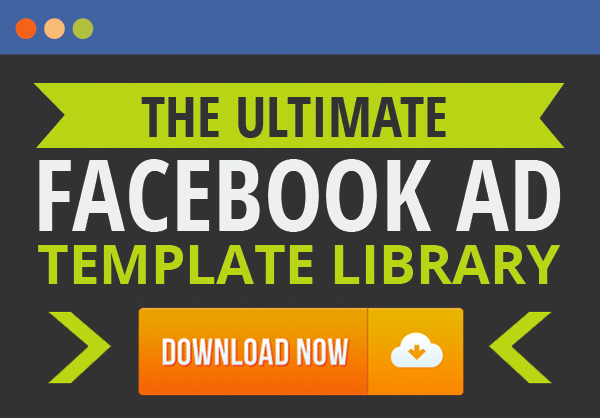Categories: Blog, Drive More Traffic
There are now 4 billion video views per day on Facebook.
…65% of those views being on mobile.
Facebook has finally caught up with YouTube in desktop video minutes watched per month, but Facebook is crushing YouTube in mobile video.
There’s huge opportunity in both desktop and mobile video ads – however the lowest hanging fruit right now is mobile.

Not only is video consumption on Facebook growing exponentially, but video ads just flat out work.
Especially mobile video ads.
Today, I’m going to show you how…

The collateral branding impact you are making while running a direct response video marketing campaign cannot be taken lightly.
I am a direct response marketer. But I also understand the impact I am making on my audience when running video campaigns. Think about the impact you are making with all those people who don’t click through on your ad the first time…
Do you think that will affect the performance the non-video ad they may see of you or your brand the next day or later that week?
You bet it will.
Facebook conducted a study with Refinery29 comparing traditional direct response campaign focused on driving subscriptions VS a sequenced story-based approach where the direct response campaign was preceded by a “brand video.”

Refinery29 ultimately had an 87% increase in traffic to the landing page and a 56% increase in subscription rate for those people who saw the branding video first.
Build Your Custom Audience Retargeting Lists 10X Faster
Facebook wants to make it easier to use video ads to create custom audiences and retarget users with a more direct call-to-action type ad.
Here are just a few recent updates to video ads that make this process much easier:
- They removed the stipulation where you had to have at least 1,000 views per day in order to create a custom audience from viewers.
- They removed the Lifetime Budget requirement for you to create custom audiences.
- The video view custom audiences are now dynamically updating every day, instead of not being created until a few days after a lifetime budget campaign is completed.
Think about how much faster you can build your custom audiences when using video ads…As the average cost per video view we normally see across several markets is between $.01-$.06 cents per view.
This means you are adding a new user to your custom audience lists by $.01-$.06 per person, which you can now retarget with other campaigns.
This is what your audience will look like inside the “Audiences” section of your Ads Manager:

The “Viewed” audiences are those who watched at least :03 seconds of your video and the “Completed” audiences are those who watched at least 95% of your video.
What’s the hold up?
It’s been difficult for business owners to jump on the video ads train. Some of the difficulties we’ve heard are…
- Lack of Video Equipment
- Lack of Video Technical skills
- Afraid of the Camera
- Don’t understand the Facebook Video Ads interface
- Don’t know what to say, how long the video should be, etc.
- Pure Overwhelm
Do any of those reasons sound familiar to you?
If you said yes, I completely understand how you feel! This was exactly how I felt when first started running video ad campaigns.
The good news is that with today’s technology literally anyone can create and run a high-quality Facebook video ad campaign, with no prior video experience or technical skills.
I created a video equipment guide for this exact frustration. It’s a list of what the best piece of equipment that I would recommend for each unique situation: highest quality video to average quality to iPhone to screen capture only video, video cameras, microphones, lighting, editing software, editing outsourcing options, and teleprompter apps.
(Digital Marketer also has a great post about the tools they use for video marketing… check it out here.)
But even more important than the quality of your video is the content itself. You could make the worst quality video ever, and if the content speaks to the end user then you can hit it out of the park.
If you’re really afraid of doing poor videos, just think about this for a second…
People scrolling the newsfeed are looking for natural, fun videos a friend or relative may have posted or shared. Not a perfectly polished commercial…
You can take the fear out of videos by getting started with these winning Facebook video ad campaigns.
Facebook Video Ad Campaign #1: Trust & Authority Introduction with a Call-to-Action

This is a video ad I was running a few years ago driving traffic into my Facebook checklist squeeze page.
In this video I am using my first Facebook ads book that I wrote back in 2010 to position myself as an authority. (This is not the book I recently wrote co-authored with Perry Marshall and is in Barnes & Nobles, which is now the world’s #1 book on Facebook Advertising.)
Nobody knew who I was back then so I self-published a book my own on Facebook advertising, started running Facebook video ads into my lead magnet landing page for my Facebook Checklist.

This is a similar situation as myself a few years ago. Siimon Reynolds is a well-known authority in Australia, but virtually unknown in the U.S., so we will always be running video ads along side all other campaigns, in order to establish trust and authority.
Facebook Video Ad Campaign #2: Testimonial or Proof Video

This is a video ad of a book trailer of Perry Marshall’s book “80/20 Sales and Marketing.”
This trailer is a combination of testimonials and a sneak peak high-energy sneak peak into the book. Since some of the book reviews shown in this video are from fairly well known experts in the business space, this helps give instant credibility to the book offer.
Another interesting point about this ad was that it had a lot of comments on the post from people who have already read the book and loved it, so they made positive comments about the book – giving it even more social proof.

The ad you see here is driving Facebook cold traffic directly to an Amazon product page. This is normally something we would NOT recommend doing, as Facebook ads are “interruption marketing” and you normally need to lead with something higher up in your sales funnel. You normally need to educate and/or really build in some desire before you can go in for the sale.
However, in some cases you can skip this entire process with the perfect video that gives instant third-party credibility and also educates at the same time.
In this case study the campaign was not only getting a positive ROI, but it also took the Amazon rankings of this product to pretty non-existent to the 2nd page on it’s way to the first page, in a matter of weeks.
Facebook Video Ad Campaign #3: Testimonial Retargeting Video Linking to a Sales Page

This is a retargeting story-based testimonial video ad run by Bree Argetsinger, Aka Betty Rocker.
This video is being run on mobile and desktop but this is the mobile ad set. Notice the Relevance Score of 10. And this is sending traffic to a traditional sales page for a $47 product.
There’s a big misconception out there that you can’t run traffic to squeeze pages or sales pages…
You can. But only if you do it the RIGHT way. Like in this example where it’s only targeting previous visitors of the sales page and is using a testimonial video as the ad.
Does this work? You tell me…

This campaign is getting an average cost per sale of $14.45 on a $47 product. Not a bad ROI. So that means every $1445 spent generates $4700 on the front end – not including up-sells and continuity membership offers on the back end.
Facebook Video Ads Campaign #4: Local TV Style

This is an ad I ran a couple years ago with a local business client I used to have.
I asked him if he had any decent videos, and he told me they had created a 30-second spot for a local TV ad they were going to run. I added a text overlay onto the video to make it work for Facebook and we started running video ads to a landing page with a coupon.
Facebook Video Ads Campaign #5: Content with a Call-to-Action

This is one of my new favorite video ad frameworks that I am also implementing in my own business with some really cool creative tactics over the upcoming weeks.
This video links to the sales page of a $47 meal plan product. At this point it is only being targeted to “warm” audiences – mostly to people who have read her “epic blog post” but have not yet bought. (Of course this blog post is being amplified by non-video Facebook ads we are constantly every single day.)
This is a 5:56 minute video that she already had on YouTube that she knew people loved. So what’d we do?
She “Facebook-ized” it by quickly adding some text overlays and an ending slide with text only, using Screenflow.
She added a lower-third moving text at the start of the video to “embrace the silence” and to get people to watch the video and turn on the sound. And she added some CTA text to click the link in the post or the button on the screen, at the end of the video. Boom. Easy.
Now, the thing that I really love about this post is that she added the entire smoothie recipe (that she shows in the video) into the post copy, then a call-to-action at the very end of the post to go check out the entire Body Fuel System meal plan.

This is a post that people will share. Not just because of the smoothie video – but probably more because she put the entire recipe into the post itself. This is huge. And this is why she is getting almost as many shares as likes on this post that is taking people to a sales page!
There’s a great book called “Contagious: Why Things Catch On” by Jonah Berger, that shows studies of why people share certain things and ideas and why things go viral.
In the book he explained of one of the biggest factors in why people share things and it’s because people get a natural high out of sharing a useful piece of advice or a tip not everyone else knows about yet. And this is how people feel when they share a post like Betty Rocker’s here.
And check out the average video duration on this video! (2-3 times a normal video ad.)

You are also seeing a cost per checkout of $13.19 on desktop on a $47 product, which is pretty amazing. (Note: the reason the Mobile ad set only has one checkout at this point is because there is an issue with the order form not working properly on mobile. As soon as this is fixed these numbers will be similar to desktop, as they normally beat desktop with other product campaigns.)
Facebook Video Ads Campaign #6: Affiliate or JV Promotion

This is a video ad I recently ran while I was promoting The Machine coaching program as an affiliate. I used email marketing combined with Facebook video ads and page post link ads to promote this launch.
I figure that if I’m going to promote somebody else’s product I might as well build my own audience along the way, as a collateral benefit.
How did I do this?
I initially used video ads driving traffic into their landing page, which was building my own video view custom audiences the entire time, as well as branding myself to my exact target audience. Then I started running page post link as to a couple different blog posts on my own site where I had another video about why this coaching program is so awesome and about the bonuses I was giving away for people who bought the program.
Again, building my own custom audiences and driving traffic into my own site.
I ended up taking 5th place in the Joint Venture competition among some of the biggest gurus in the digital marketing industry and selling a lot more than other affiliates with lists much larger than my list, while getting a 10:1 ROI on my Facebook ads.
(Note: the combination of my email marketing along with Facebook ads was the key. One without the other wouldn’t work as well…)

This was the second video ad I decided to run last minute the day before The Machine closed. Notice the cost per view of $.03 and the Relevance score of 7/10 on a highly promotional ad.

I ran this video ad in 2013 to promote Digital Marketer’s Black Friday Boot Camp $7 webinar. Again, back then nobody knew who I was and I hardly even had an email list at that time. I took 2nd place in this promotion — but there weren’t as many big gurus to compete against in this promotion thoughJ)
This campaign was mostly driven 90% by Facebook ads and 10% by email marketing. As opposed to my recent Machine campaign which was closer to 50/50 Facebook and email… As it was also a $2,000 product compared to a $7 webinar.
(NOTE: Want the Ultimate Facebook Ad Template Library? Copy & paste these 7 proven Facebook ad campaigns to create low-cost, high-converting ads on demand. Get them here.)
Creating Your Video Ad Campaigns
Boosting a Facebook Video Post
The fastest and easiest way to get a video ad up and running is to just publish a video post on your business Facebook page, then “Boost” that post right from your Facebook page.
With the Boost Post option you don’t have to deal with going inside the Ads Manager or the Power Editor. You won’t have as many targeting, bidding, and budgeting options as you will inside the Ads Manager or PE, but it is a good way to get your post quickly amplified out to your target audience or your fans.
(Note: If you use the “Boost Post” option your campaign will automatically be set up as a “Page Post Engagement” campaign. You will also be able to adjust the bidding in the Ads Manager or Power Editor after your campaign starts running.)
Creating Campaigns with Ads Manager or Power Editor
Choosing Your Campaign Objective
The first step is to create a new campaign using the Ads Manager or Power Editor. You can also do this after you have already “Boosted” your post from your Facebook page.
I prefer using the Power Editor for Ad Creation over the Ads Manager all day long…
You are not required to use the “Video Views” objective in order to run a video ad campaign. However, if you want to be able to create a custom audience based off “video views” then you must use “Video Views” as the campaign objective.

You can create a video ad campaign using any of the following objectives:
- Clicks to Website
- Website Conversions
- Page Post Engagement
- Video Views
We have seen varied results with the different campaign objectives, depending on the campaign or client. We have seen a few cases where using the “Website Conversions” objective gave the best results by far, then there have been others where we saw better results with Video Views or Clicks to Website.
My suggestion would be to begin with Video Views, so you are building those custom audiences every day.
Ad Copy
Your ad copy serves 2-3 purposes, depending on the goal of your ad:
- To get the user to watch as much of the video as possible.
- To inspire the user to click the link in your post and be taken to your landing page.
- In some cases, to compliment the video. (i.e. Like how Betty Rocker listed out the entire recipe that she shows in her smoothie video.)
There is no rule of thumb for how long or short your copy should be. Just be mindful of where the link is in your post, as in most cases you want the URL to be above the “See More” link in the post.
Notice how the Perry Marshall video ad has a CTA above the “See More” link? This way you can still have longer copy if you prefer, yet still have a highly visible call-to-action.

Video Call-to-Action Buttons
This is one of the features Facebook has made big improvements on as of late – especially with mobile ads. With mobile video ads, the CTA button appears after 3 seconds and remains visible for the entire video – on the video player itself. This is absolutely game-changing.
If you are not yet tapping into mobile video ads yet, you are absolutely missing the boat. We have seen cases where clients are taking cold Facebook traffic from the newsfeed directly to an order form and getting immediate positive ROI, since the addition of this new CTA button on the video player.
In most cases the video goes to full-screen mode on mobile, so you have the user’s absolute attention. And now that you can add that button right on the video…BOOM! Recipe for success.
Disclaimer: I am NOT recommending sending Facebook traffic directly to an order form. This can only be done successfully when many of other factors are in place with the sales funnel.
The image below has the CTA button in the upper left in the black area because that screenshot was taken with the phone in portrait mode as opposed to being turned sideways and in landscape mode. In landscape mode the button will be in the top left of the video player.

The image below is a preview of a video ad in the desktop newsfeed with the CTA button displayed.
However, Facebook seems to be constantly changing the time when the button appears. In most cases the button does not appear on desktop until the end of the video.
(Note: We have seen a few days where it was displayed throughout the entire video…Facebook is constantly testing different features and options.)

Video Thumbnail
If you upload your video to your Facebook page itself, then either boost the post or run a video ad campaign using an existing post, then you WILL NOT be able to edit the thumbnail pre-play image AFTER you initiate an ad campaign.
You can change the thumbnail on a video post that’s not being amplified by ads as many times as you want. But once you put money into it you cannot change it anymore.
To change it from the post itself, you need to click the timestamp link (the date published), then the post will pop open into a light-box window where you can edit the post or edit the video.

Next, click “Options” then “Edit This Video”, and you can either choose an existing frame or upload a custom image.

Text Overlays
Adding strategic text overlays to your video can literally turn a losing campaign into a winning campaign. On the webinar with Facebook corporate they called this “Embracing the Silence.”
Facebook videos auto-play in the newsfeed on mute; users must click the video in order for the sound to come on. This is where you want to get creative and test different intro’s to your videos to see which videos engage the users best.
You can use Facebook’s awesome video reporting data to quickly figure out which intro is the winning intro if you decide to test this.
Here’s a few instances where you can add text overlays into your video to improve performance:
- In the opening of your video to get the viewer to click the video and un-mute.
- Throughout your video to tell the viewer to click the link in the post or click the CTA button on the screen.
- At the end of your video to focus on your CTA.
- When you take a video you’ve already created for another platform and want to use it for a Facebook ad. (“Facebook-ize” your videoJ)
How to “Embrace the Silence”
One of our coaching clients, James Friel, who has an excellent consulting business where he now teaches business owners strategies he used with his Fortune 50 clients, just started successfully running video ad campaigns.
We told him to test out three different openings to his video, each having the same exact content in the video after the first 10 seconds.
You can see the two best versions below: one with a text only intro and one with a moving lower-third text overlaid onto his face-to-camera video. (My favorite style)
The text overlaid onto his face-to-camera is the winning video, with a longer average duration, higher CTR, and lower cost per view and cost per click to website.


Important Video Metrics
Inside Facebook’s reporting tool you can quickly discover how your videos are doing by clicking “Customize Columns” and using the “Search” feature inside the customize columns window to quickly select the metrics you want to analyze.

Notice the “x” options on the right side of the window. Here you can remove un-needed metrics that can clog up your report, and re-order your metrics to make them easier to analyze.
A Must-Use Strategy
It shouldn’t be a matter of if you should be running video ads VS more traditional page post link ad campaigns…Or a matter of comparing the performance of a video ad campaign VS a page post link ad.
It should be a matter of and you are running video ads alongside your page page post link ads, and how your different video ads compare to your other video ads – not how they compare to your link ads. It’s apples and oranges.
The amount of collateral branding that is happening when you are running a video ad campaign is probably 10X what a typical Page Post Link Ad is giving you…
(NOTE: Want the Ultimate Facebook Ad Template Library? Copy & paste these 7 proven Facebook ad campaigns to create low-cost, high-converting ads on demand. Get them here.)