Wednesday, December 16, 2020
Thursday, October 8, 2020
HOW BRANDS CAN WORK WITH TWITCH AS AMAZON MAKES ITS MARK

Twitch is starting to take steps that meld its ad platform with parent Amazon.
Twitch is a young-skewing streaming platform, speaking in a coded internet language most adults can’t follow, but there is one area in which it's starting to grow grow up—advertising. As with any bleeding-edge internet community, with a raucous fanbase and a corporate parent like Amazon, there are bound to be some inter-generational skirmishes when the brands come knocking.
Amazon and Twitch are in the middle of what’s become a familiar dance, a large internet platform trying to nurture its hipper acquisition without ruining what its fanbase loves about the service in the first place. For years, Amazon kept its distance from Twitch, allowing it to explore marketing and advertising through its own ad sales team, and it still is. But as Twitch matures—and shows impressive growth—Amazon is starting to meddle. Amazon is assimilating Twitch into its ad platform.
From the perspective of marketers, the opportunities are exciting, even if they lead to some grumbling among Twitch’s vocal user base. Brands like Chipotle, Hershey and General Mills see the potential of working with Twitch to reach its audience of hardcore gaming fanatics, and now there is this new channel emerging that could tie major brand campaigns on Twitch to direct sales through the traditional online ad marketplace run by Amazon.
“We have made an announcement that we’ve joined together,” says Sarah Iooss, head of sales for the Americas at Twitch, referring to Amazon incorporating Twitch into its ad platform. “And we are going to be bringing our marketing partners the best of both worlds, and that will definitely impact how we go to market and what kind of ad products are available.”
Light the fires
In September, Amazon took its biggest steps since buying the company in 2014, bringing Twitch into the Amazon Ads Platform. So far, it’s a limited integration with marketers in Canada, Japan, Spain and Italy using the self-serve Amazon Ads Platform to place ads within Twitch.
It’s no wonder that Amazon would take a little more of a role in Twitch’s business; the video site is seeing a rush of new activity and there is always pressure to ramp up revenue. Now, there is a concerted effort to light the ad fires.
A recent advertising pitch deck (below) shows how Twitch has tried to motivate marketers with its attractive audience. It’s an audience of mainly young (70% of Twitch users are younger than 34 years old), male gamers, who are elusive and desirable for brands. The pitch deck describes all the ad formats available—including “first video impression takeover” ads that run the second a viewer opens a livestream channel (an ad format also being used by Snapchat) and the “premium video,” which are described as “ad block resistant” and “unskippable.” That kind of language could spell trouble for Twitch with its gamer audience, since it’s a community notorious for deploying ad blockers and recoiling at the site of brands.
While Twitch is mostly known for gaming, with streamers broadcasting game play to fans who follow along while live-chatting, the community has other interests. Twitch’s pitch deck highlights the multiple interests proliferating on the site—categories like music, technology, food, films and TV. There are streamers of all varieties talking politics, fashion and lifestyle, similar to YouTube stars.
Still, it’s the gaming crowd that is most appealing to brands. While gamers are known for their aversion to overt advertising, they can make loyal customers. “Esports fans have responded to surveys indicating that they would go out of their way to actively support a sponsor of their team,” wrote Maria Ripps and Michael Graham, senior analysts, in a recent investor report from Cannacord Ingenuity. “This likely increases the ROI presented by esports and attracts ad dollars.”
Twitch touts 26.6 million visitors a day in the second quarter and 159 million viewers a month. Twitch is seeing a surge in usage, especially during the COVID-19 pandemic, when more people are looking to form online communities. Twitch has an active user base of streaming video creators, members of the online “influencer” set, who are known for playing popular video games and competing in esports tournaments. They play games that most people never heard of and worship gaming stars with screen identities that are hard to follow.
There are popular action games like “Call of Duty,” “League of Legends” and “Fortnite.” There are sports games like “NBA 2K21,” and surprise hits like the recent popularity of “Among Us” and “Fall Guys.” The Twitch stars, attracting brand sponsorships, have online identities like Axion Jaxon, TeePee, DrLupo and CouRageJD.
What Twitch does not mention in the pitch is that Amazon now has access to that audience, a sure sign that ads will be more abundant.
“When a program like Amazon Advertising meets with that consumer that’s coming to Twitch, as a brand that’s really powerful data that you can use to start to show your products to specific consumers,” says Nancy McLaughlin, director of search and enterprise services on the marketplace team at Tinuiti, a digital agency that specializes in Amazon, Facebook and Google ads.
McLaughlin notes that the Amazon-Twitch ad union is only open to media buyers in select regions, but so far it shows the potential. Marketers on Amazon, which has its own booming ad business, can serve targeted ads to Twitch through the Amazon DSP—demand-side platform.
“We can now target Twitch game viewers as part of an audience that we’re building out, we can then target Twitch non-game viewers, people that are not gaming and they’re only logging on to Twitch as a viewer,” McLaughlin says.
There are indications that the ads are creeping into the platform at a noticeable velocity.
Experimental dance
There are indications that the ads are creeping into Twitch at a noticeable velocity.
Last month, there was a small revolt among a few of Twitch’s hardcore users who started seeing unwanted ads pop up in the middle of their livestreams. It was just an ad test that placed “mid-roll” commercials within the videos in a new way, without being enabled by the person creating the video. Twitch had, until recently, only enabled mid-roll ads when the person creating the video requested them. Twitch stepped back from the test after the backlash.
“We did have a limited ad experiment where a really small number of viewers did receive mid-rolls that were initiated by Twitch, not the creators, but we are absolutely evolving that,” Iooss says. “We’re trying to create more opportunities and more innovation for our ad partners and more monetization opportunities for our streamers. So we are going to do experiments like that.”
Tuesday, October 6, 2020
How to Present a Strategy in 6 Slides
How to Present a Strategy in 6 Slides
The basic business strategy outline that I start with every time.

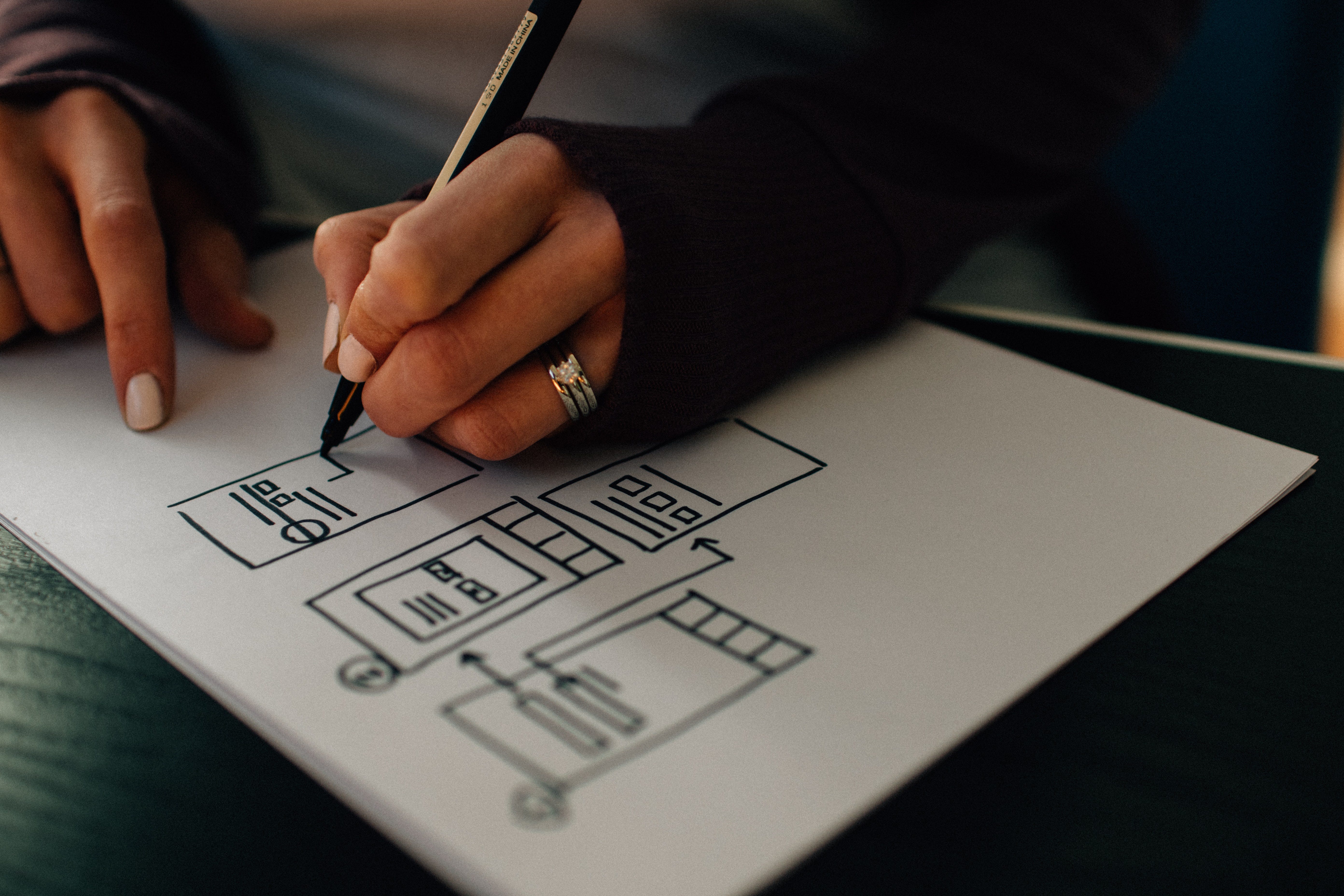
Strategic thinking is a trait that separates executors from leaders. When your boss asks you to create a strategy, know that you’re being given an opportunity to prove that you’re a leader. A well-crafted presentation is one of the best ways to merchandise your strategic thinking and should therefore be your part of your default response to a strategy assignment — research, analyze, build strategy, present strategy, execute strategy, report back on results.
There are many ways to present a strategy. There are also many wrong ways. If you’re unsure of how to approach it, this article is for you. A great strategy can be delivered in as little as six slides, which I’ll outline below.
First, please note: a strategy is not a plan.
A list of tactics with a timeline attached is a plan. A strategy is much more than that. It’s how you convince your audience that your plan is great so they’ll buy-in to your approach.
Think of the tactics as the “what” and the goal as the “why”. The strategy is the “how”. It’s the guiding principle — the elevator pitch for your tactics, backed by research and data whenever possible.
You can have a plan chock-full of tactics but lacking strategy and it will fall flat with stakeholders. Present the exact same list of tactics, but preface that with a solid strategy and you’ll get the nod you’re looking for.
Please also note: a strategy is not a spreadsheet.
Sometimes a great strategy comes to life on the back of a napkin. More likely it was a whiteboard or a spreadsheet. Regardless of how you got to that point, it is almost always better to present your strategy in the form of slides (PowerPoint, keynote, google slides etc).
Great communicators know that presenting is storytelling. You need more than just a list of steps or facts to draw your audience in and keep them engaged — you need a narrative. Slides are an excellent medium for storytelling because you can control the direction and pace of your narrative and provide emphasis and emotion through visual design. You may be asked for the spreadsheet, but you should still start by presenting slides and use the spreadsheet for support.
You really only need six slides.
There is no single right way to build a strategy, but there are certain elements that lead to a well-received strategy presentation. If you’re new to building this type of presentation, the outline below is a great place to start.
- Job to be done
- Insight
- Principles
- Visual Model
- Tactics
- Timing
Slide 1 — The job to be done.
Your first slide should be a clear and concise articulation of the job to be done, including the specific goal or business problem. Feel free to get creative! It could be a well written sentence or two; it could be a graph or a single number; it could even be a single image that will instantly illustrate the problem to your audience. It’s likely some combination of these.
Whatever it is that’s on this first slide, aim for impact through brevity. What you say while pointing to this slide doesn’t need to be exactly what is written on the slide. You can elaborate verbally to provide context, but try not to make your audience read too much here. You don’t want them reading because you want them to focus on you speaking as you open up the narrative, and most people can’t do both at once.
Slide 2 — The insight.
Every great strategy starts with research, and if you’re at the point where you’re creating slides, then you’ve already spent some time researching and collecting data. Hopefully you were able to pull an actionable insight from the data, or perhaps two or three insights that pair well together to form a narrative.
Data alone does not make an insight. An insight is data plus storytelling. It’s observation plus understanding. “Coors Light has higher market share in the summer” is an observation. An insight that might come from that observation is: “When the weather is hot, people prefer to drink something crisp and refreshing — like light beer.”
The insight slide of your presentation will be written in sentence form. For certain audiences, it may make sense to first summarize the key findings from your data (ie. some exact numbers or trends ) or even pull up the data set and related analysis. For a more succinct approach, you can keep those things in the appendix and pull them up if asked.
Slide 3 — The principles.
This is the first slide that actually illustrates your strategy. This slide needs to be impactful, so make it clear and concise and use language that is sticky.
What do I mean by “sticky”? If there is one slide that you want your audience to be able to instantly memorize and carry with them after your presentation, this is it. Your word choice matters. Grammar matters. Font, slide layout, your pace and tone of voice when you read the slide — it all matters because it impacts your ability to make it memorable.
Here’s an example. Imagine you are presenting a strategy for corporate partnerships and your main principle is to allocate most of your partnership resources to a couple key partners. Below are two versions of that slide.
The two slides are addressing the exact same strategy. The first slide has helpful detail but the second slide is inarguably more impactful. You need to hook your audience and get them excited about your approach. So, lead with impact and follow with detail.
The timing of a succinct and sticky guiding principle slide is important. Think about a typical 60 minute meeting slot. The first 5–10 minutes you might still have attendees trickling in late from other meetings. Most of them will be there by minute 10, but some might get called out early — especially if they are executive level.
If there is one slide that cannot be missed, make sure you present it between minute 10 and 20 of the meeting, because this is when you’re likely to have the highest attendance. If an executive misses the details of your plan because they had to duck out early, that’s probably okay, as long as they walk away with a clear and memorable guiding principle for your strategy.
Slide 4 — The visual model.
A strategy assumes that if a problem is approached in a certain way then a desired outcome can be achieved. It’s a prediction of what could become reality, based on data, experience, insights, and creativity. A visual model can facilitate understanding of that potential reality.
Your visual model should show how variable inputs, steps, or actions are prioritized or stand in relation to each other in a process or system built to deliver the desired outcome. It could be a statistical model plotted on a graph, or it could just be words and shapes that show theoretical relationships or steps.
Some examples of model formats are 4-quadrant, 3 pillars, a funnel, a pyramid, a venn diagram, and a flywheel. Google them for inspiration. These can all be adapted to fit many strategies, and of course, feel free to create your own variation or combination of these models to suit your strategy, like in the example below.
The visual model can be the toughest part of building a strategy presentation, but it can also be one of the best ways to ensure understanding and acceptance of your strategy. It can’t feel forced, so think through it carefully and get feedback from peers before your big presentation.
Slide 5 — The tactics.
This next section is where you include all that detail that you’ve been holding back since the beginning of the presentation. Lay out the exact steps or tactics in your plan. The format can be plain, and your writing should be clear and concise.
This part of your presentation might actually be more than one slide if you have a complicated task at hand, but keep in mind that less is more. Include only words that are necessary for understanding — no fluff!
Before you finalize the section, read it through and ask yourself what questions might come up. Do you know how you’ll answer them? If the answers are easy to incorporate in the details of the plan, then do so. If the answers would take the conversation on a tangent, consider putting them in an appendix. With this approach, you avoid a distracting tangent if the question never comes up.
Slide 6 — The timing.
You can combine the timing with the tactics in the previous section if you have space in the slide, but in most cases it makes more sense to have a separate timeline slide. How long will each phase of your approach be in days or weeks? Are there any key milestones you plan to hit by a certain date? When will you be presenting progress or results back to the key stakeholders? And of course, by what date do you expect to have achieved the desired outcome? Set realistic expectations and then try to over-deliver by doing it all sooner.
Slide 7 — a totally optional conclusion slide.
You can make an impactful strategy presentation in just six essential slides, but you might find you want to end the presentation with some sort of conclusion slide. You could end with a list of immediate next steps, or a motivational quote that sums up your attitude toward the project, or perhaps just the word “questions?” to indicate that it’s time for discussion and feedback. Company norms and knowing your audience will help you decide the best route.
Your slides are done, but two last things.
Send out a pre-read of the slides a few days before your presentation. This will help keep the meeting on track. The quality of questions and discussion is elevated when participants are primed and prepared. Use the word “pre-read” in the subject line of the email so there’s no way they can miss it.
Now practice presenting your strategy in the mirror without notes! You wrote the slides — you know what’s on them, you don’t need a script. You just need to know the story and tell it with enthusiasm. Good luck!
Friday, October 2, 2020
Thursday, September 24, 2020
Spotify Gives Brands a Unique Look at Gen Z, Millennials in the US and Globally
Spotify released its second annual Culture Next Trends Report Wednesday, with the aim of providing marketers with key takeaways on Generation Z insights and cross-generational views on key topics.
The streaming service teamed up with research agencies B3 Intelligence, Culture Co-op and Lucid to analyze Gen Z and millennials in the fall and winter of 2019 running into 2020, as well as July and August 2020.
Spotify streaming intelligence data was used to mine first-party data and insights from listeners’ streaming behavior, across moments and devices.
The work was conducted in 11 markets: Australia, Brazil, Canada, Germany, India, Indonesia, Italy, Mexico, Spain, the U.K. and the U.S.
Topics that were explored include Black Lives Matter, brand values education, entrepreneurism, parent-child means for connection, societal norms and expectations and voting/politics.
Spotify also created five new Gen Z audience personas to make it easier for advertisers to connect with its listeners based on their distinctive traits and characteristics: family embrace audio at home; Gen Z starting from scratch; progress overtakes partisanship; self-discovery is communal; and sound is getting smarter.
Spotify shared some highlights from its new Culture Next Trends Report:
Progress over partisanship
- In January, 65% of Gen Zs in the U.S. aged 18 through 25 said they planned to vote in the upcoming presidential election, and that number jumped to 72% in August.
- 71% of Gen Z and millennial respondents were less interested in political parties than they were in moving forward.
- When asked what they wanted to see out of brands, 93% of Gen Z and millennials chose “purpose” over “politics.”
Gen Zs globally mean business
- One out of three respondents 17 and under worldwide said they may not go to college, preferring to start a business instead.
- 89% of Gen Zs in the U.S. considered education plans other than four-year degrees immediately following high school.
- 65% of global Gen Zs said they plan to be or already are their own boss.
- In July, over 50% of Gen Z respondents globally said they were more inspired to start a business than they were before the pandemic.
Gen Zs and millennials in the U.S. credit sound as therapeutic and a force for community building
- When Gen Zs and millennials in the U.S. were asked which qualities make sound powerful to them, the top three responses were emotional, therapeutic and personal.
- 72% said voice makes them more sentimental toward their devices, and 58% said sound is at the forefront of humanizing technology.
- 73% said they use audio to cope with stress and anxiety.
- 80% said music streaming services offer a gateway to other cultures.
- In one month last year, over 60% of Spotify users discovered an artist from a country outside of their own.
- 69% of Spotify users believe music is a great way to find community.
Getting to know (and like) mom and dad through music and podcasts
- 77% of U.S. parents said in July that music helps families connect.
- 64% of young people worldwide said listening to their parents’ music gives them a better sense of who their parents are.
- 78% of parents globally said music is a way they bond with their kids.
- 86% of parents globally said technology has fueled their family’s discovery exponentially.
- 72% of parents globally said today’s kids are “light years” ahead of where they were at their age as a result.