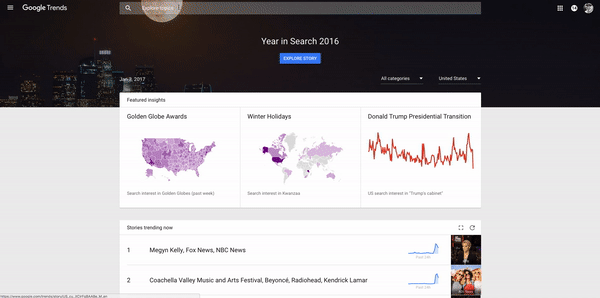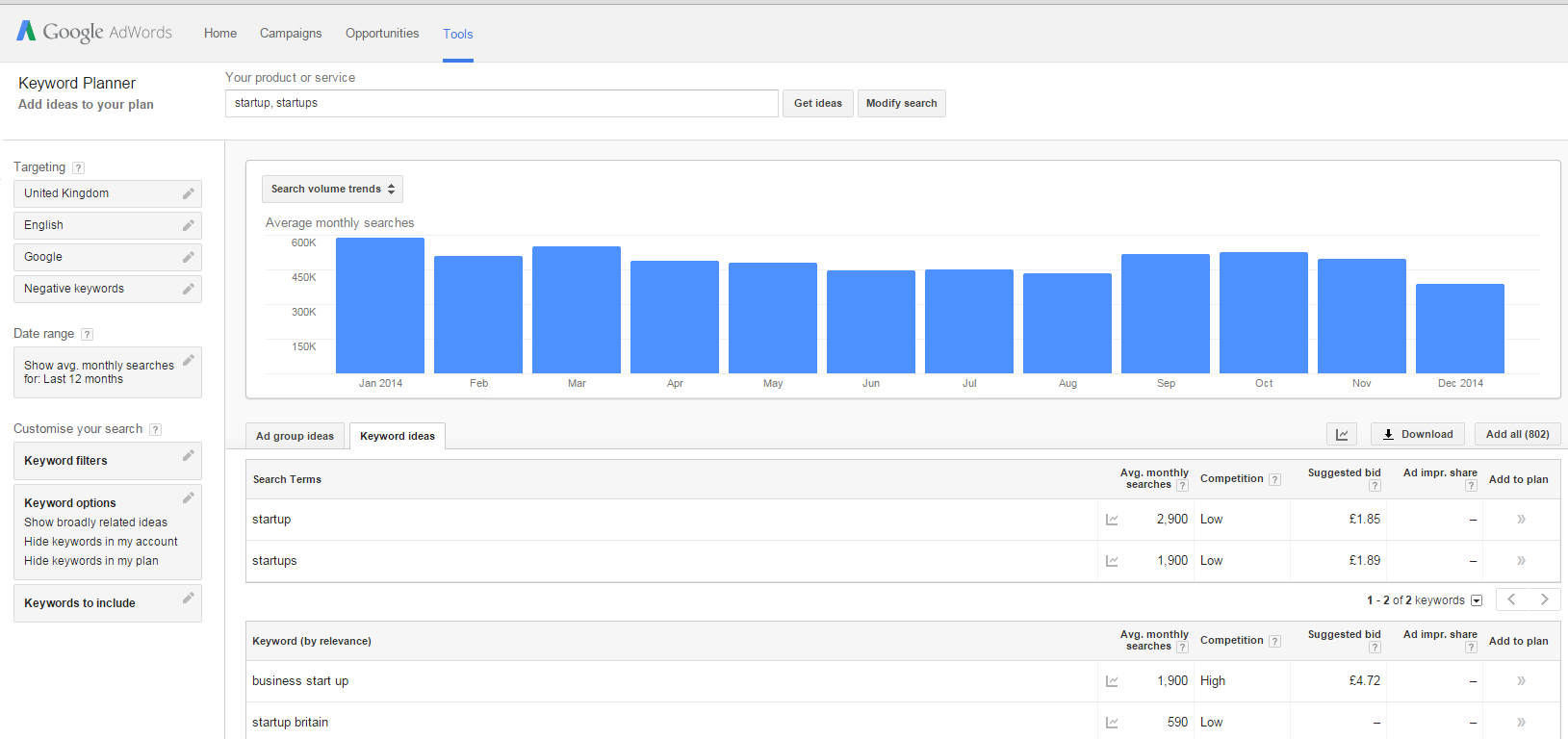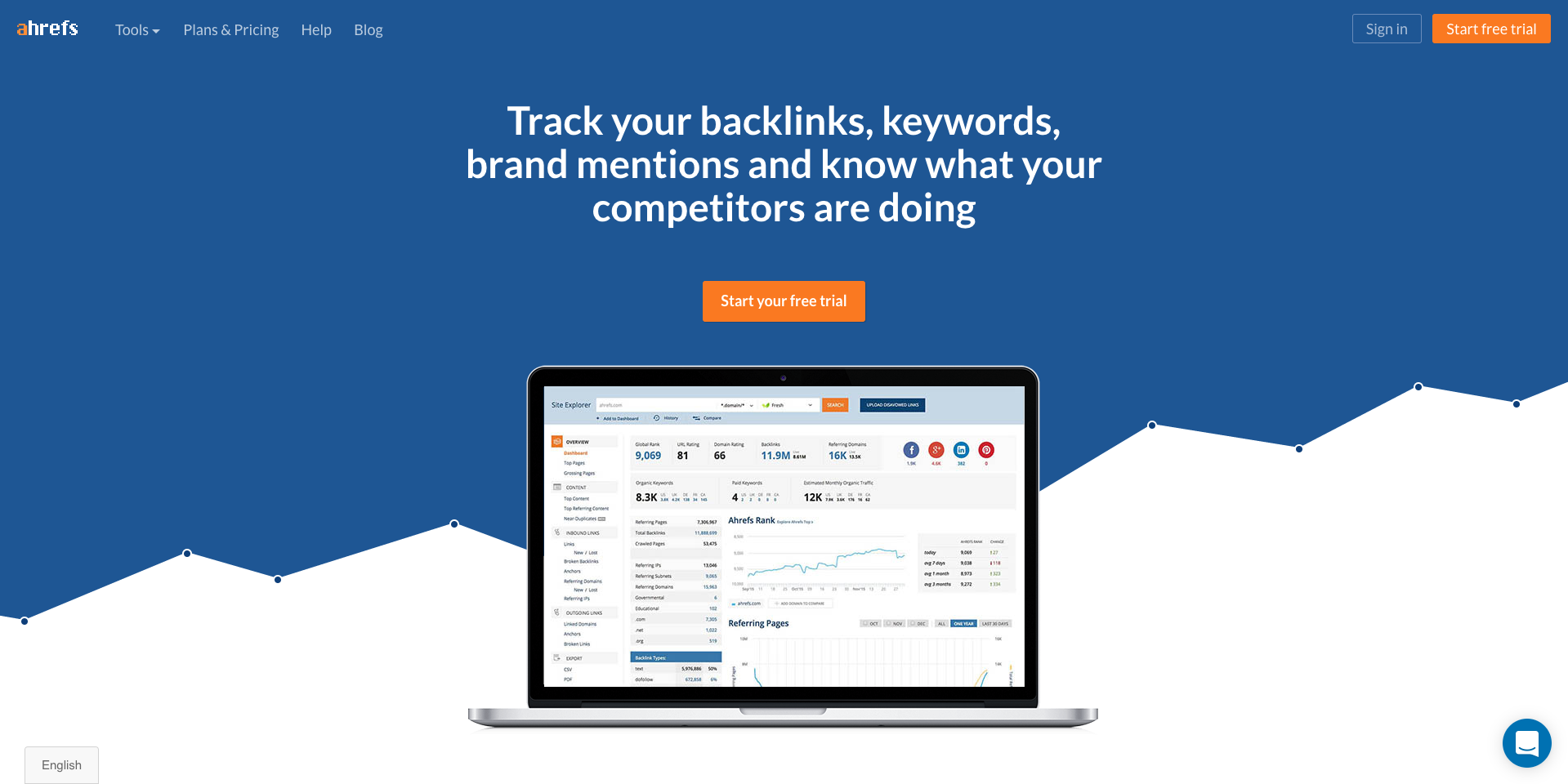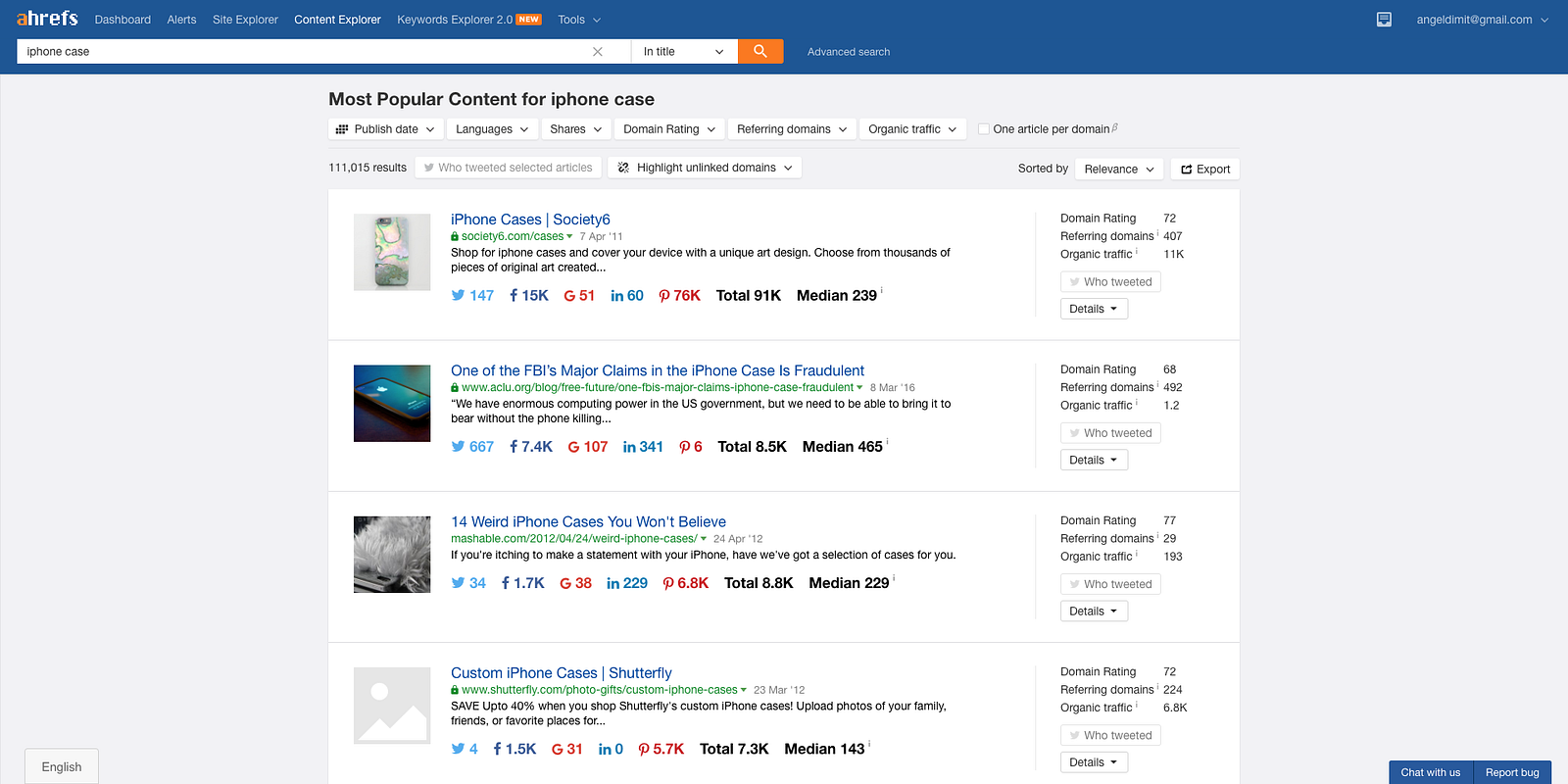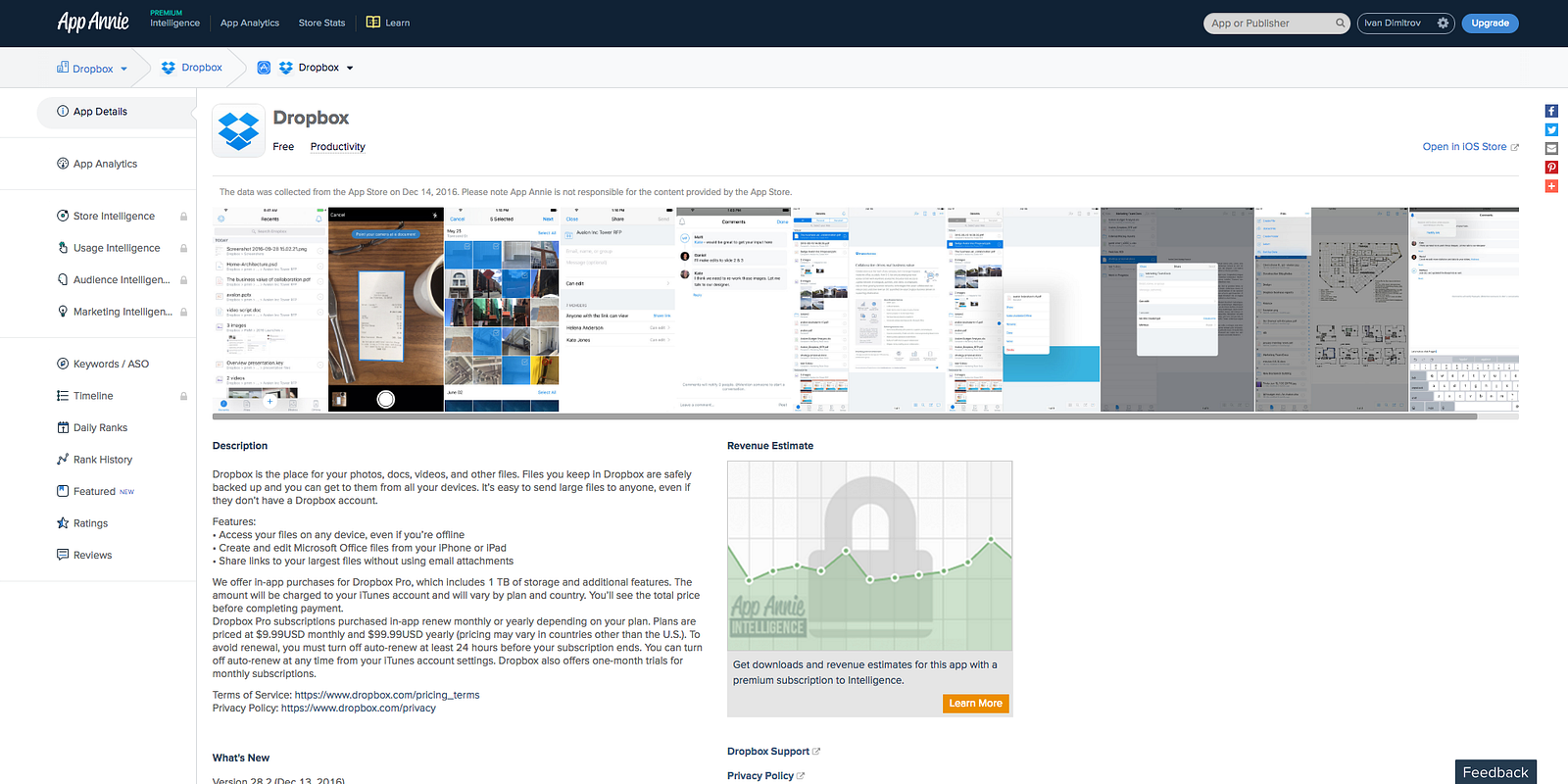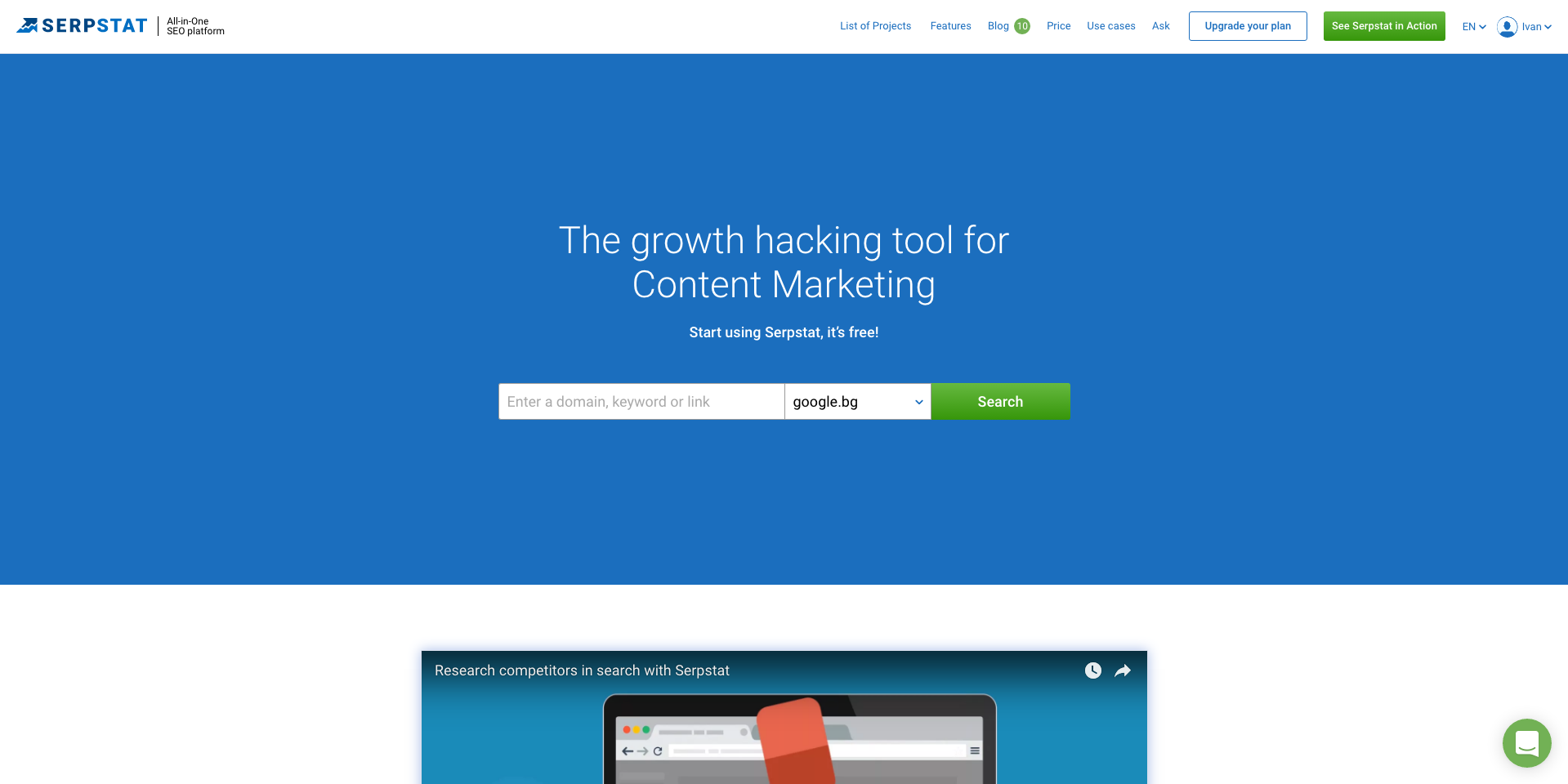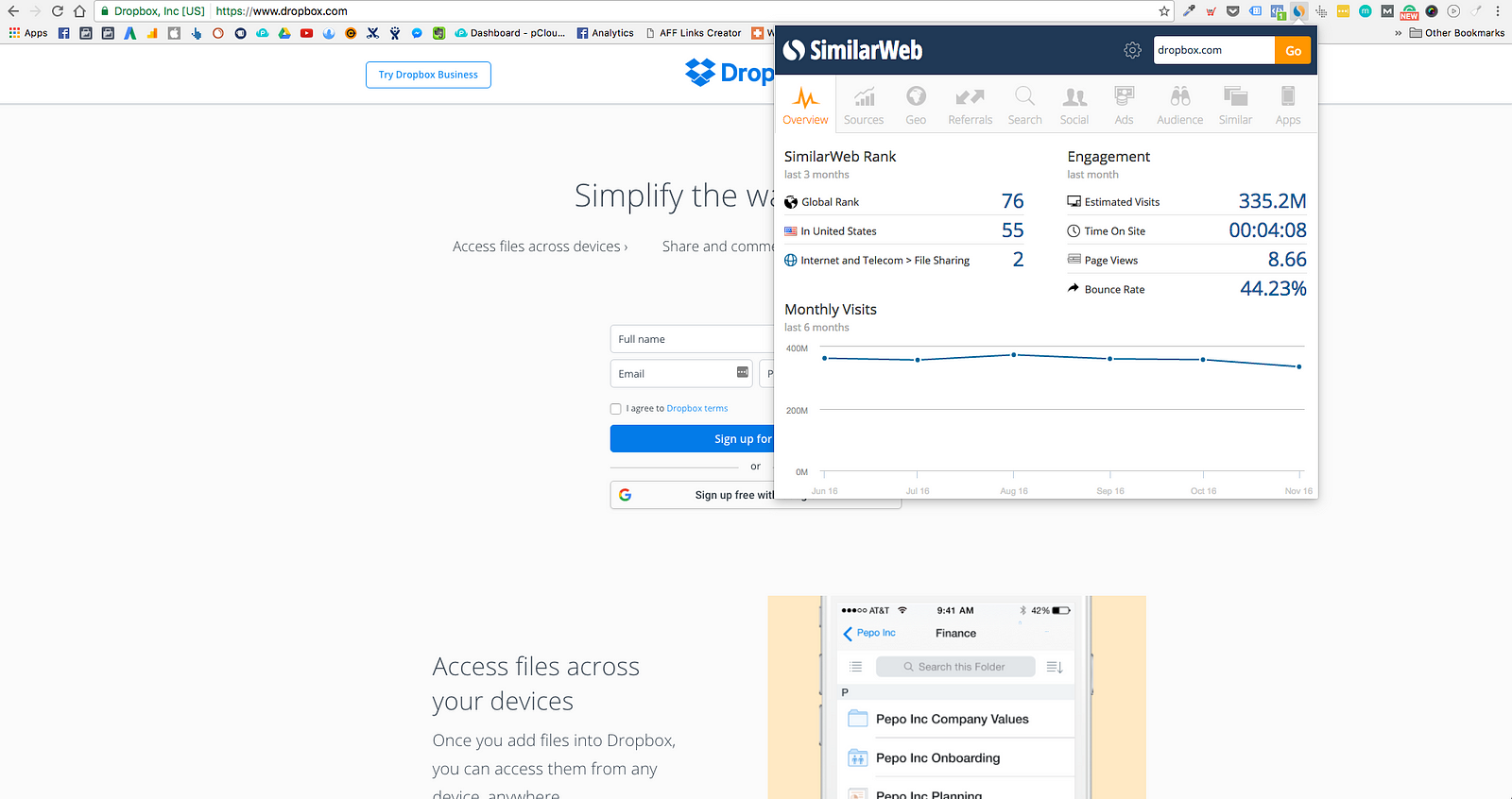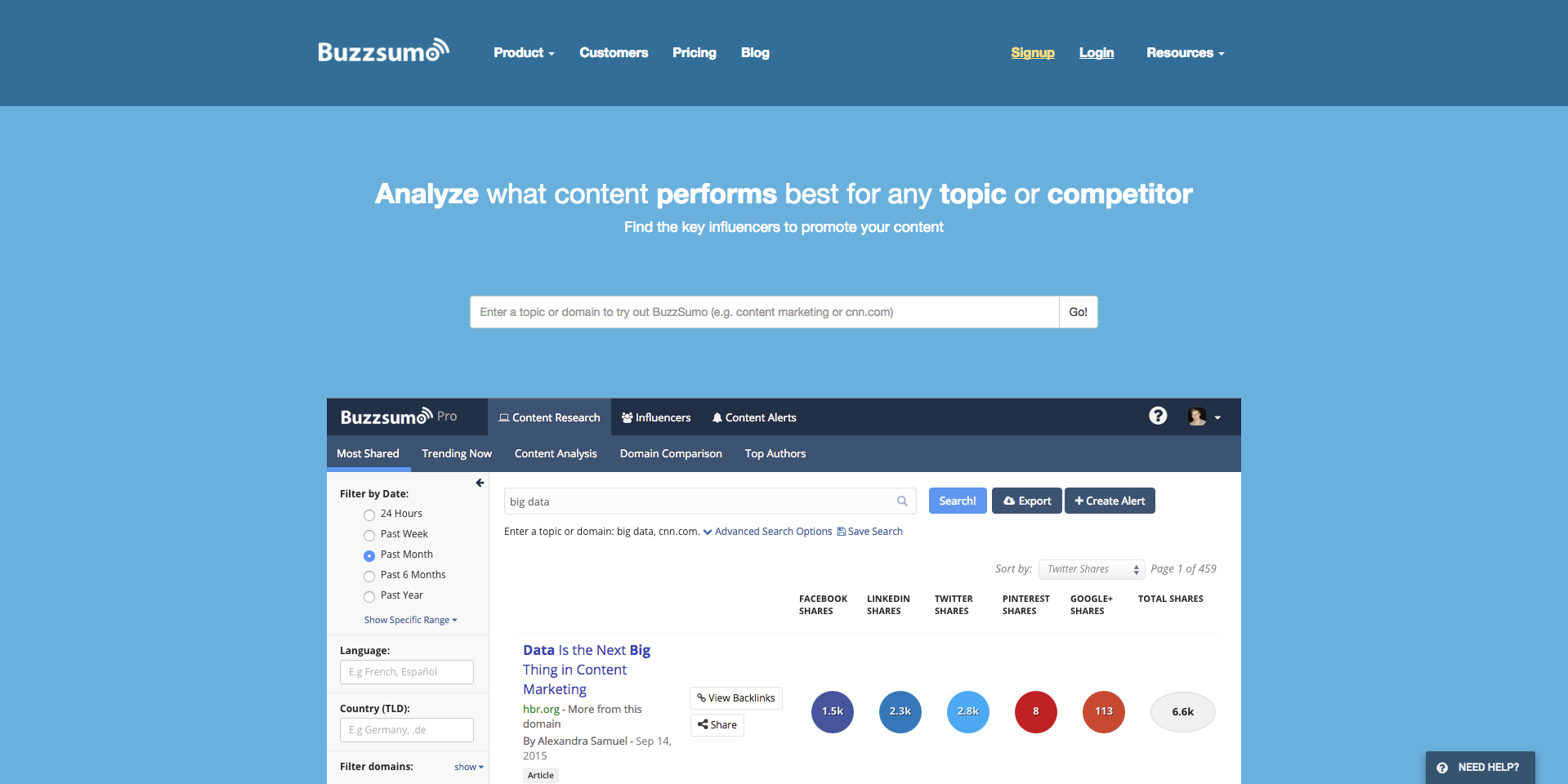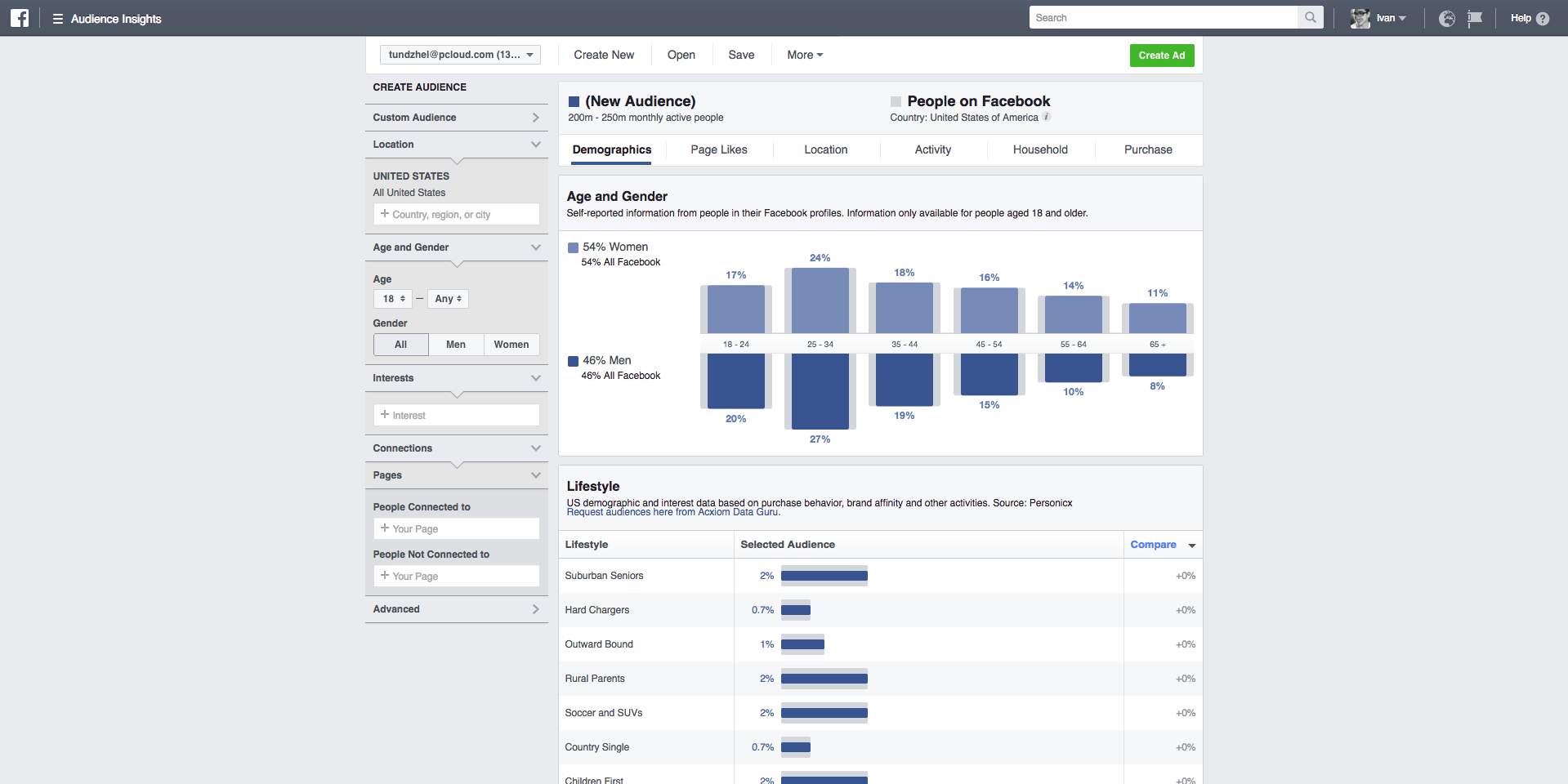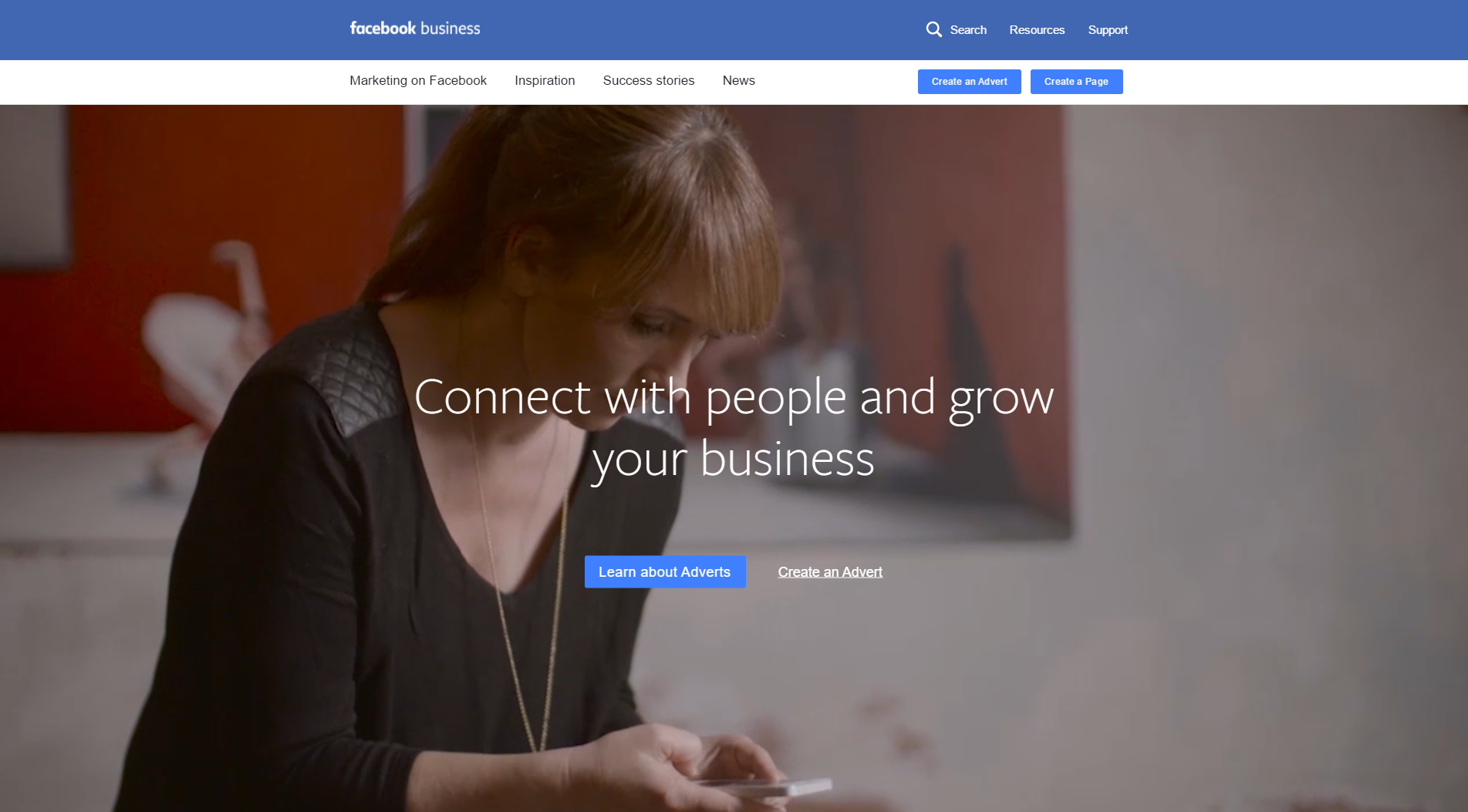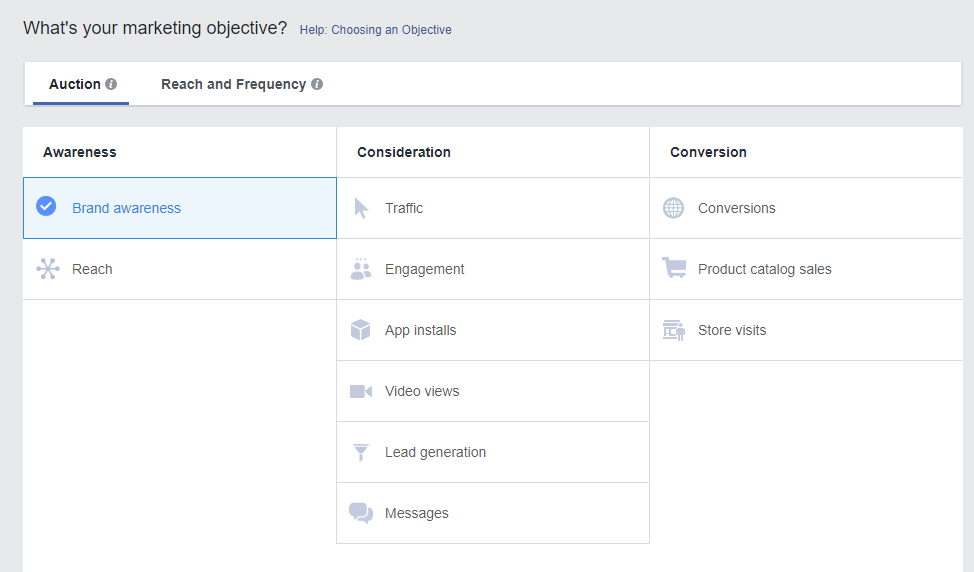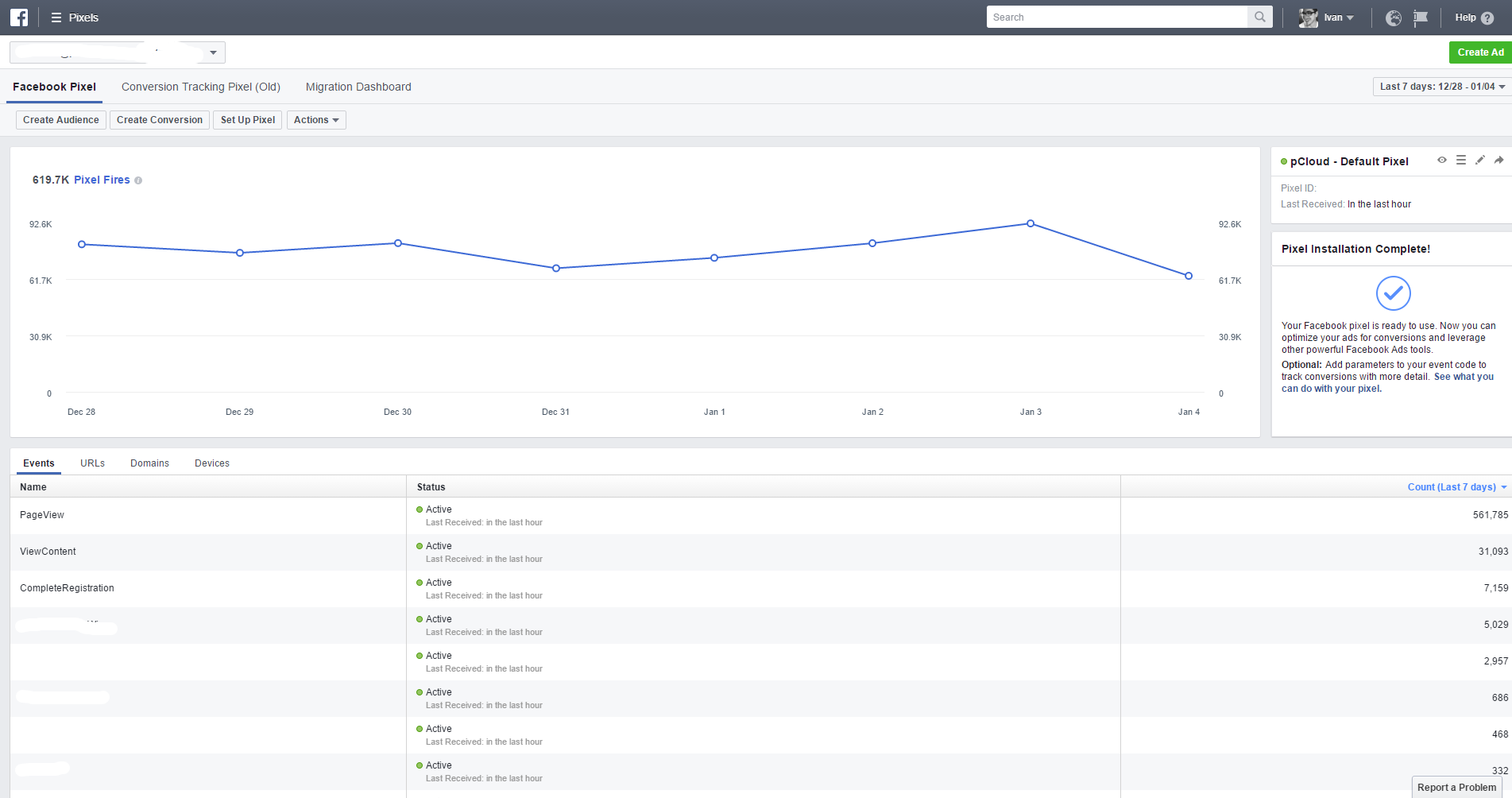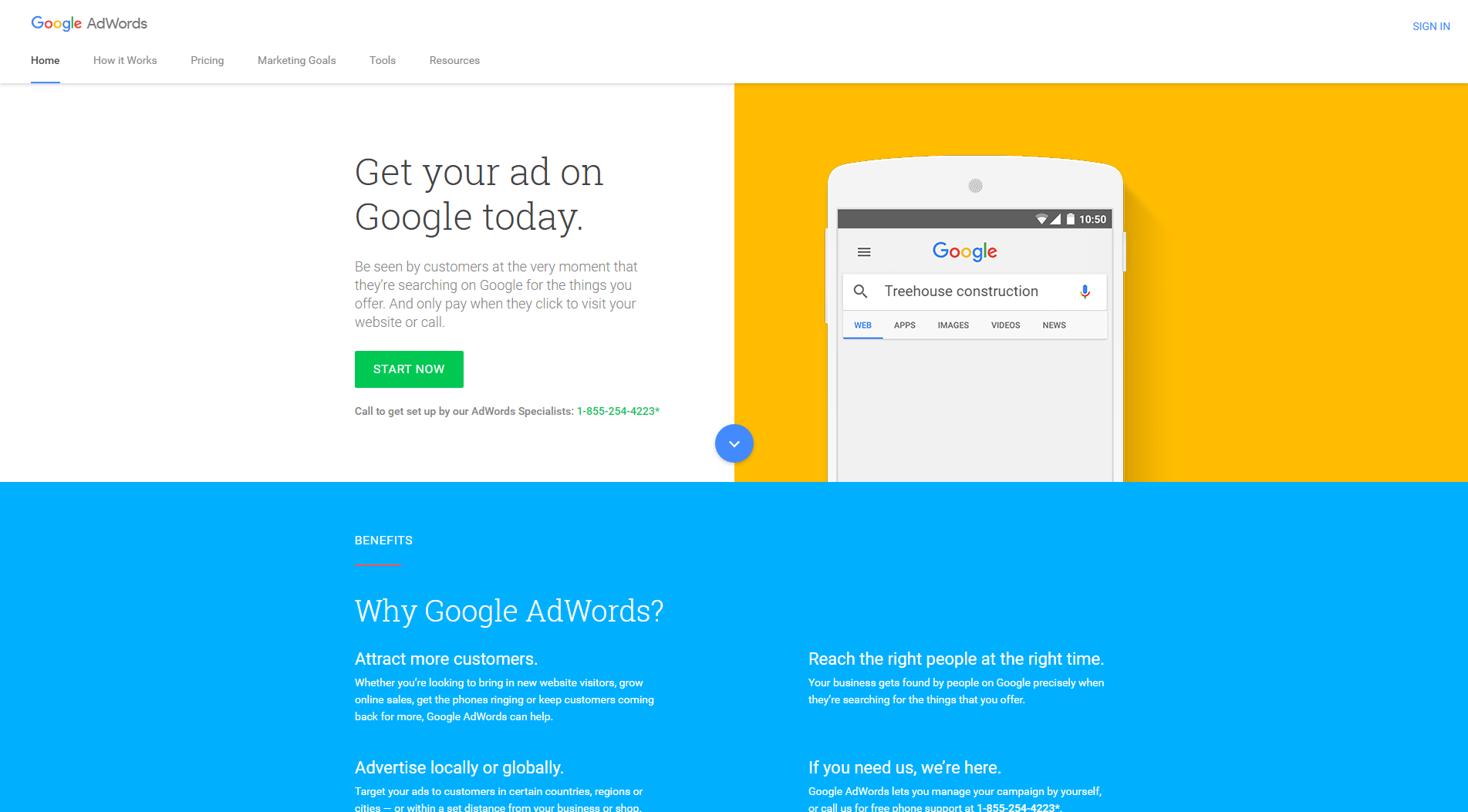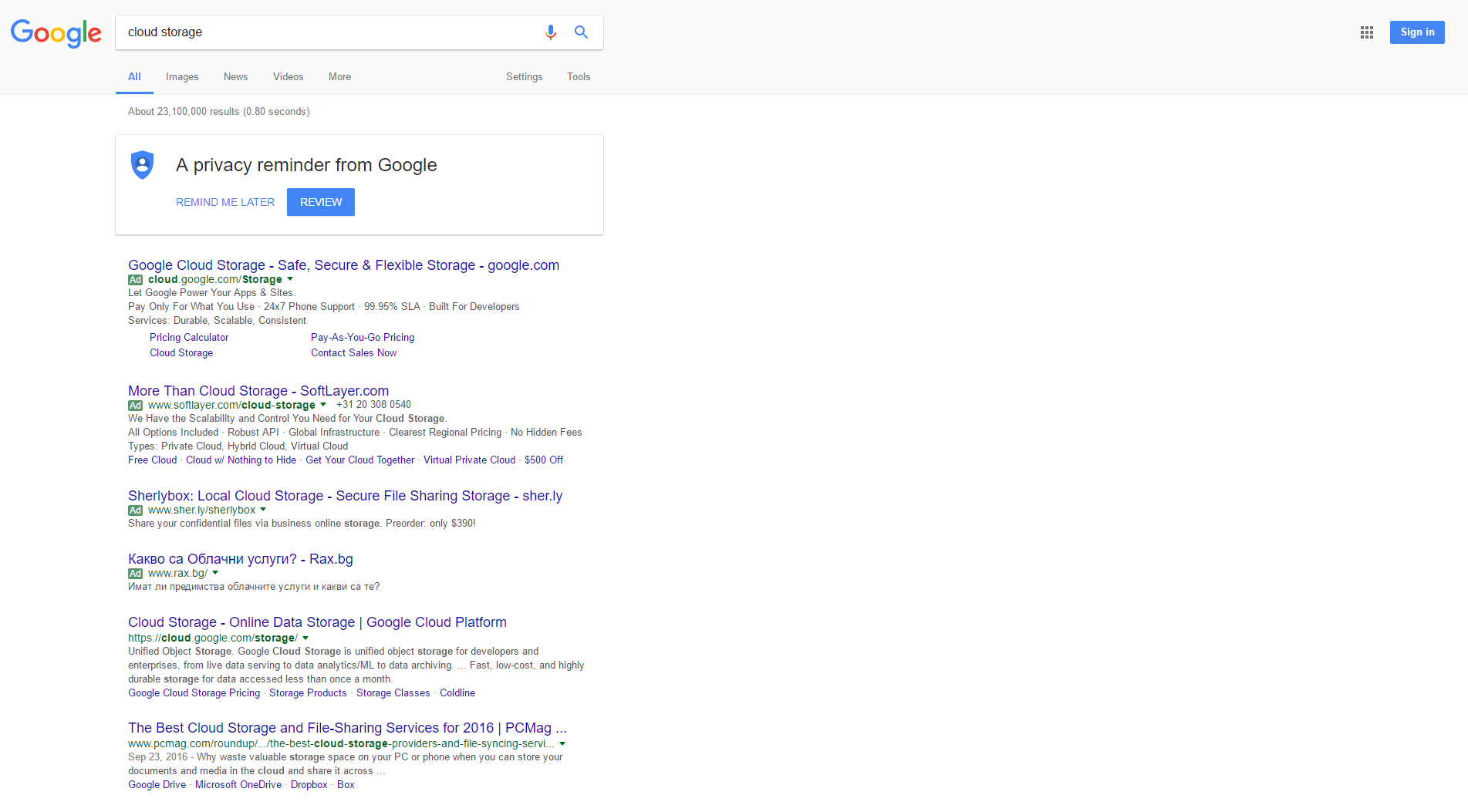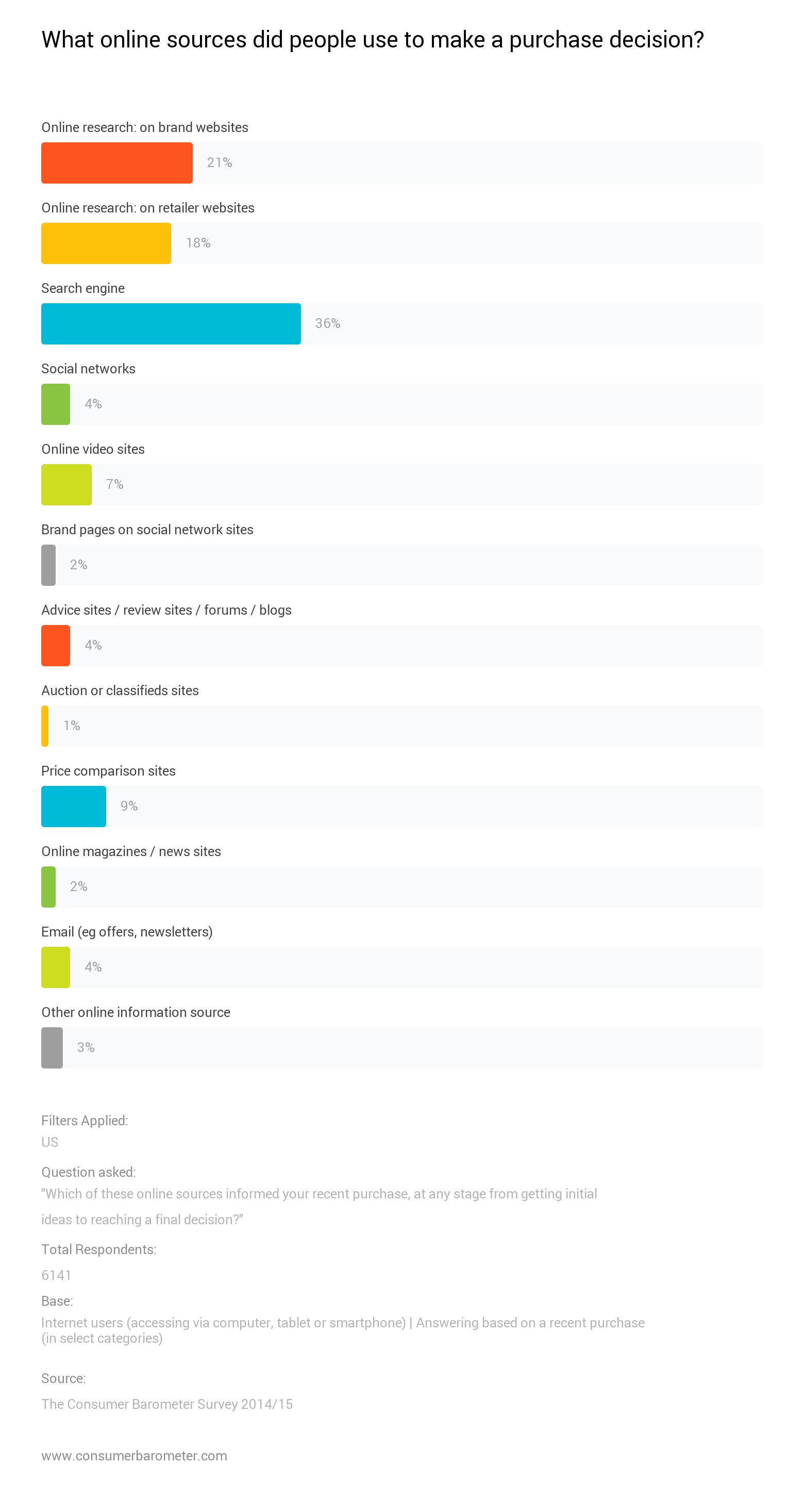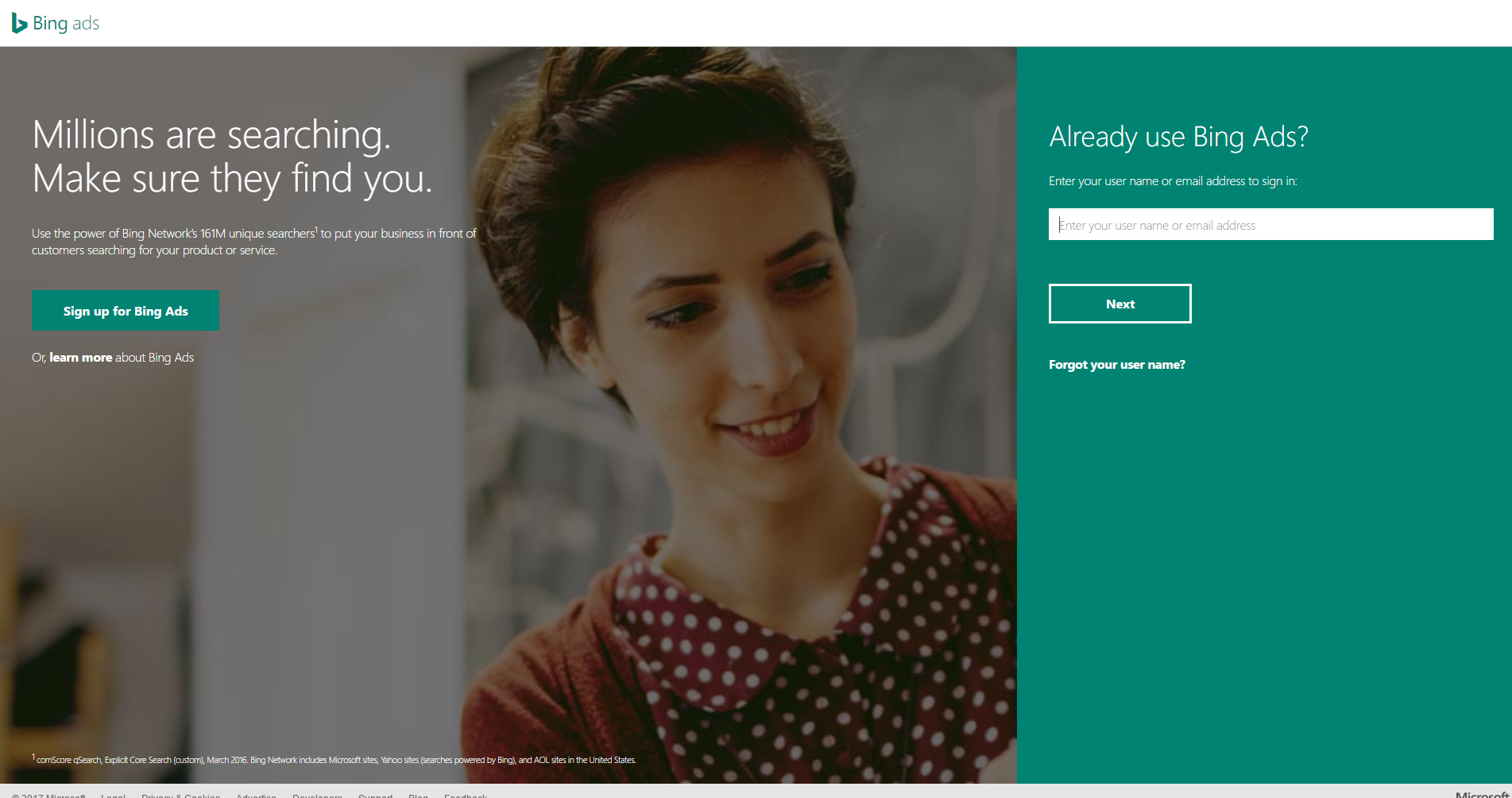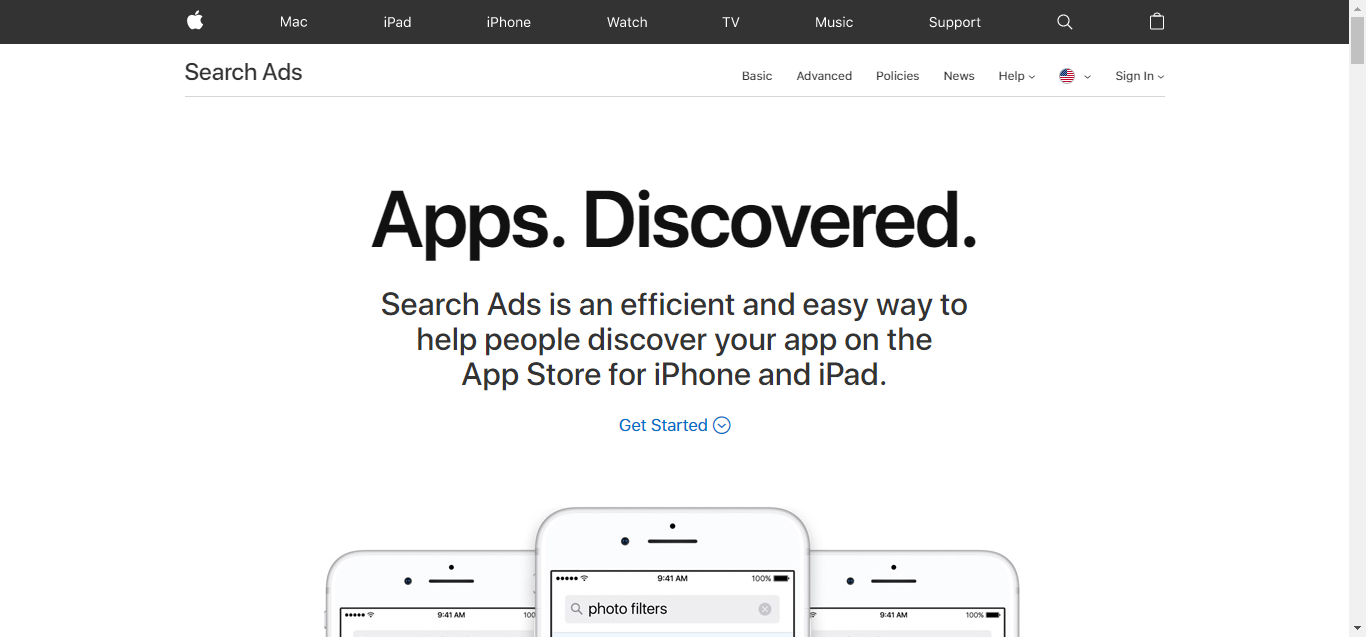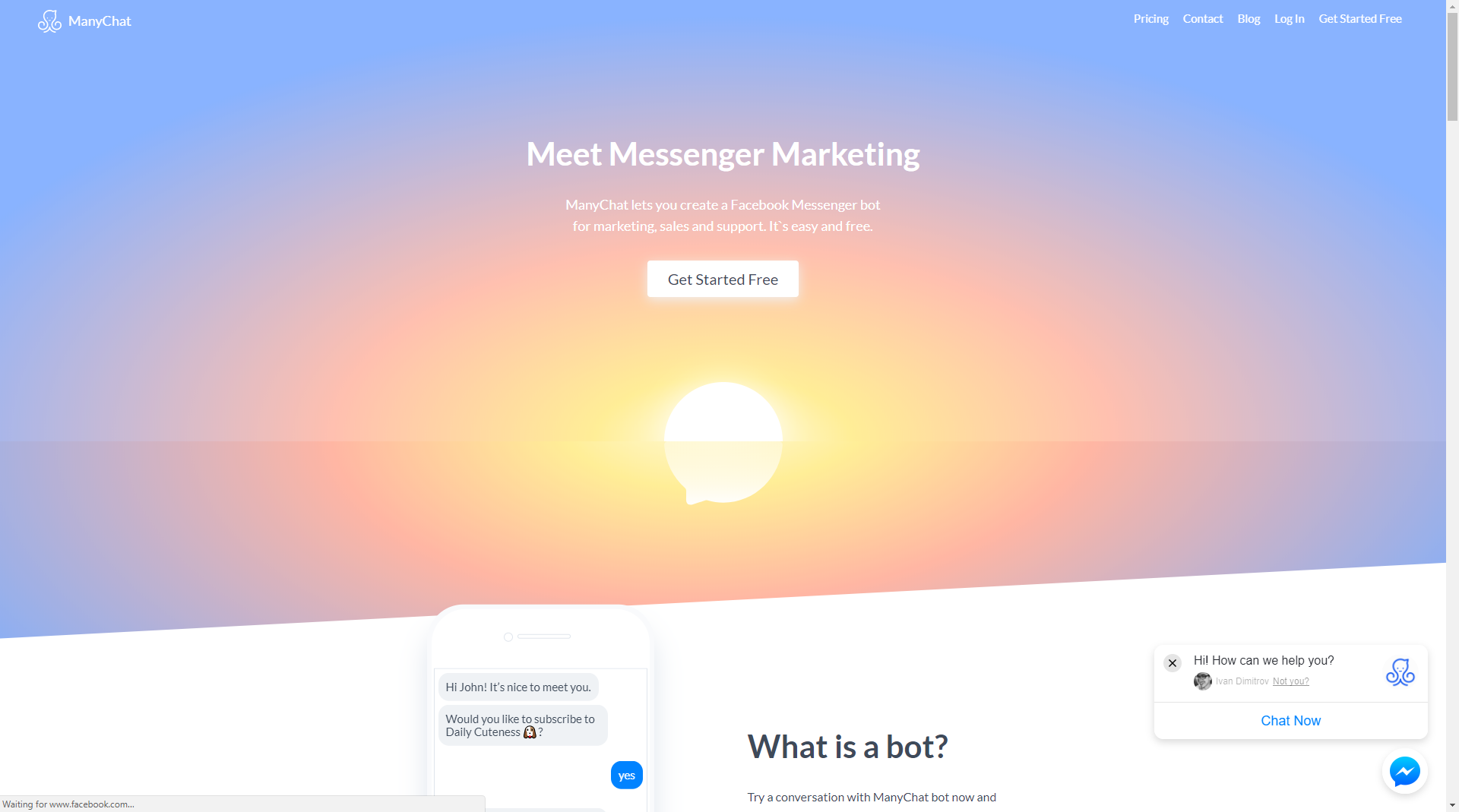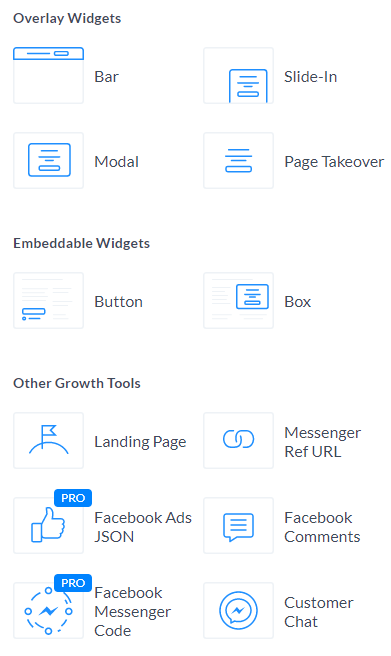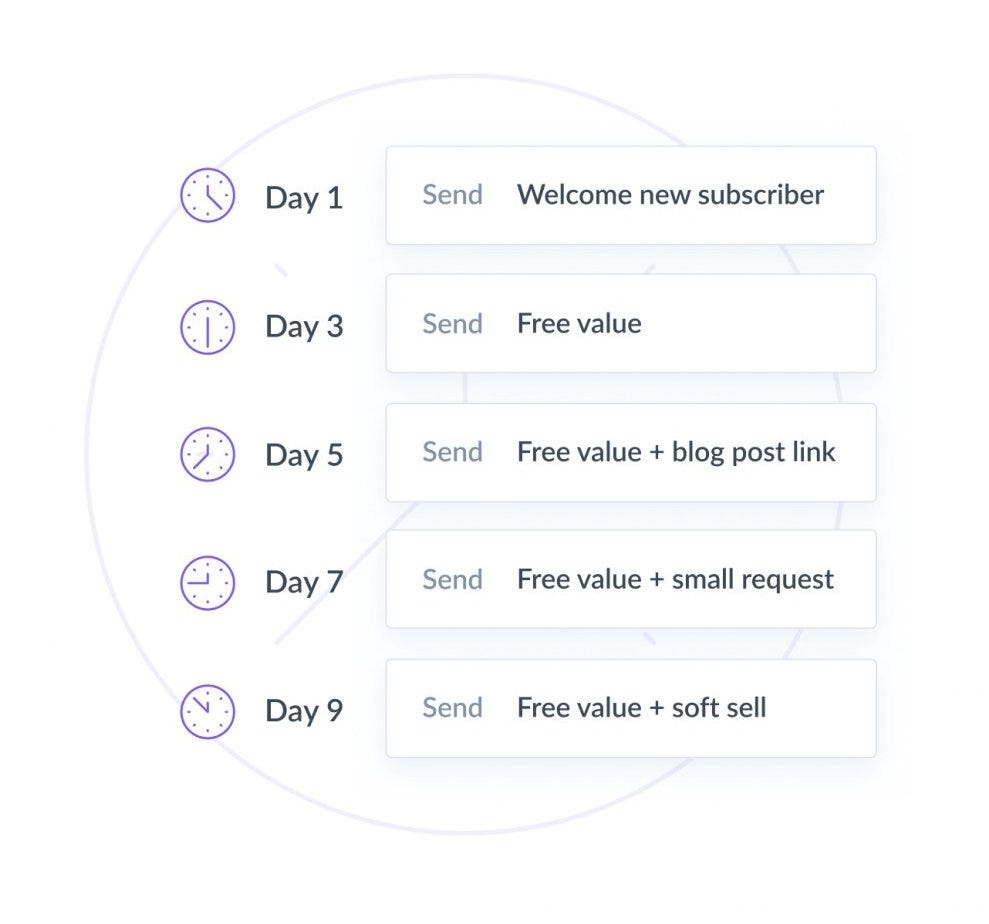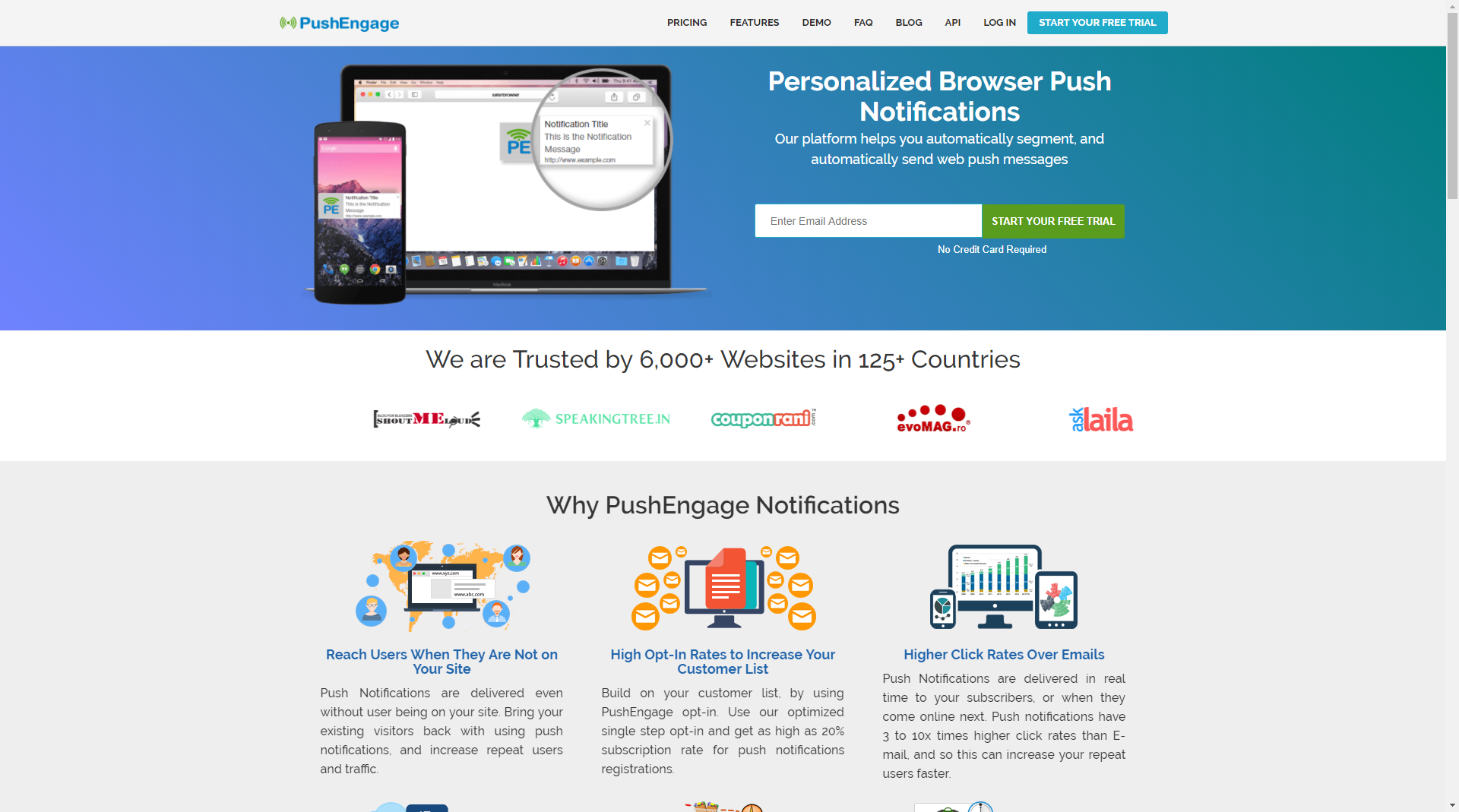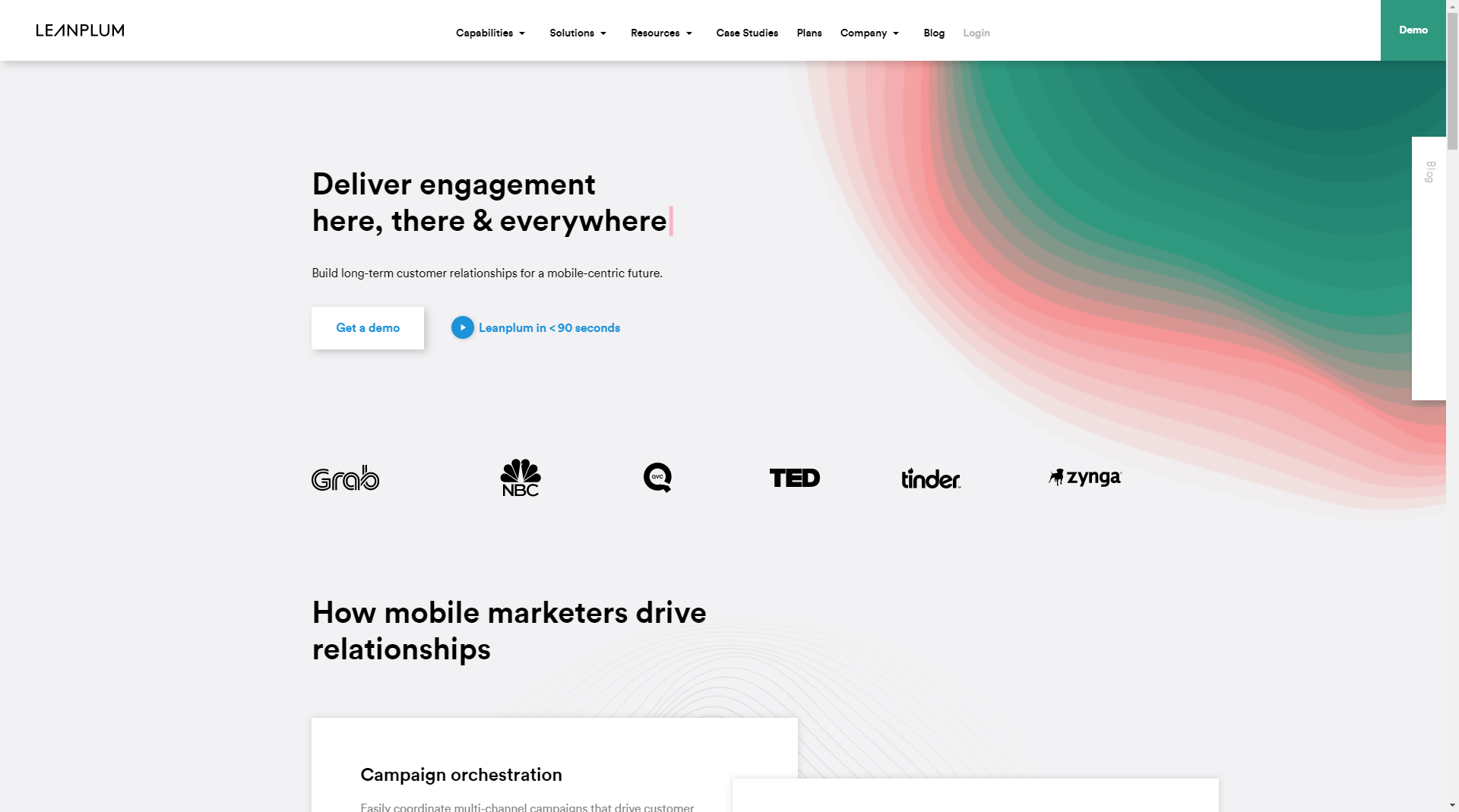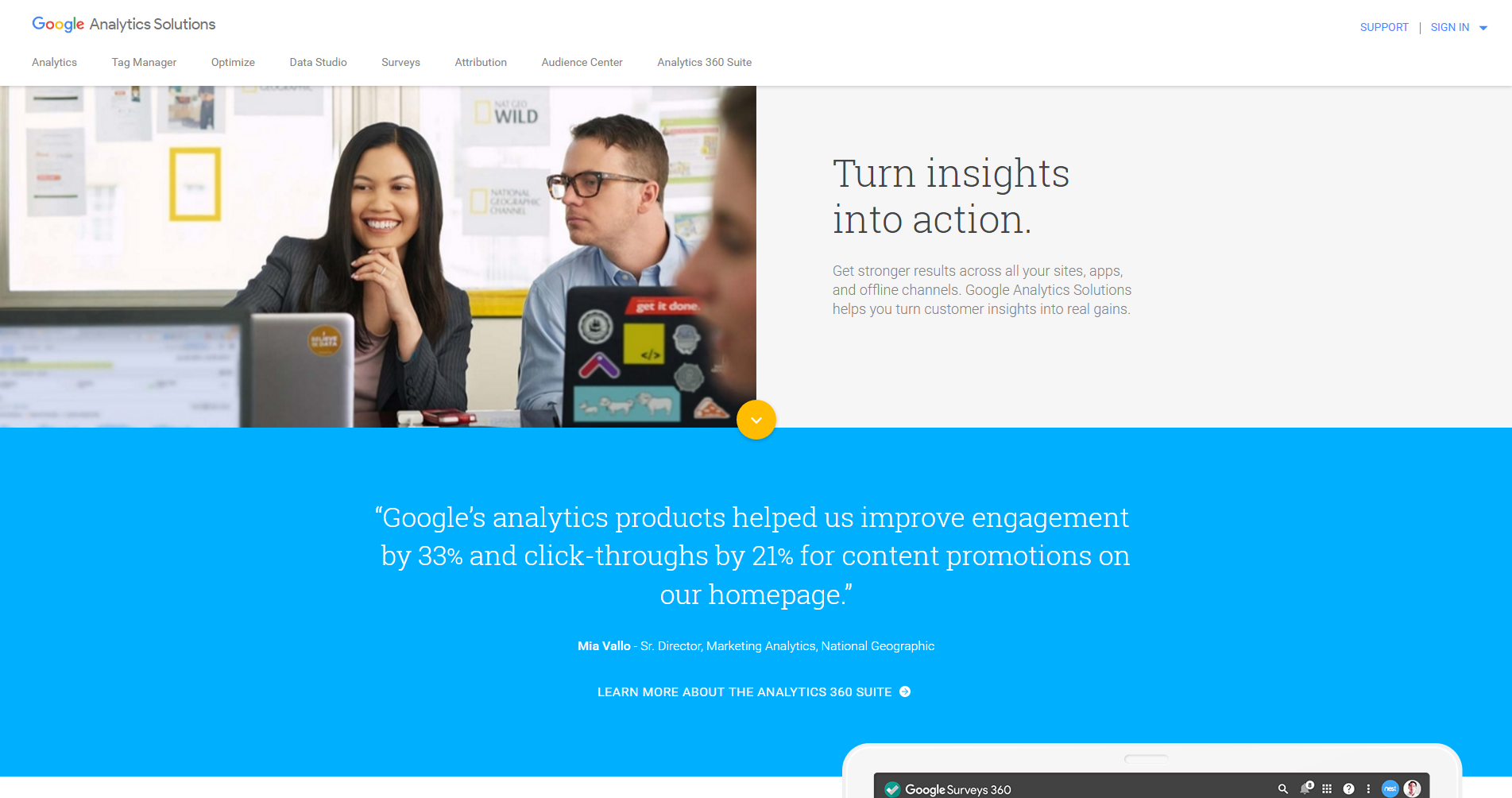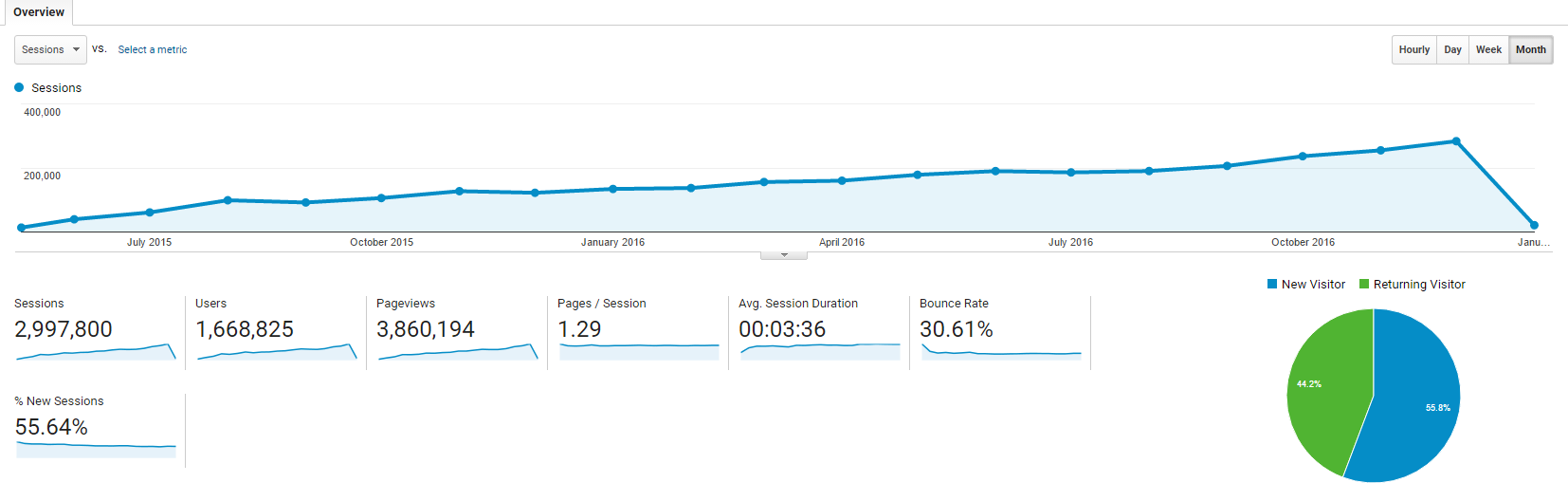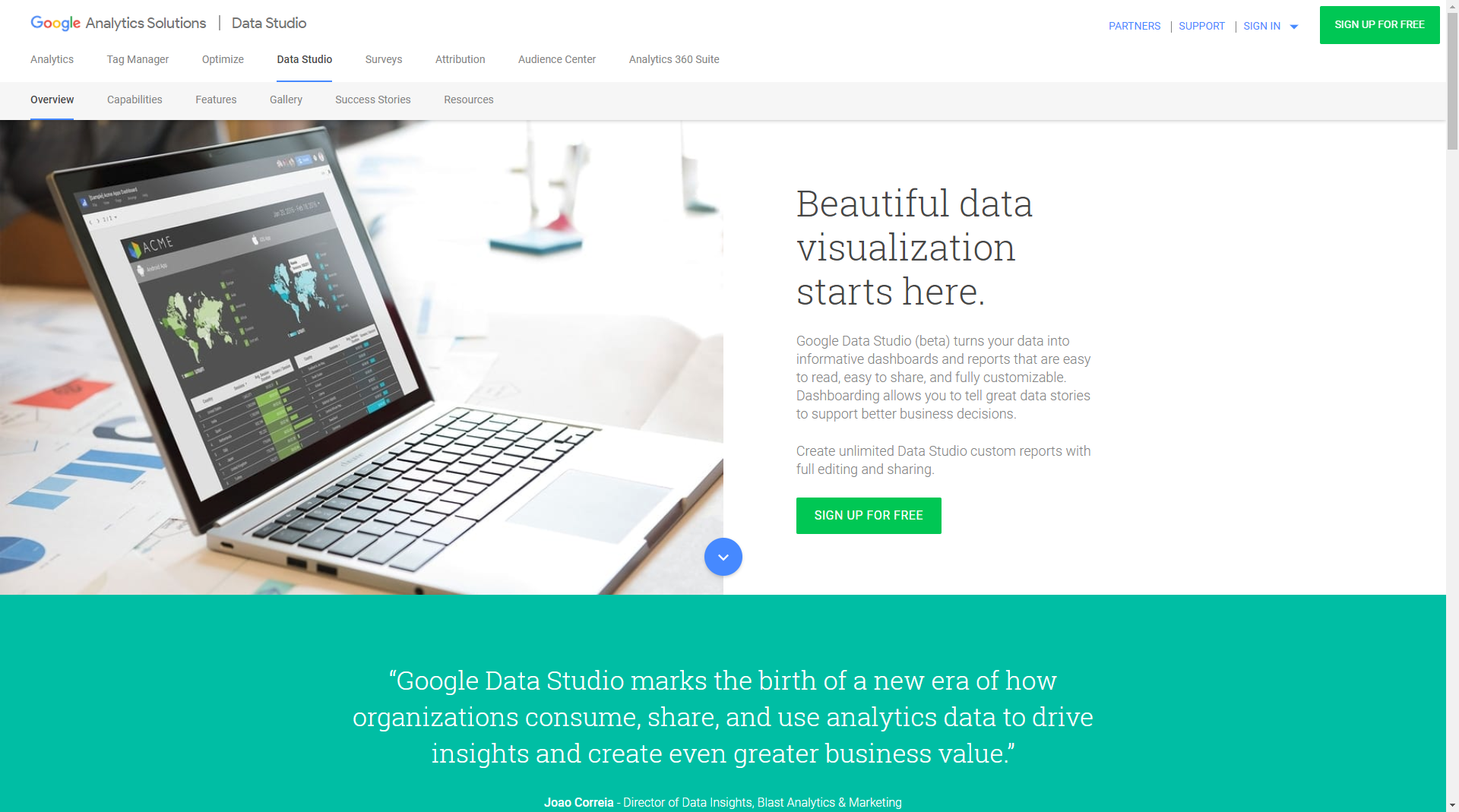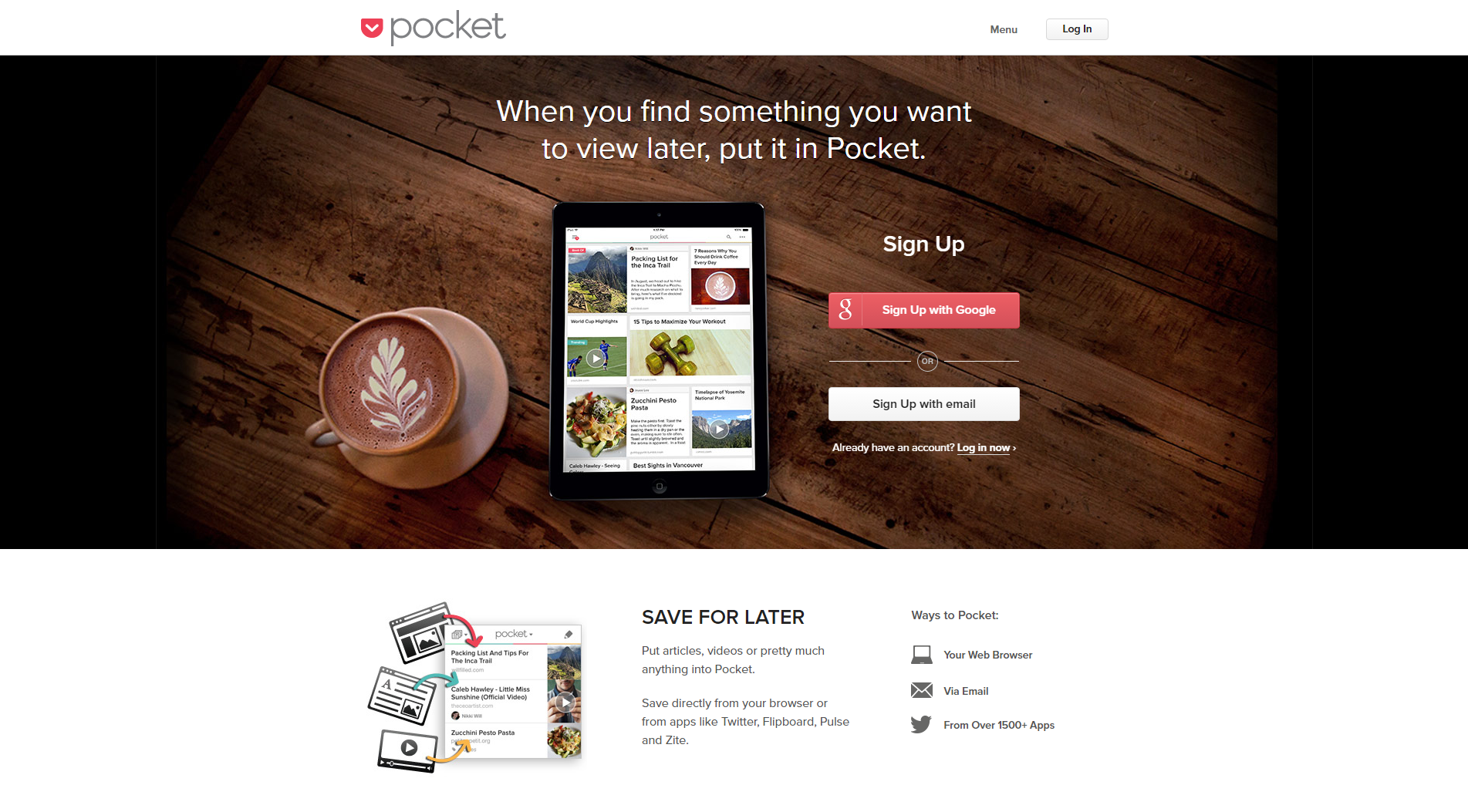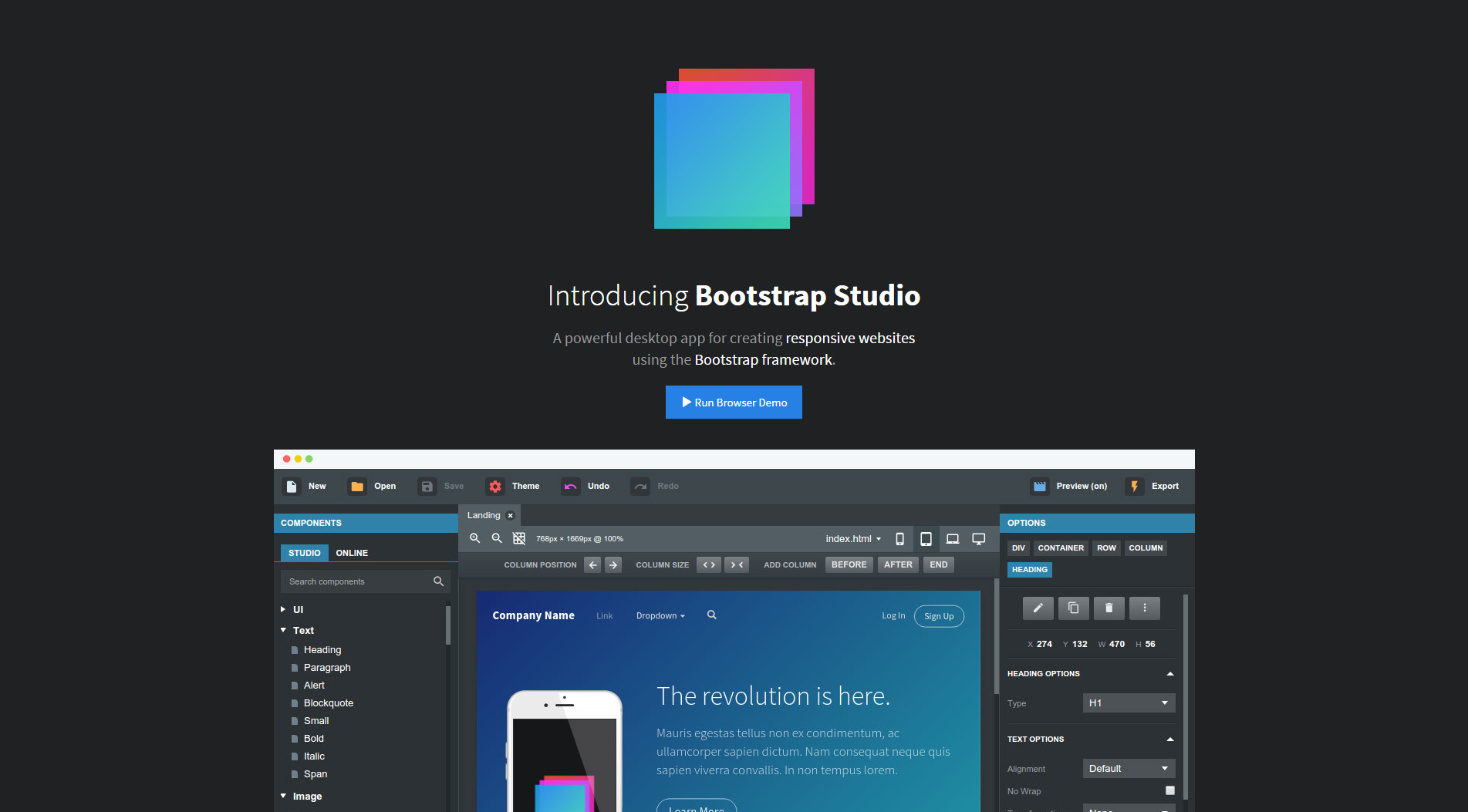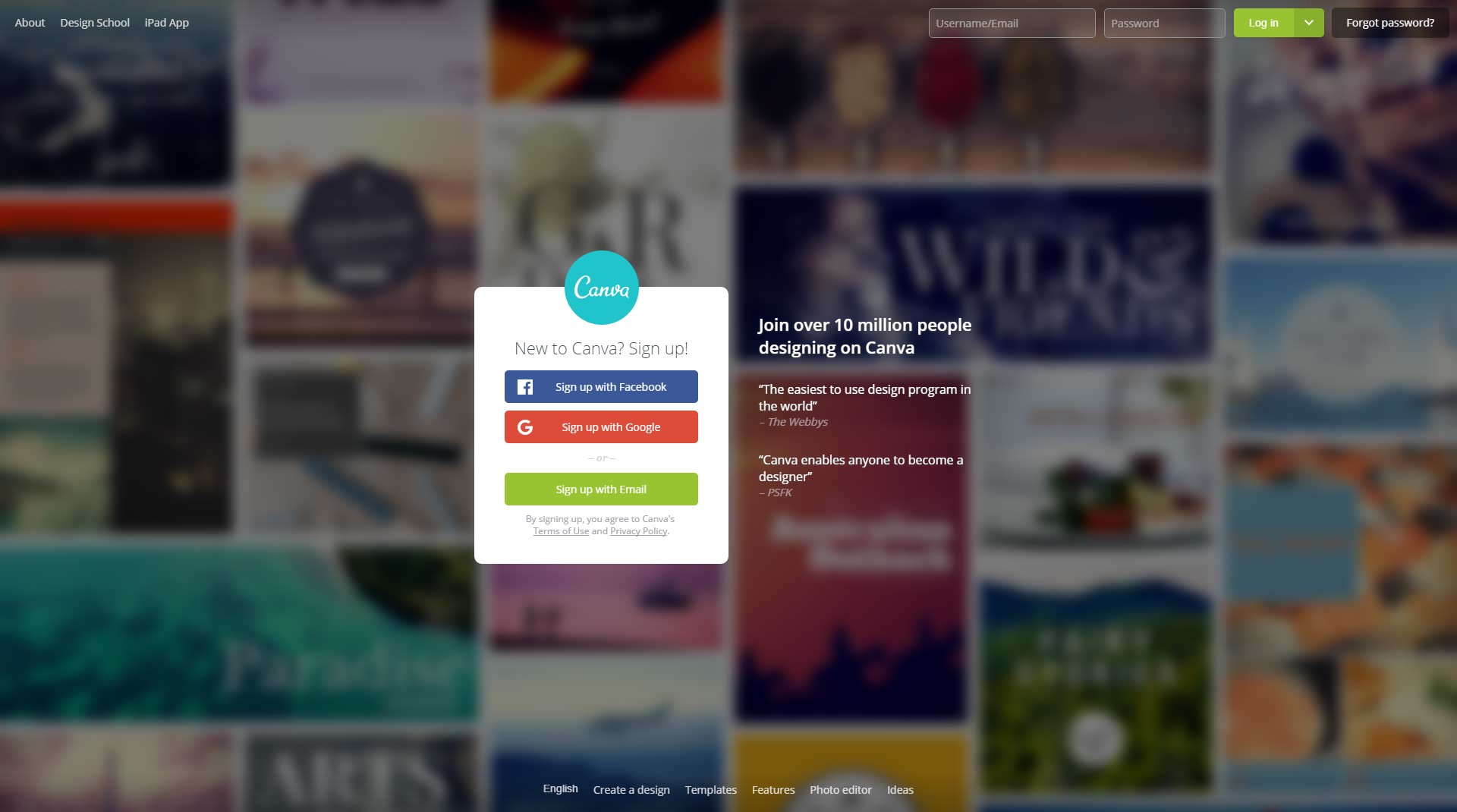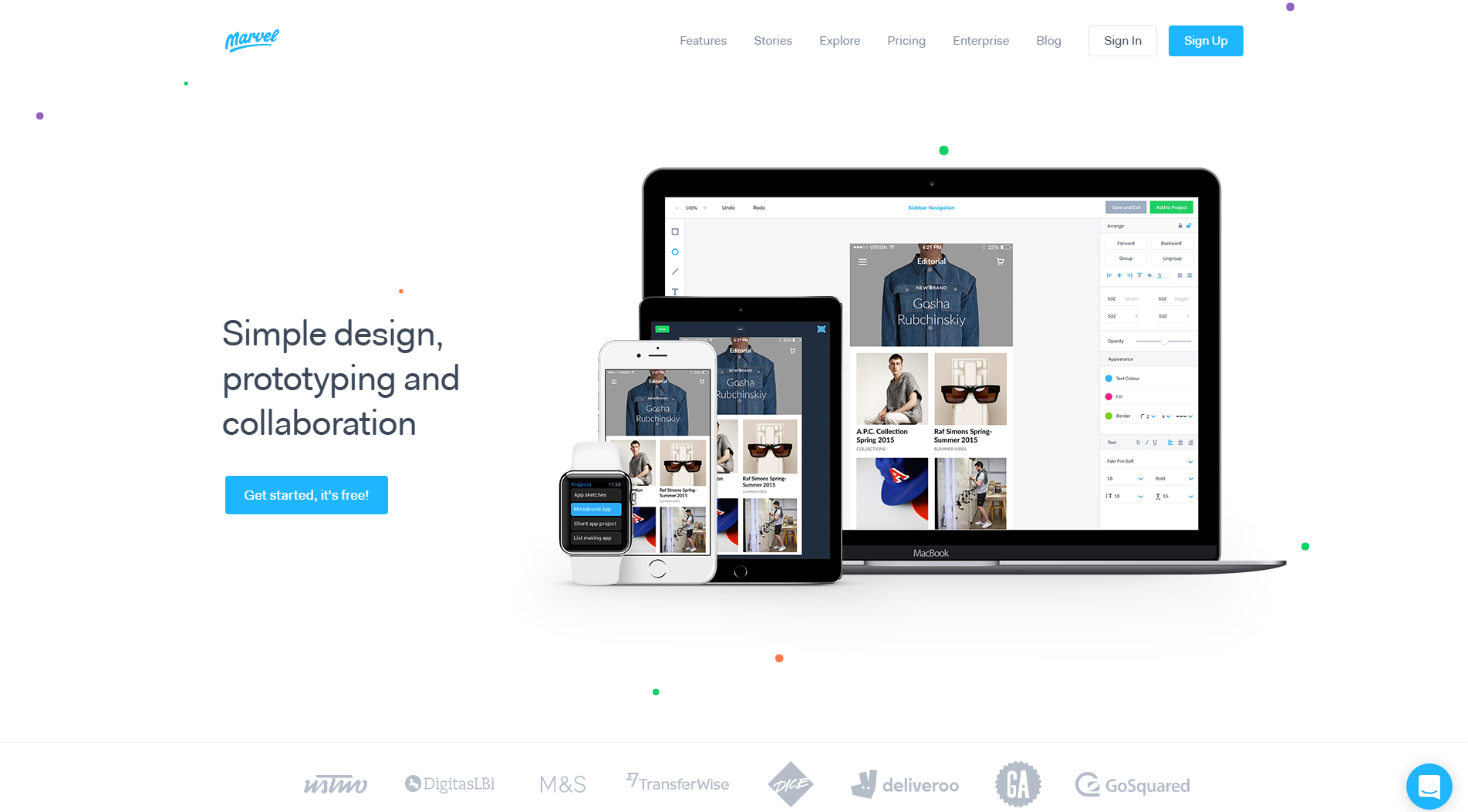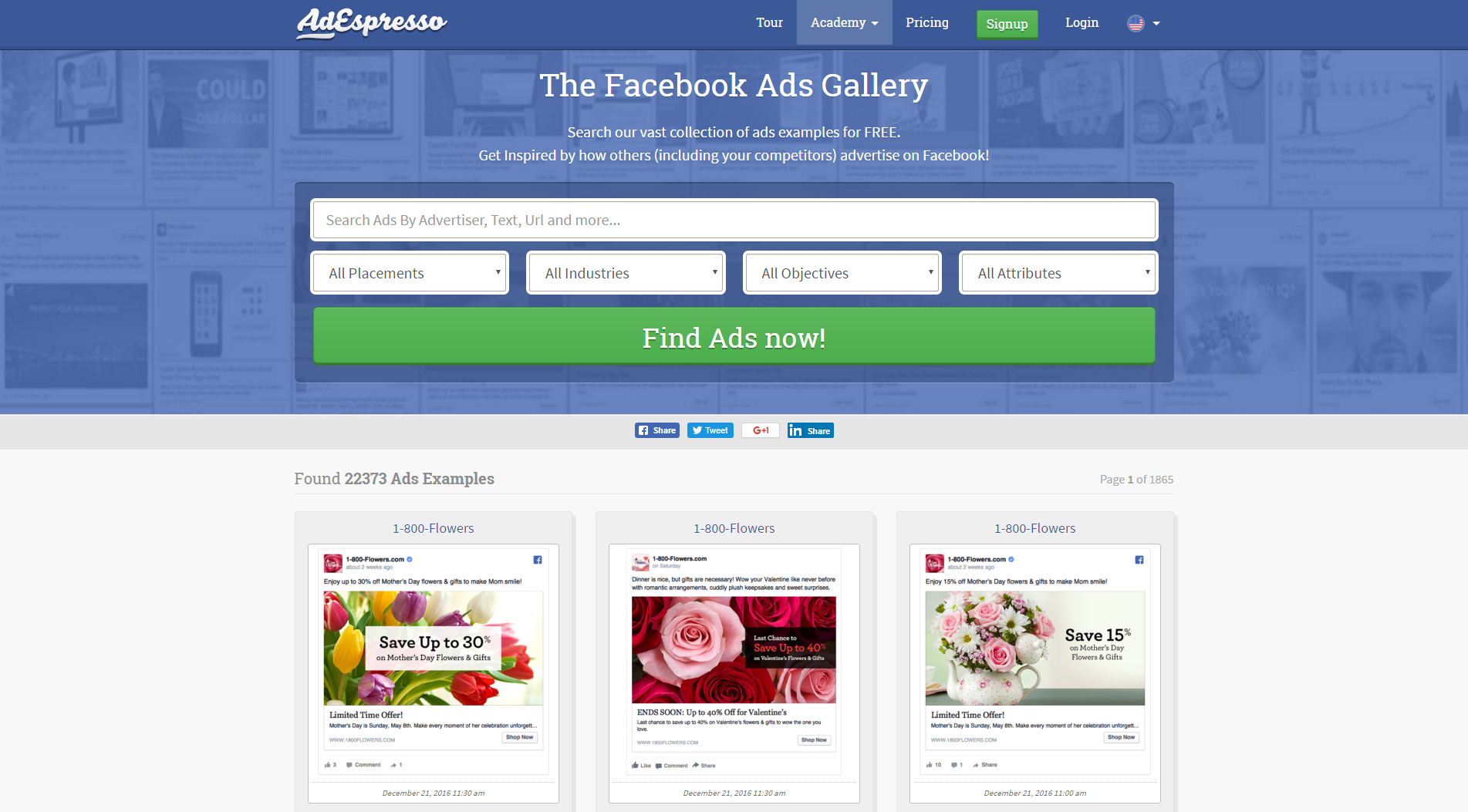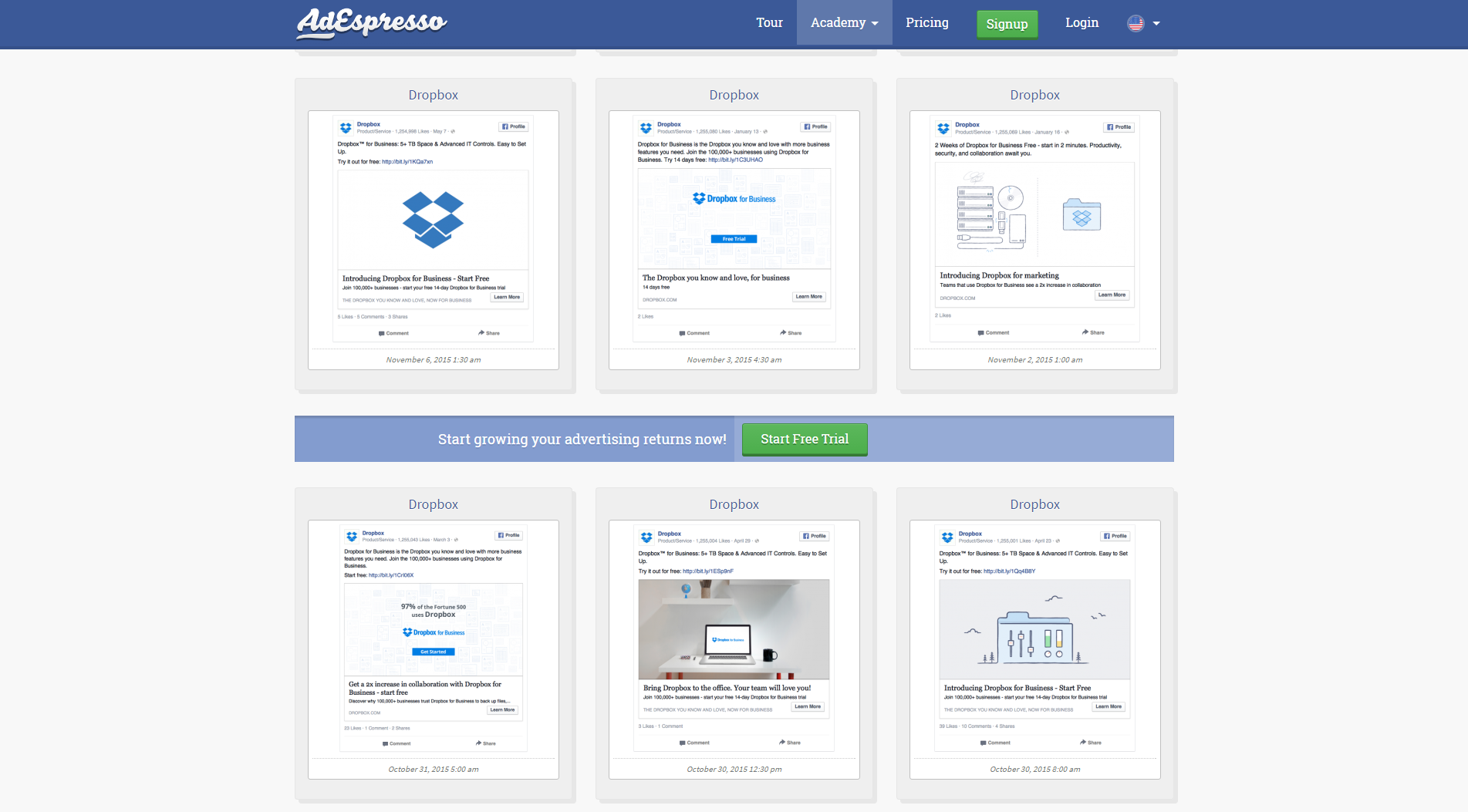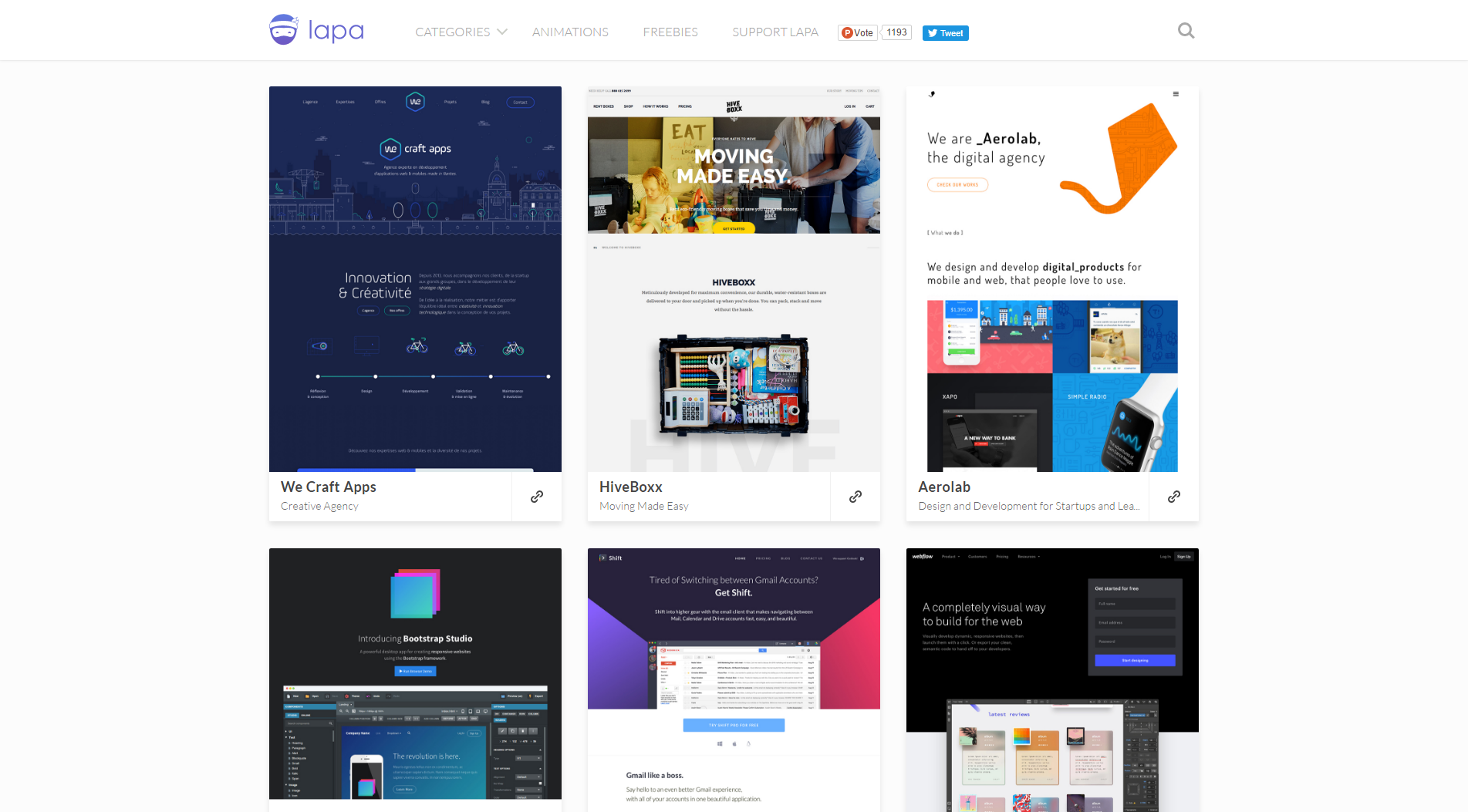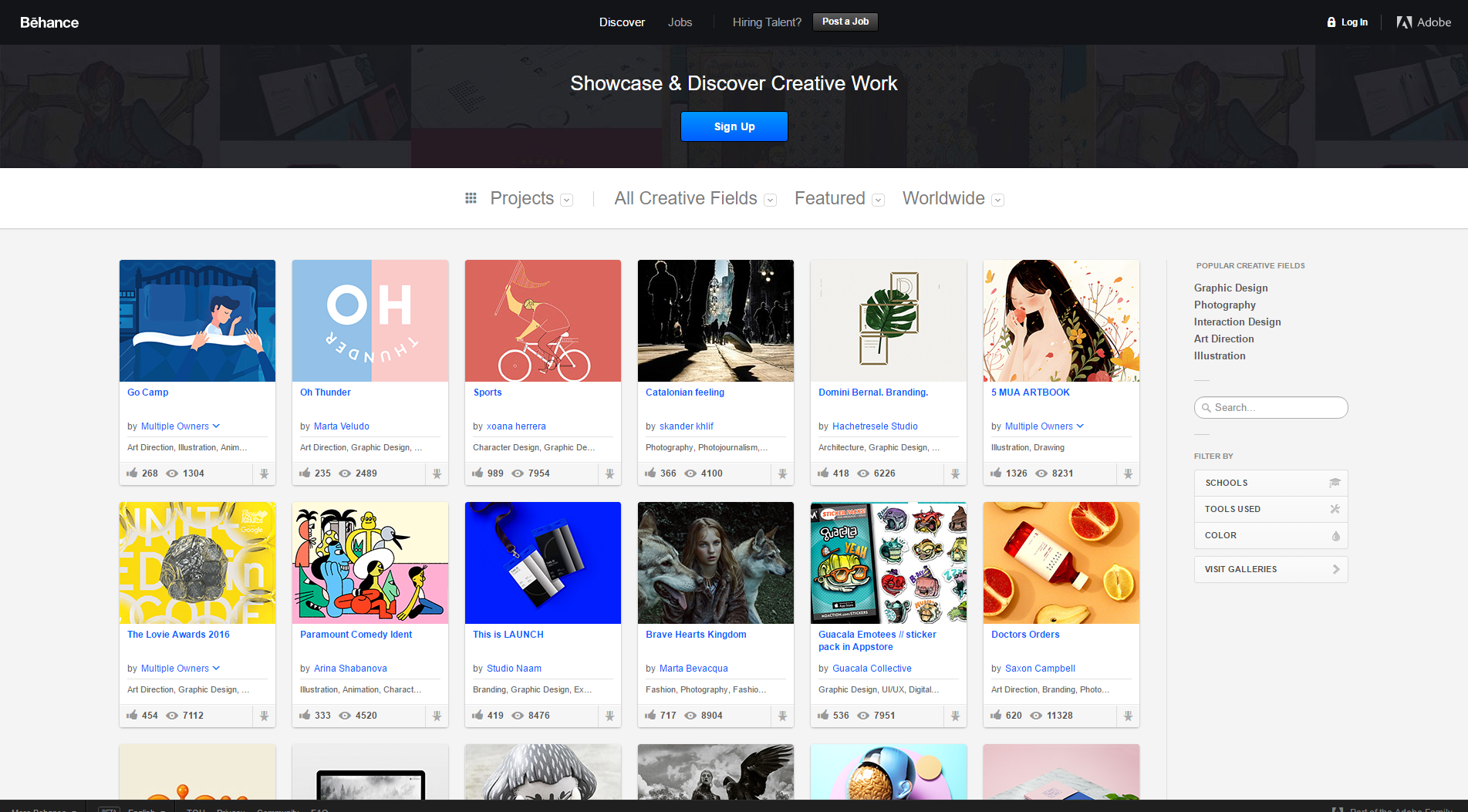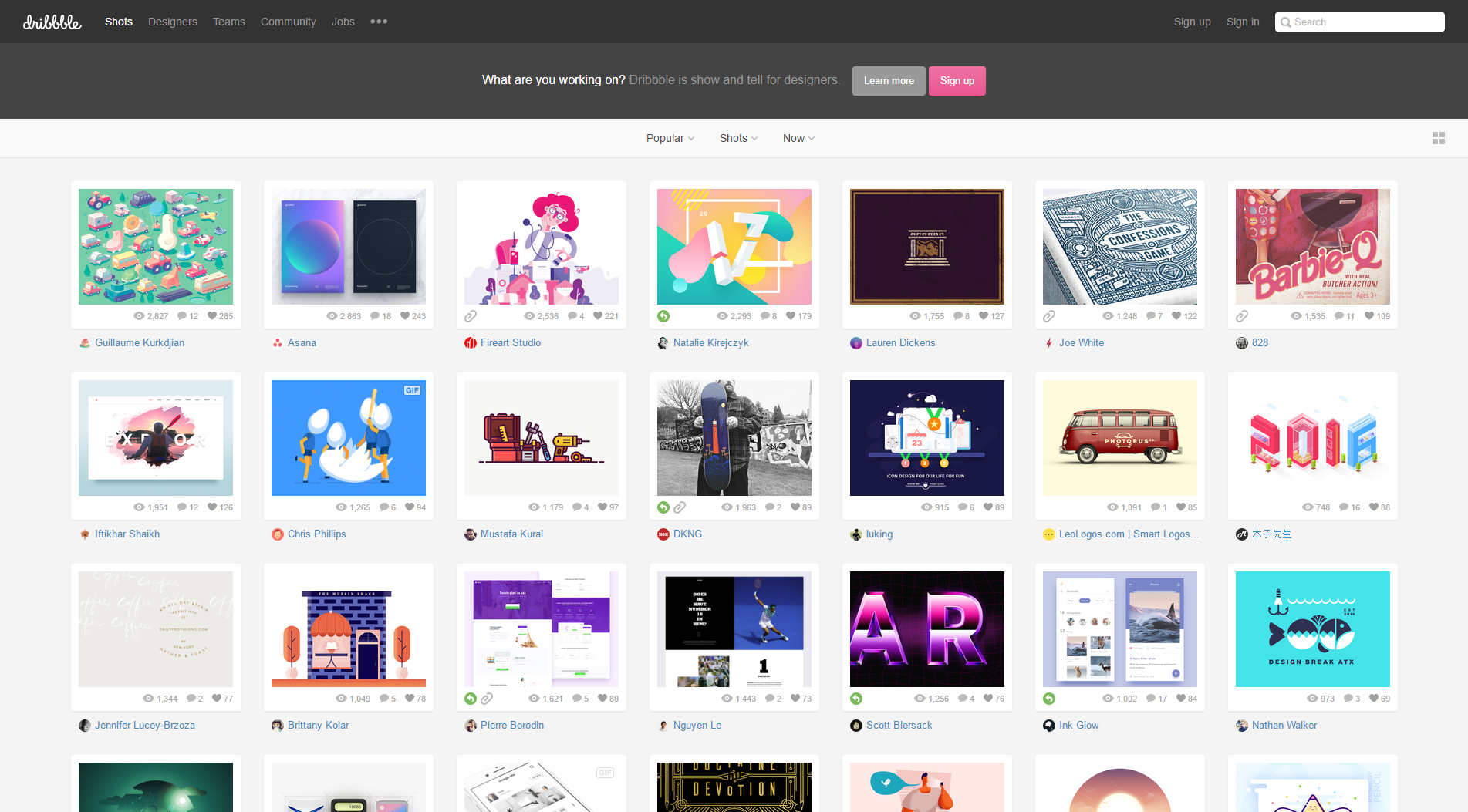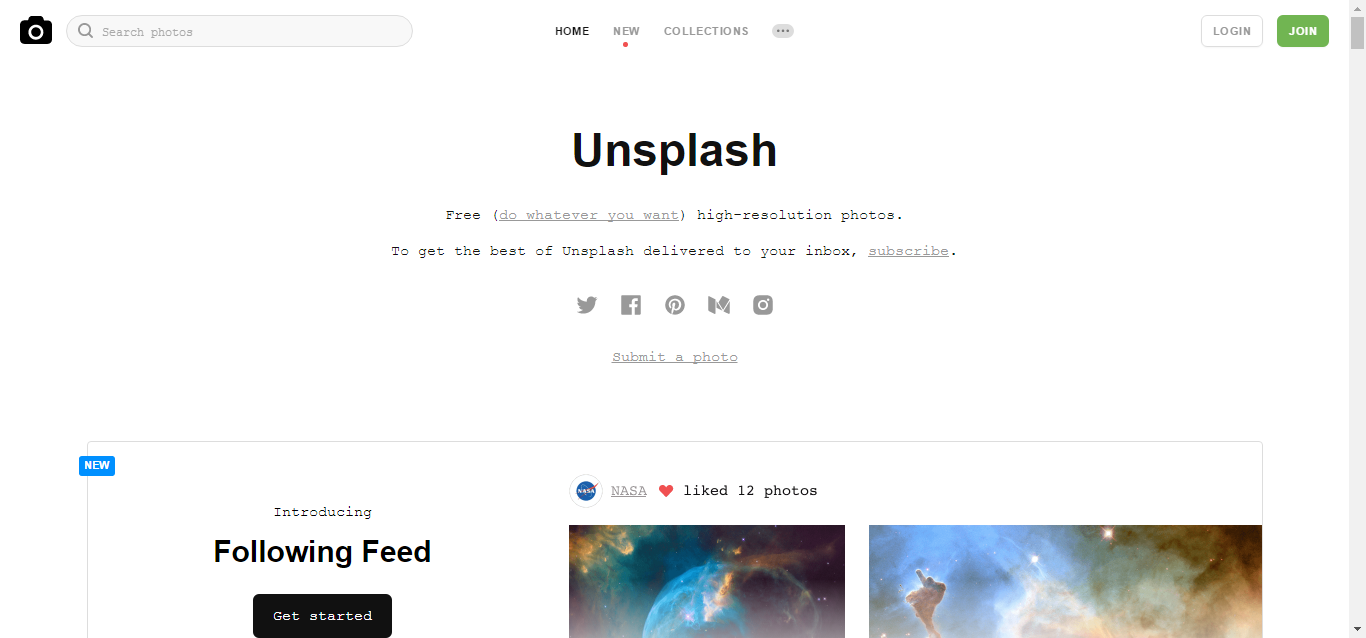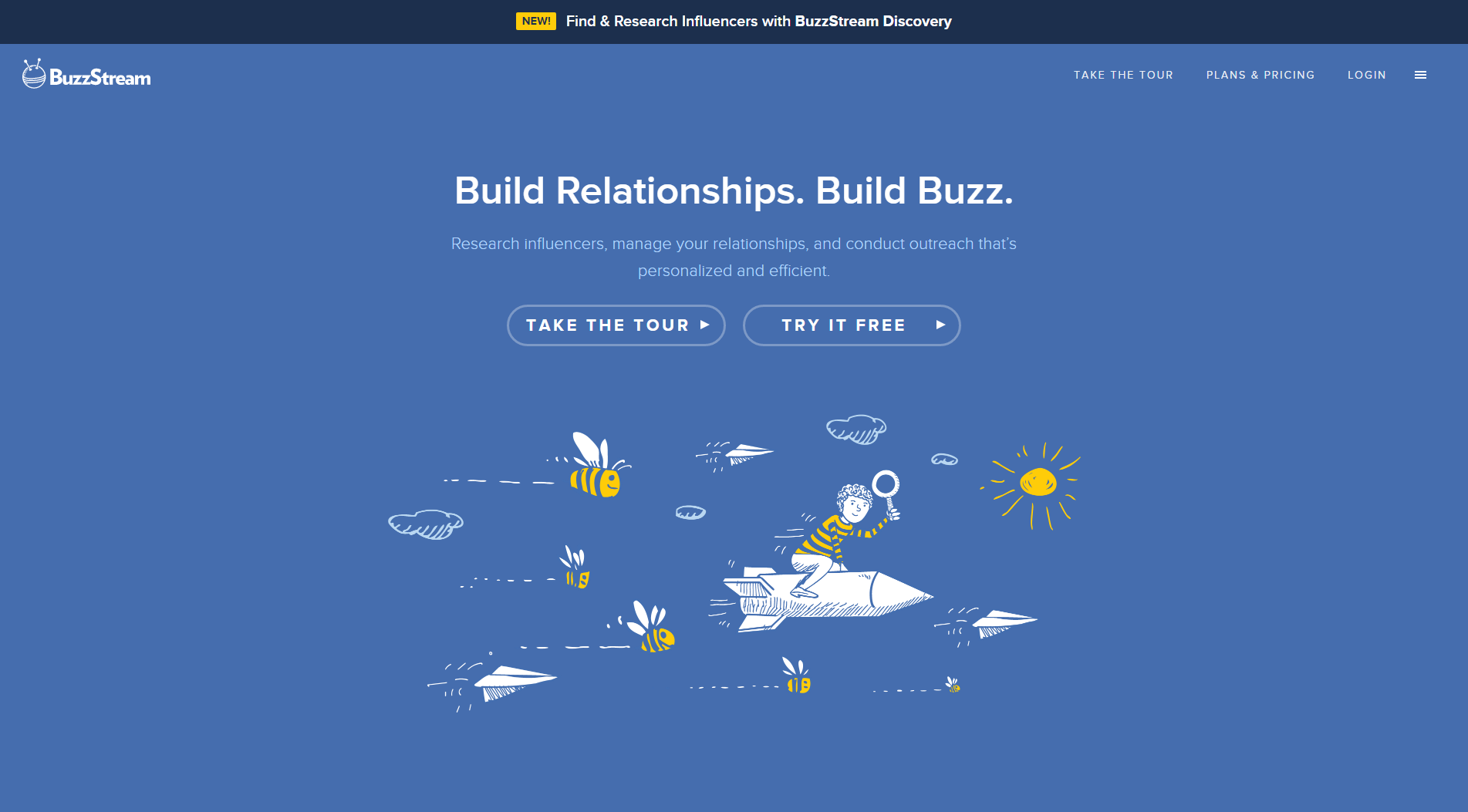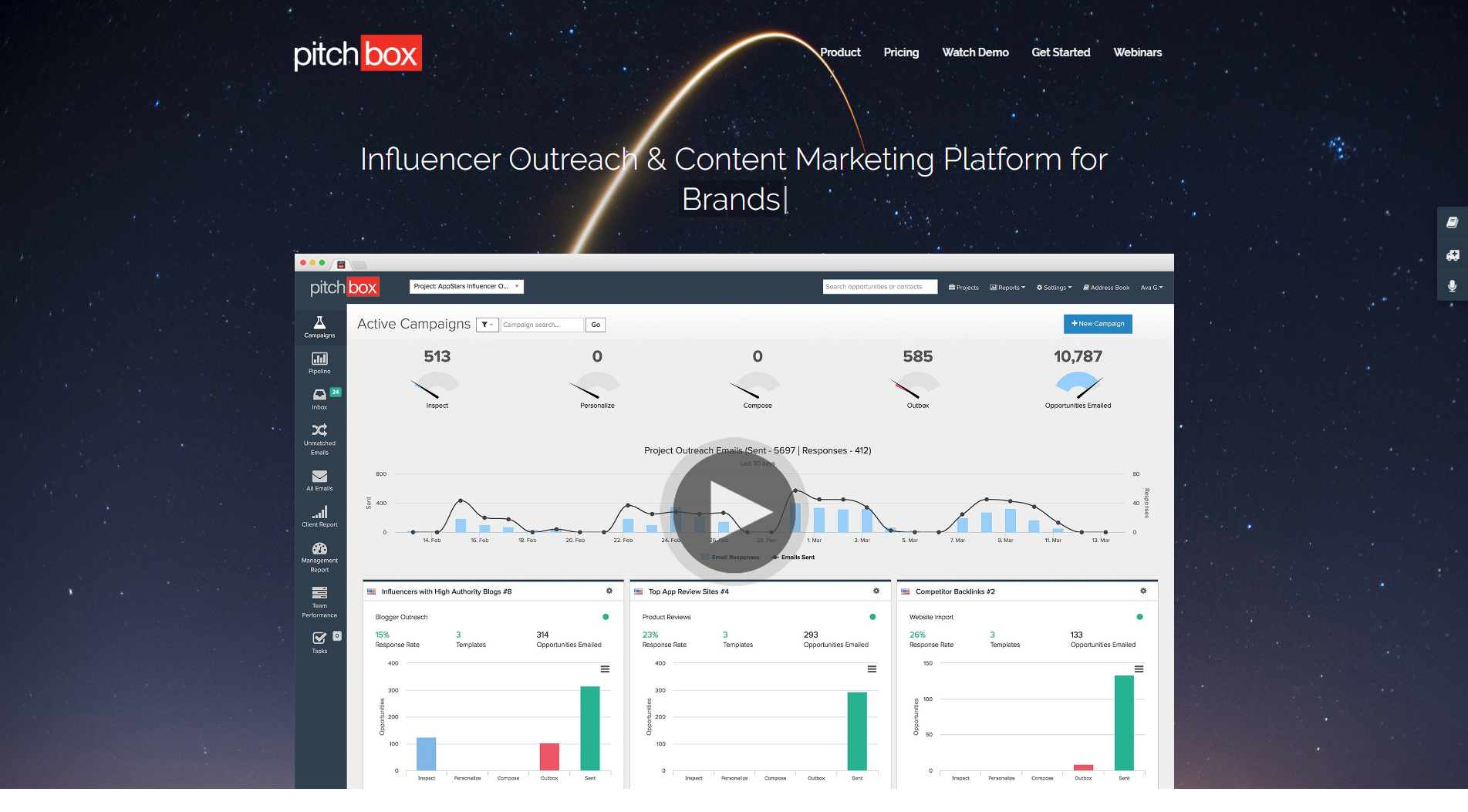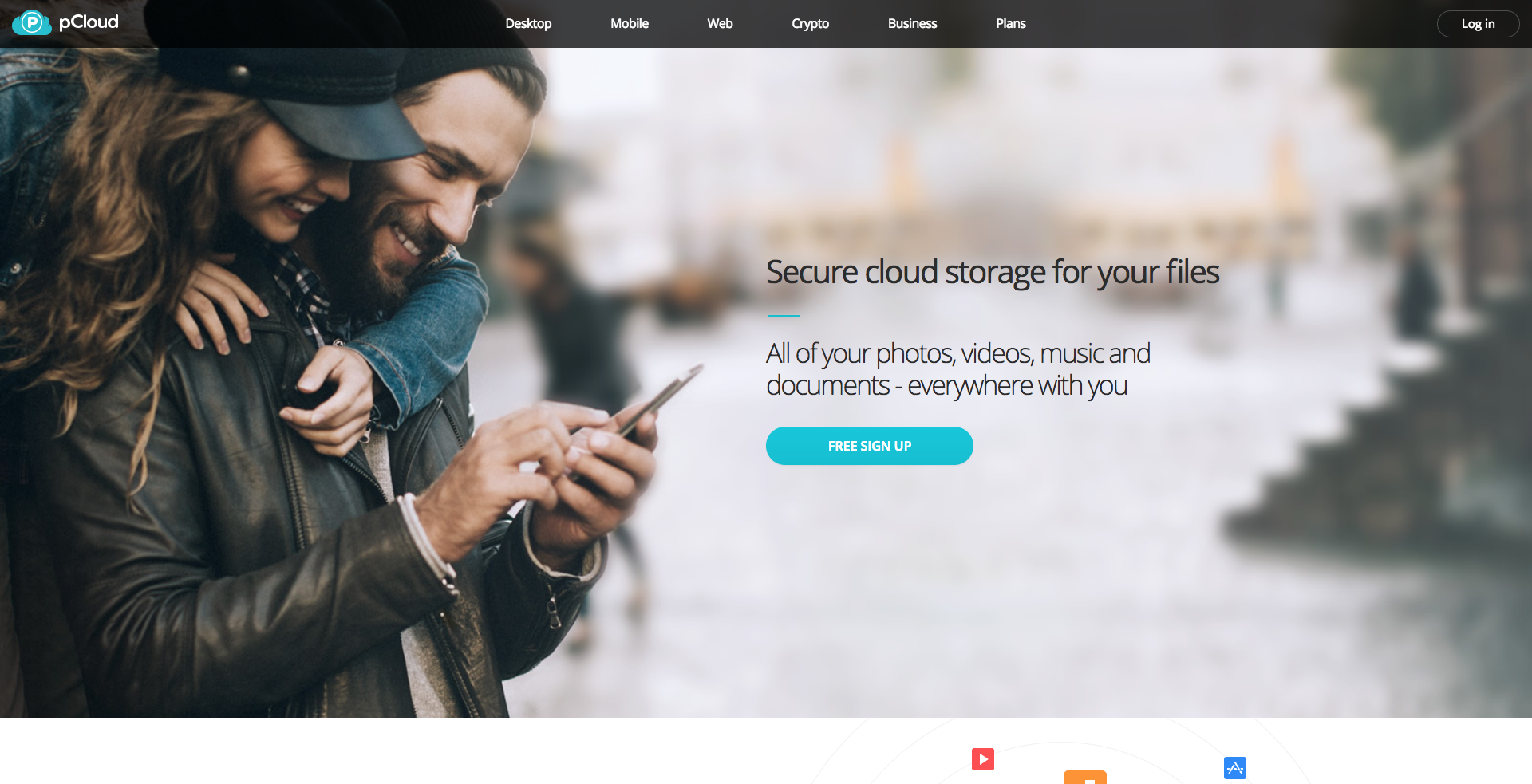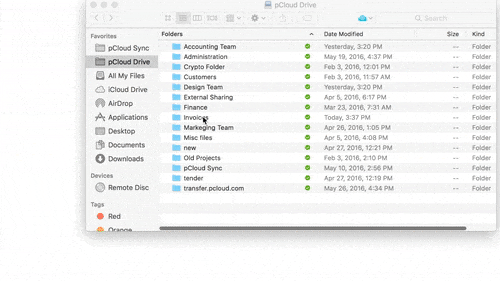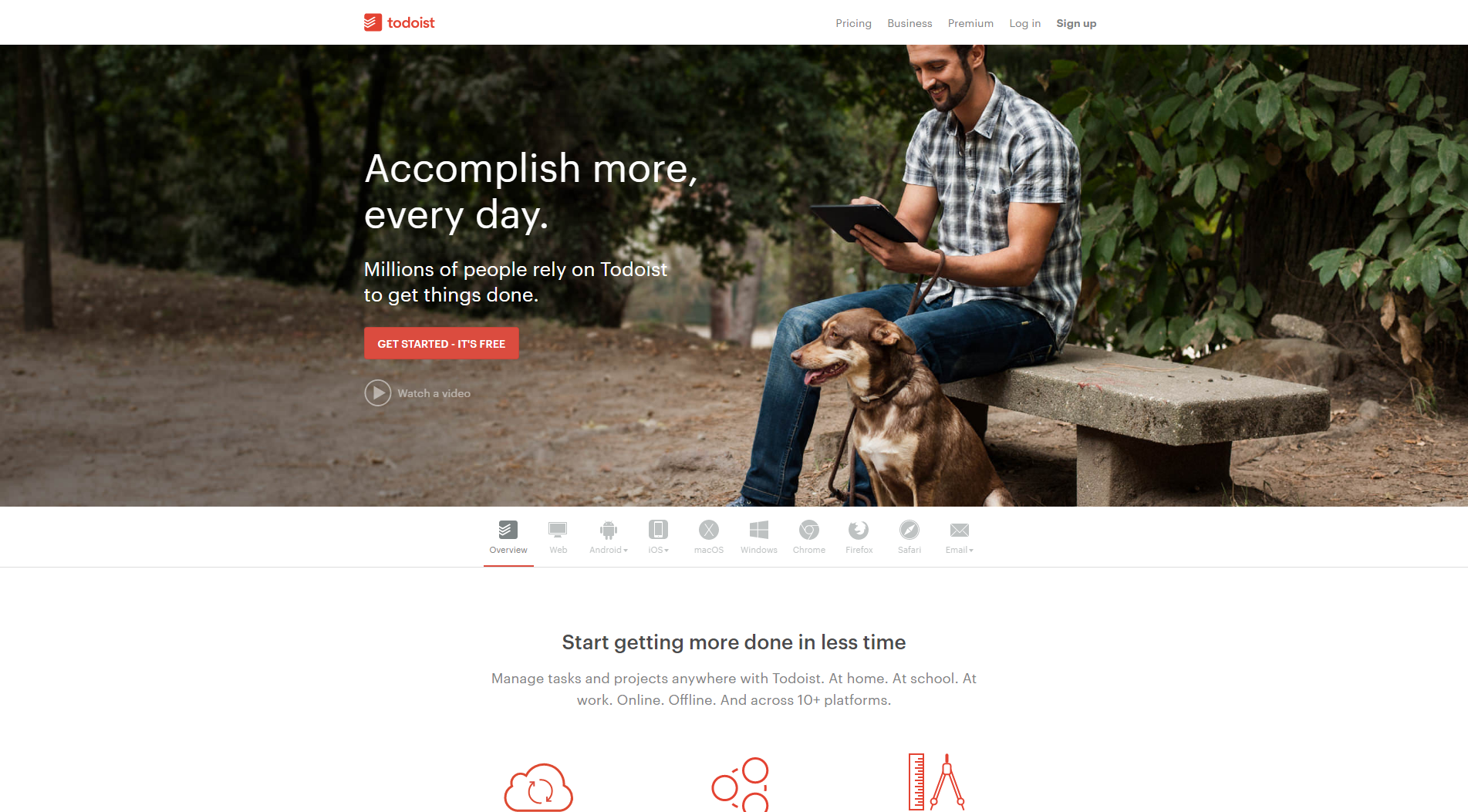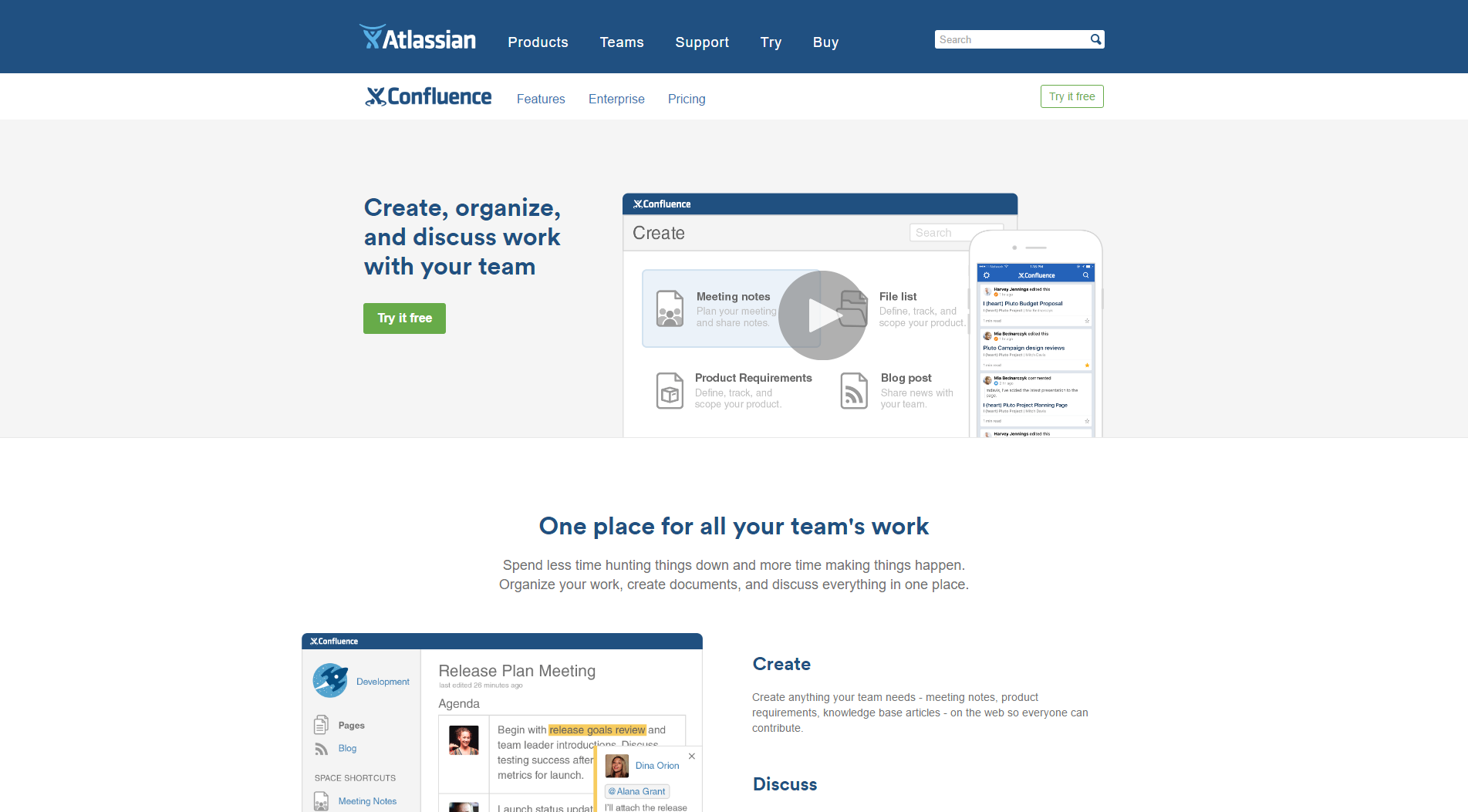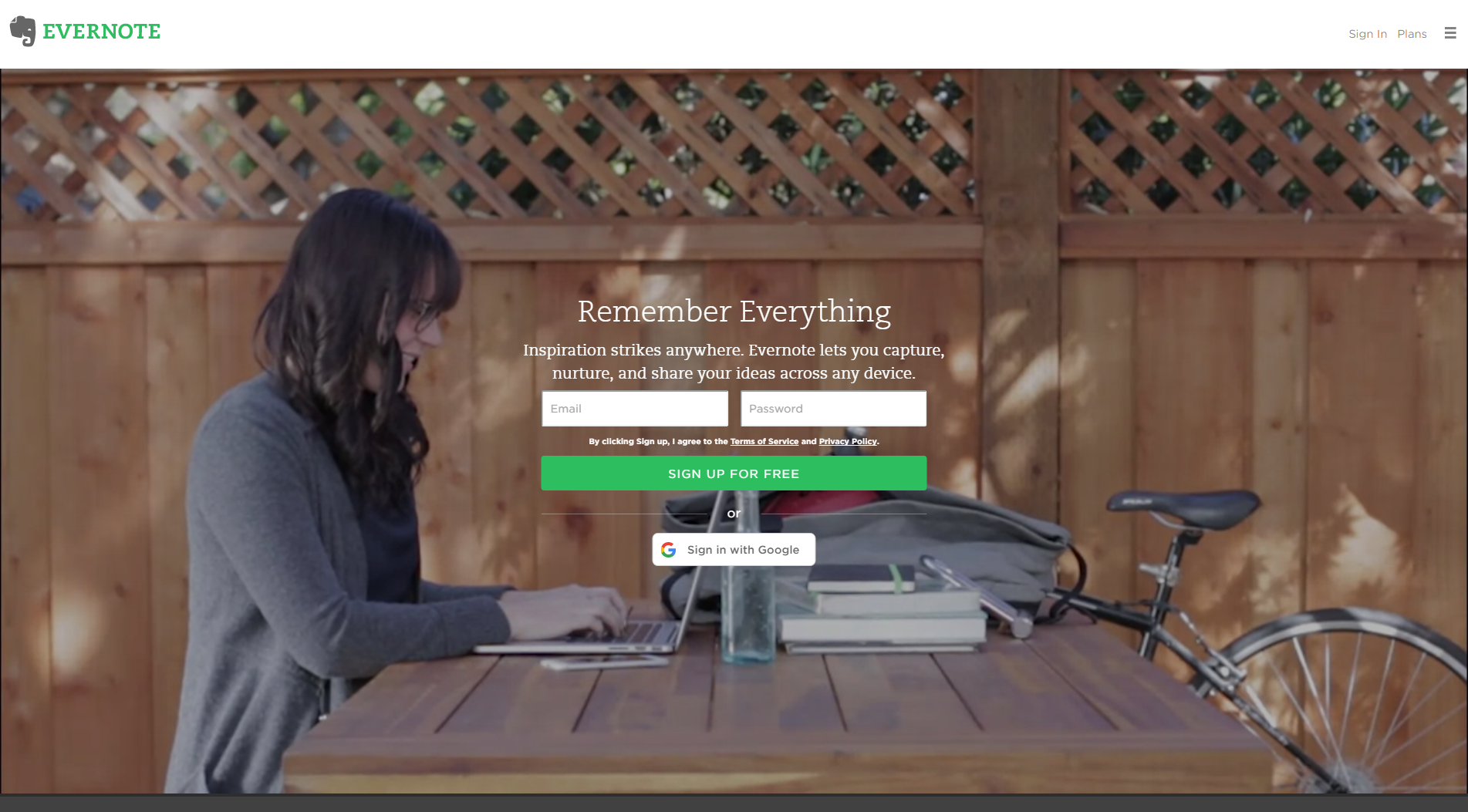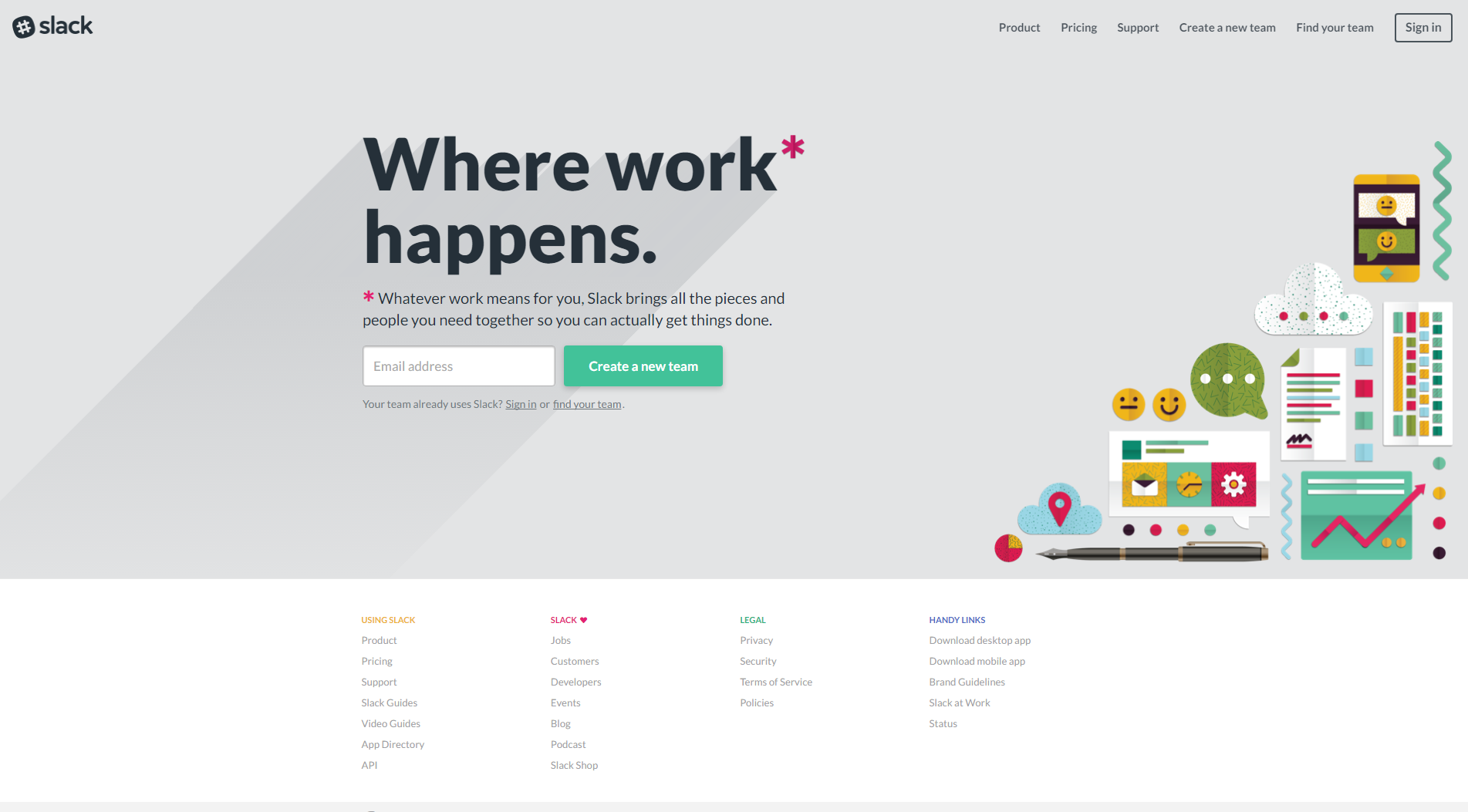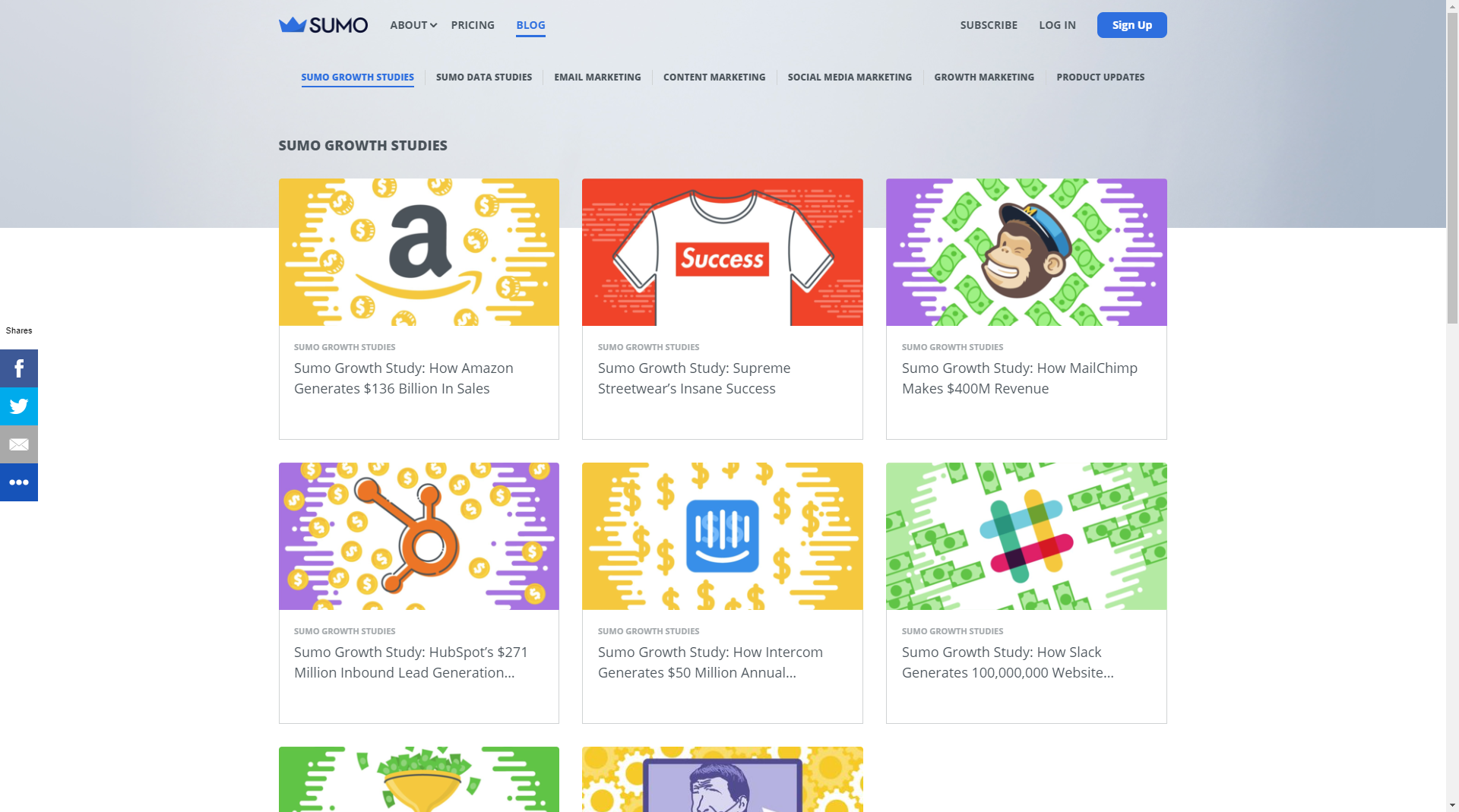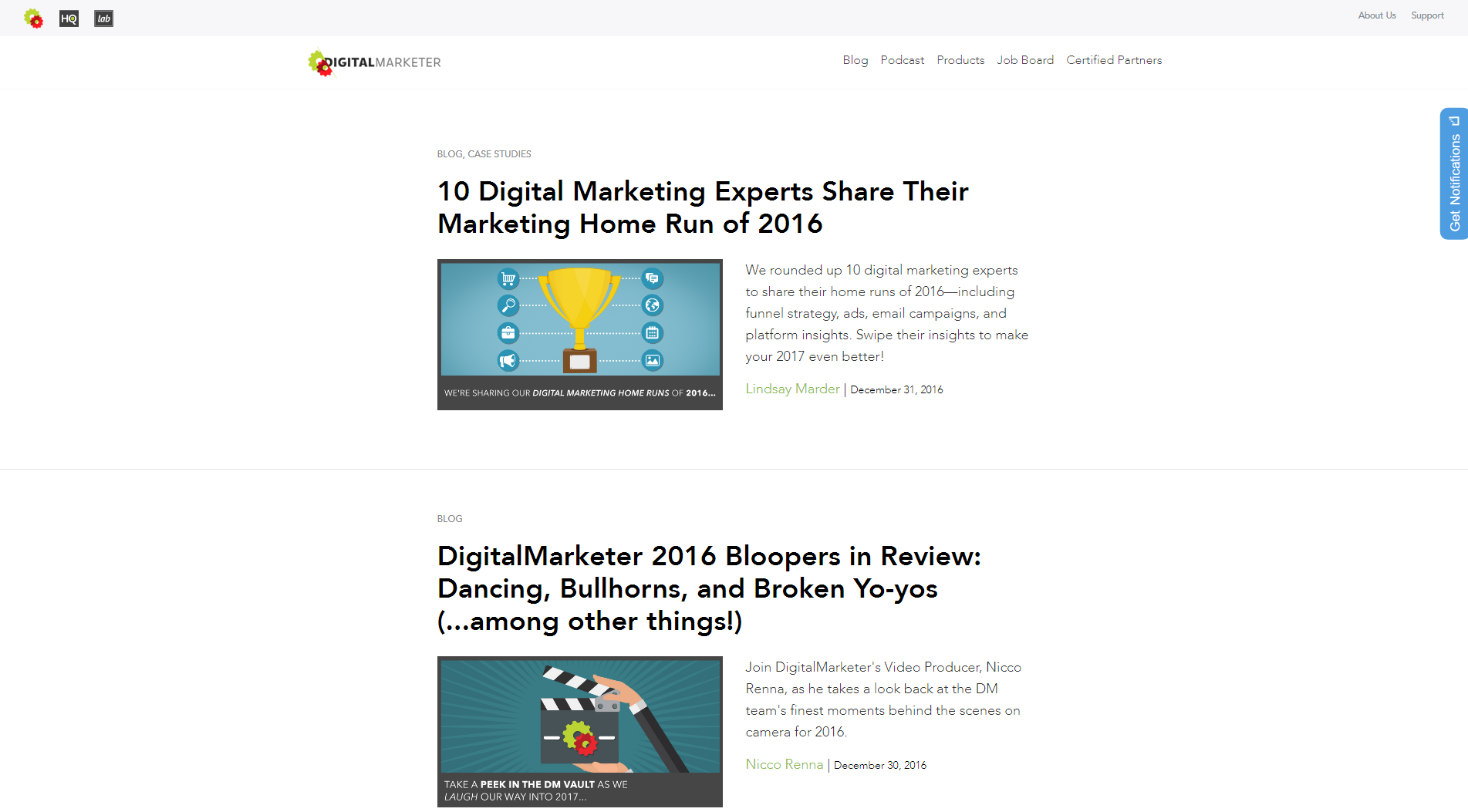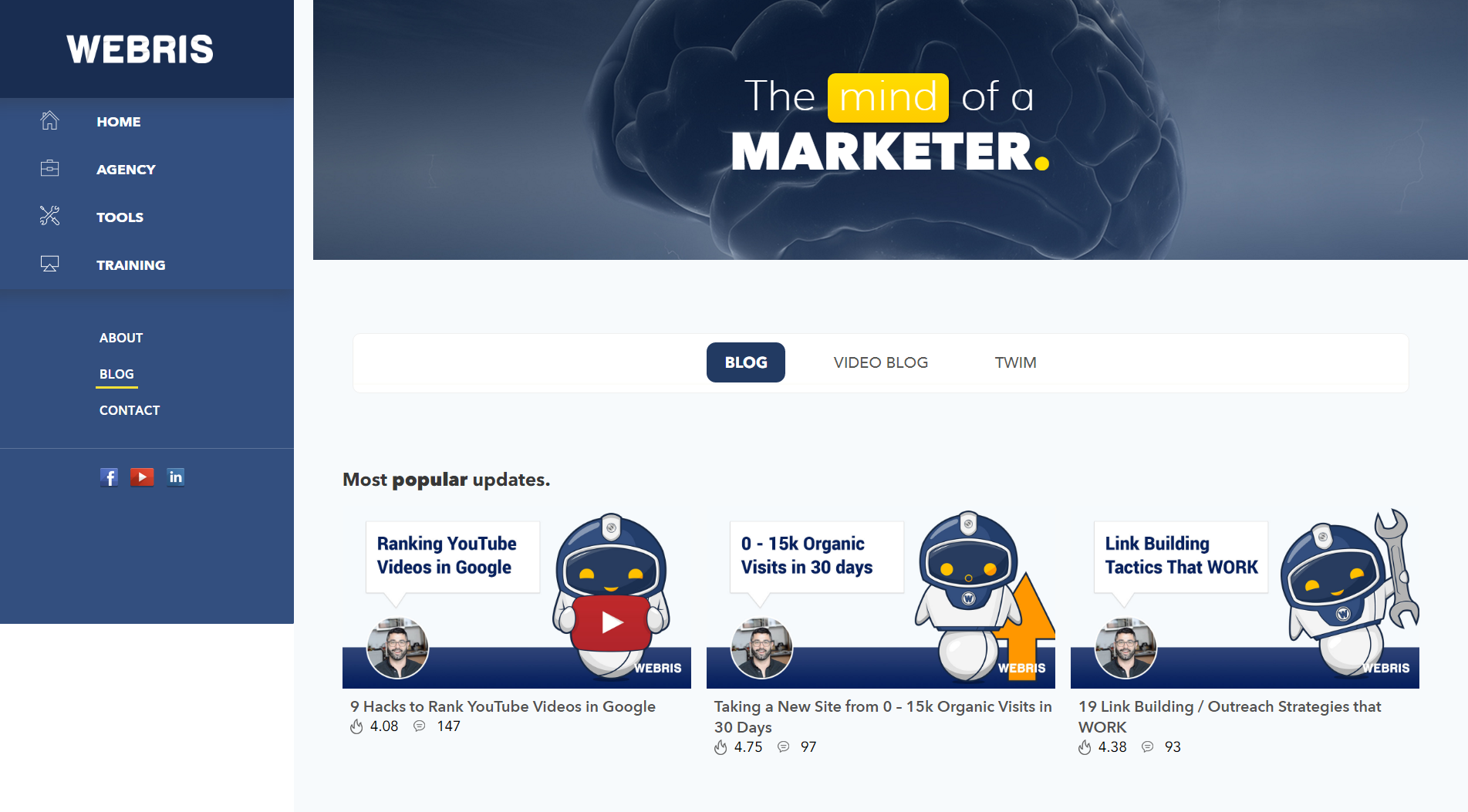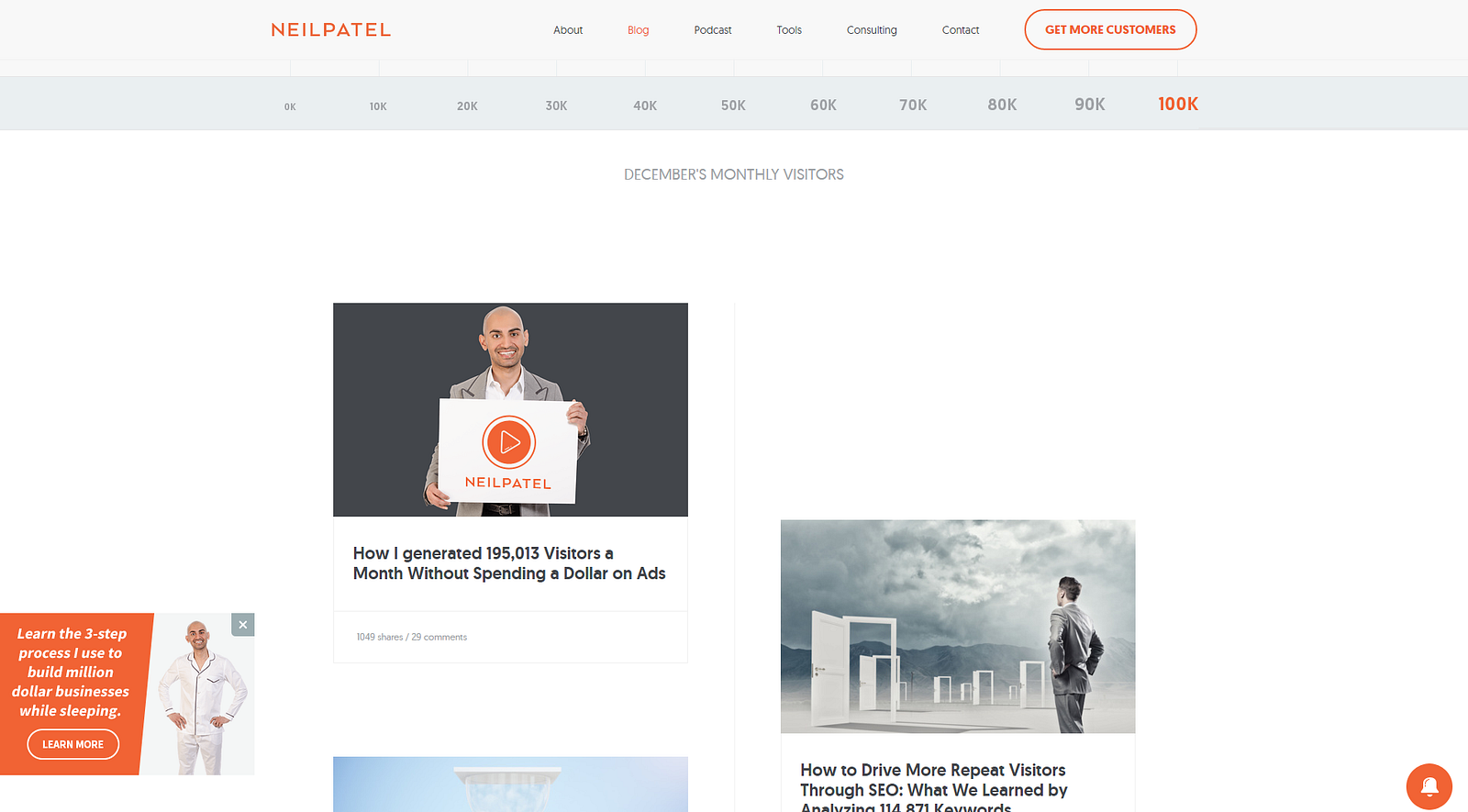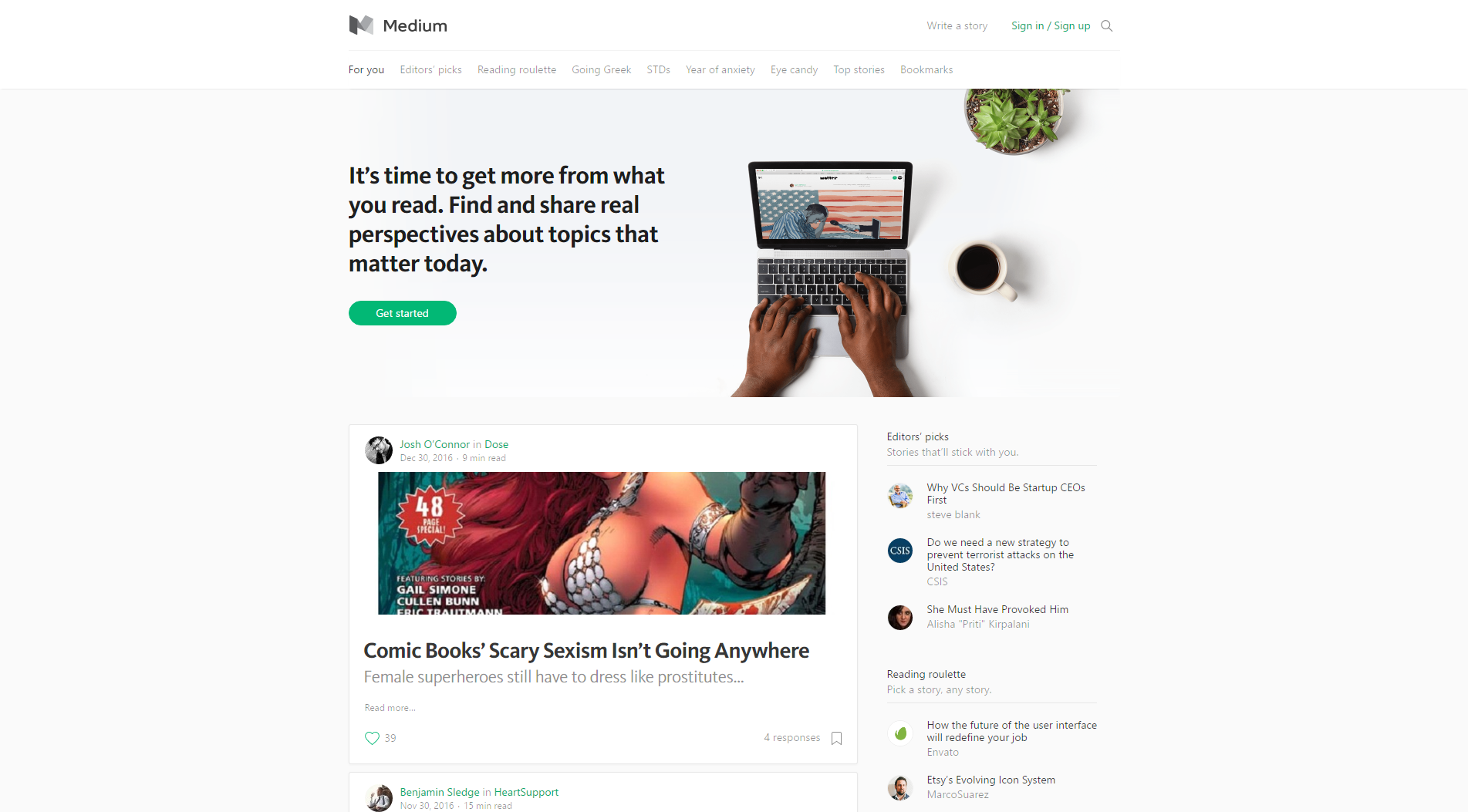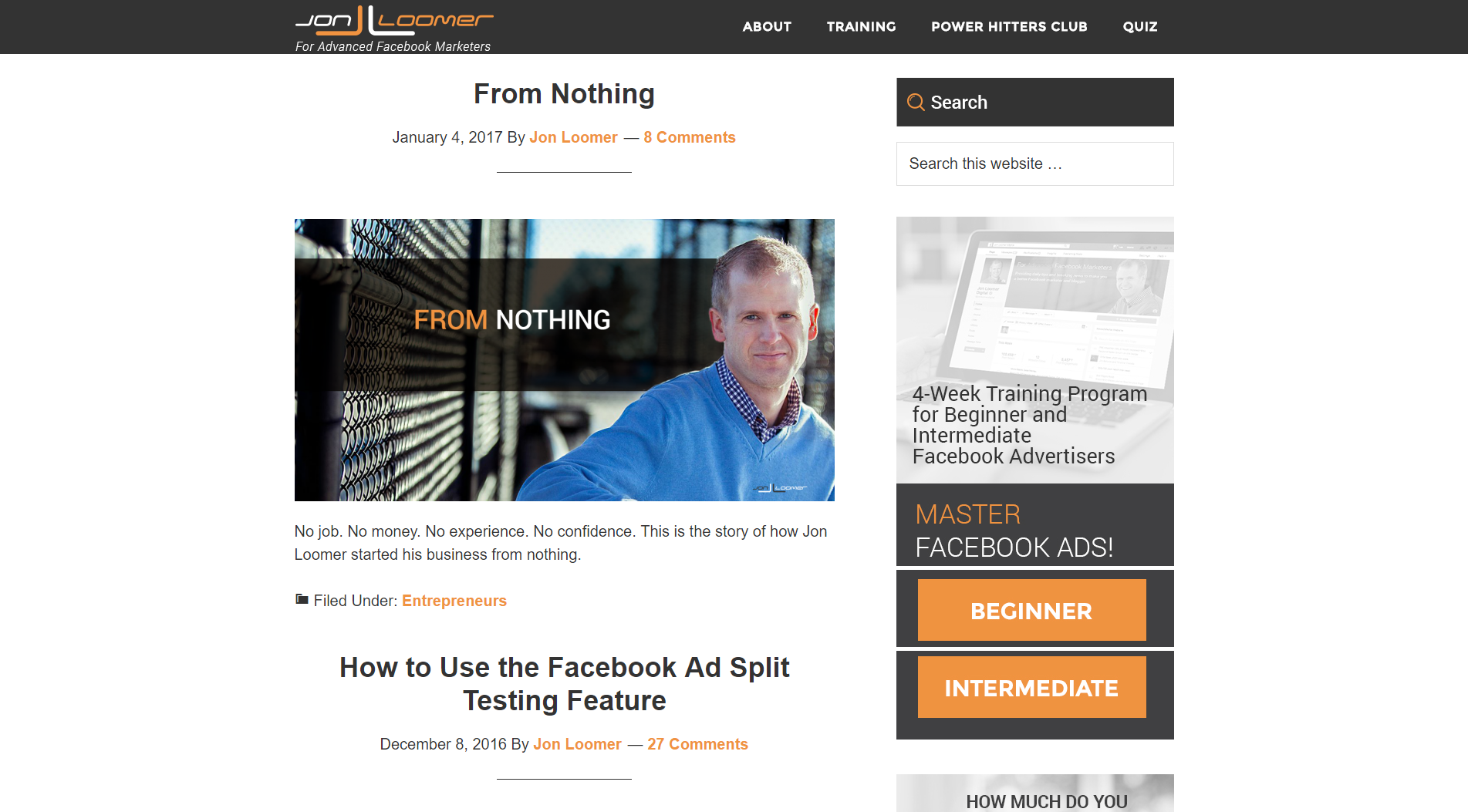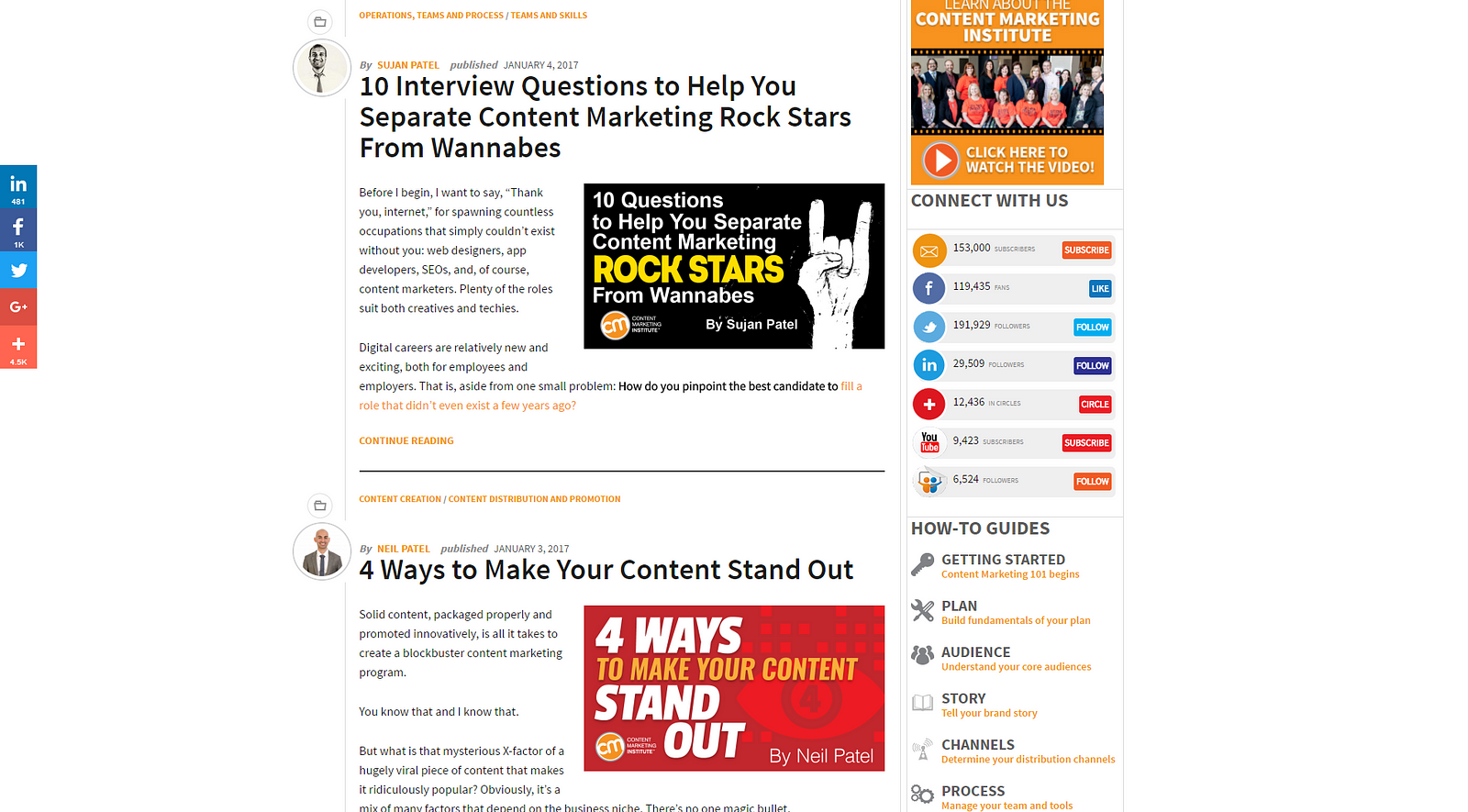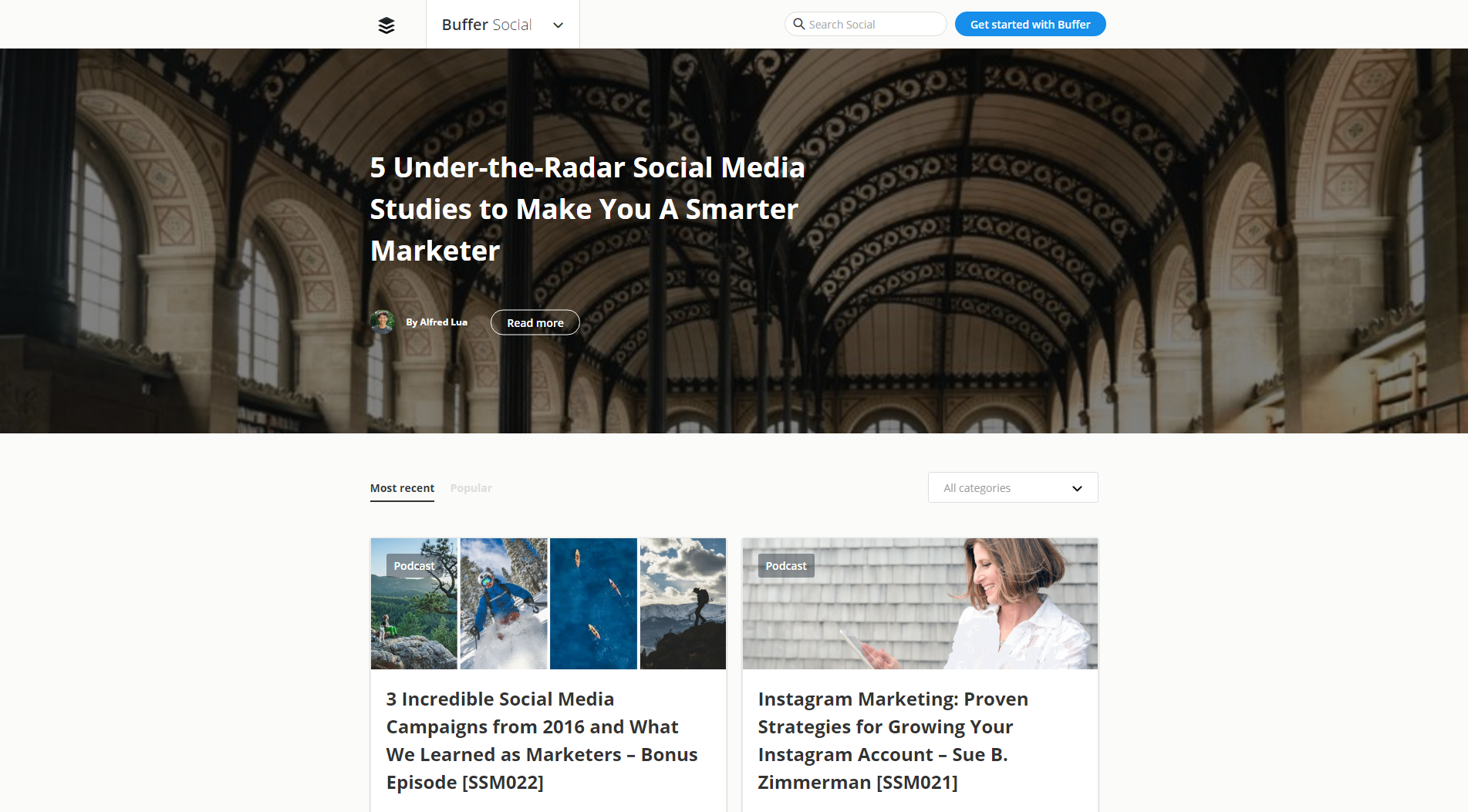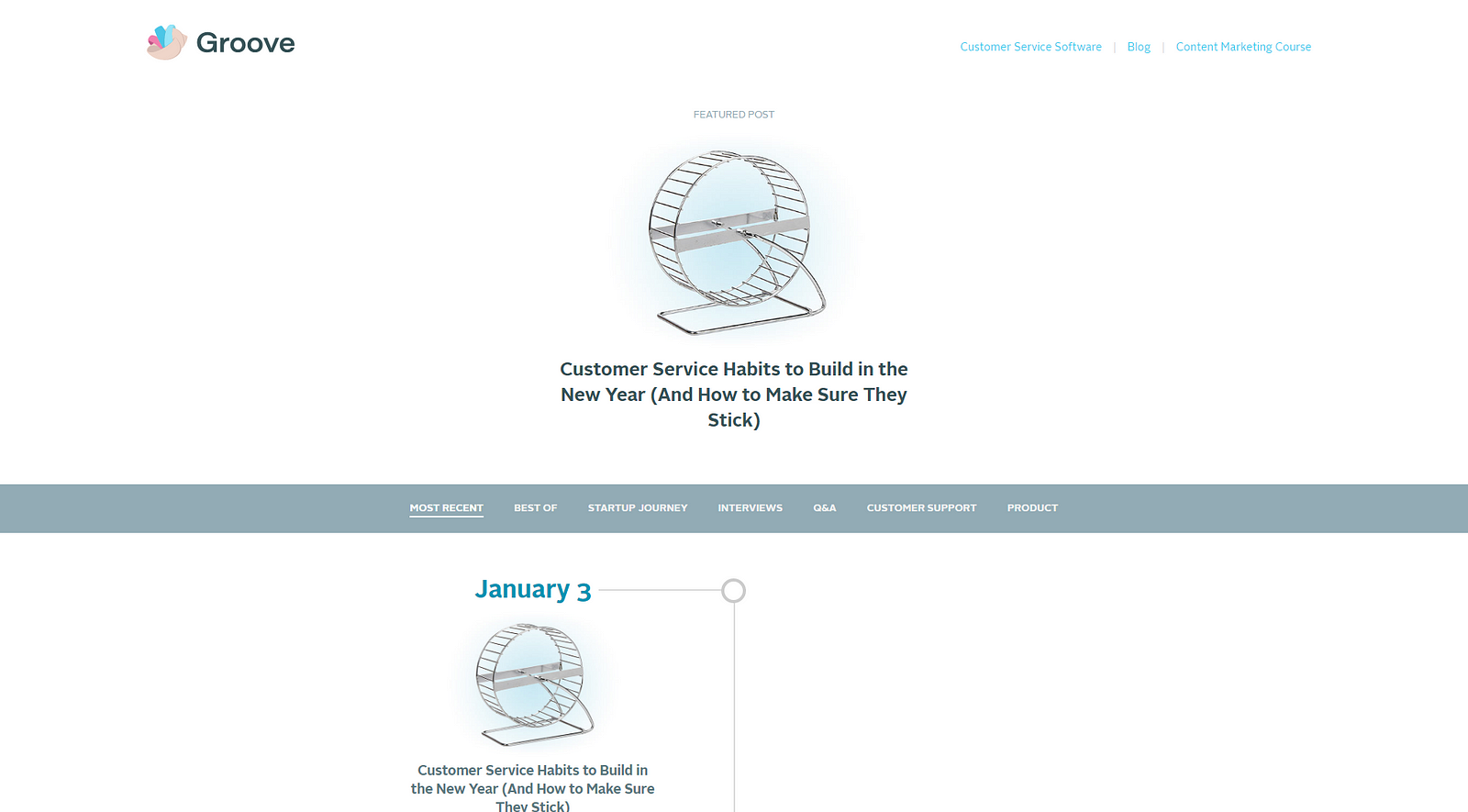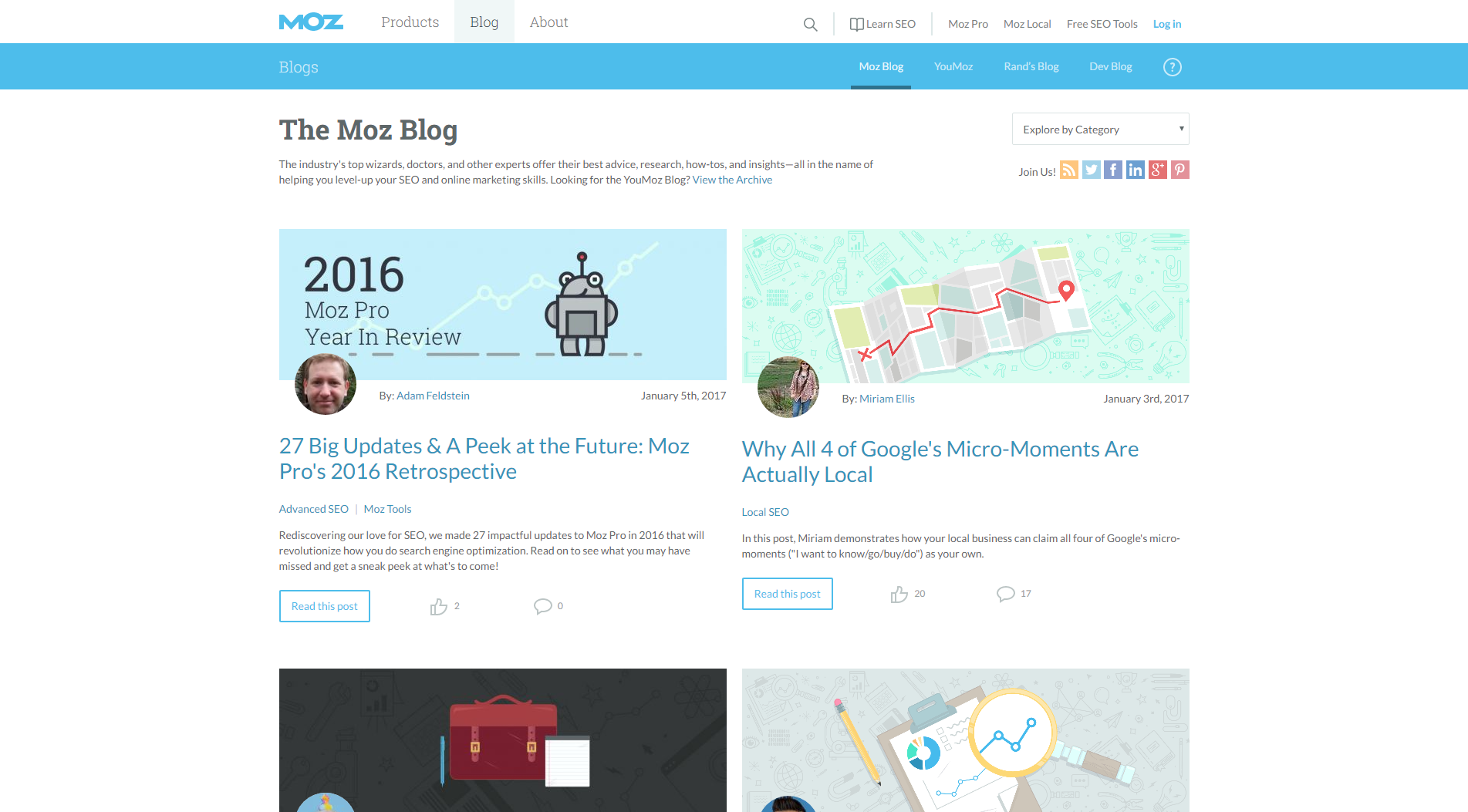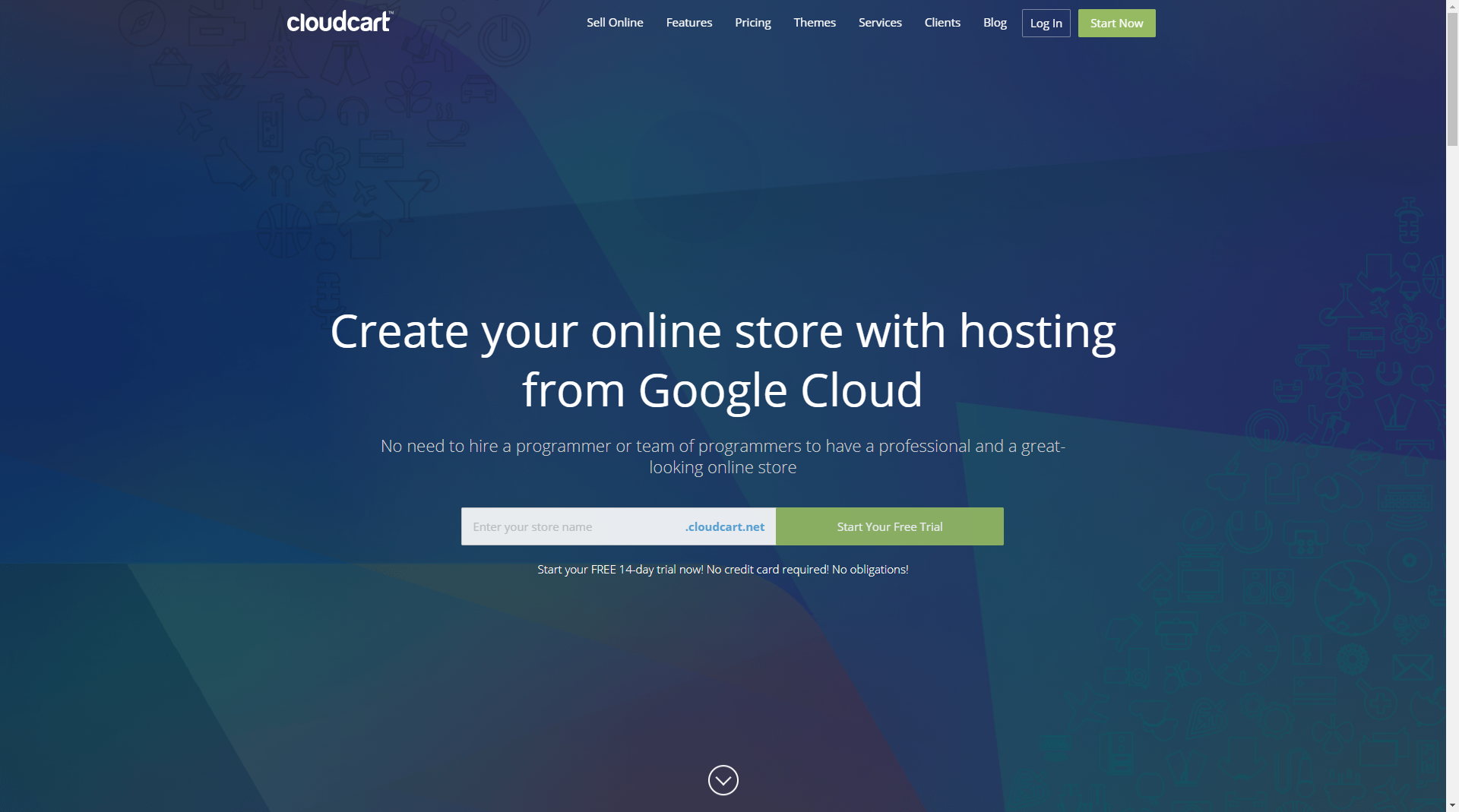https://medium.com/swlh/63-best-digital-marketing-tools-you-should-know-about-in-2018-f010a4e3db4b
Here is a list of the top digital marketing tools you should know about in 2018.
- Google Trends
- Google Keyword Planner
- Ahrefs
- AppAnnie
- Serpstat
- SimilarWeb
- Buzzsumo
- Facebook Audience Insights
- Facebook Ads
- Google Adwords
- Bing Ads
- Appstore Search Ads
- Manychat
- Pushengage
- Leanplum
- Google Analytics
- Facebook Analytics
- Yandex Metrica
- Google Data Studio
- Webris SEO Report Tool
- Color Picker
- Google Analytics URL Builder
- Tag Assistant
- FB Pixel Helper
- Google Tag Manager
- Data Scraper
- Google Analytics Debugger
- pCloud Save
- Bootstrap Studio
- Canva
- Flatpack
- Marvellapp
- Igloo
- Adespresso ads
- Lapa.ninja
- Behnace
- Dribbble
- Unsplash
- Headreach
- Buzzstream
- Pitchbox
- Active Campaign
- pCloud
- Todoist
- Jira
- Confluence
- Evernote
- Slack
- Sumo.com Blog
- Digital marketer
- Webris
- Neil Patel Blog
- Medium
- Search Engine Land
- Ahrefs Blog
- Jon Loomer Blog
- Hubspot Blog
- Content Marketing Institute Blog
- Buffer Blog
- GrooveHQ Blog
- MOZ Blog
- Adespresso Blog
Hope you find this interesting.
Disclaimer: These are NOT paid reviews or sponsored lists. These are tools that I have used and liked!
Digital Marketing Research Tools
Research is essential to the success of any marketing campaign.
Without proper planning and research, you are making your tasks when starting a campaign a lot harder. Always do your research and plan this will not only make your job easier but you will learn a lot more things in the process.
1. Google Trends
Google Trends lets you see the latest trends, data, and visualizations from Google and find out what’s trending near you right now.
It can give you validation on an idea pretty fast and it is very easy to use.
Simply go to the website and type the keyword or the industry name you are interested in a hit “Enter”.
You can also add other terms so you can compare data.
They also show you an interest by region on a map and also related queries
You can also search by countries, time period, categories and type of search which includes Youtube search.
And as you may know, Youtube is the second-biggest search engine in the world.
So if you are going to start a business, research competitors, create a new campaign or just curious about certain words Google Trends is one awesome tool you can use!
2. Google Keyword Planner
So there are two opinions on the Google Keyword tool there are the people who love it and the people who hate it and think it’s data is misleading.
I will not be telling you what I think I will just tell you how you can use it in the best way possible.
What is the Google Keyword tool?
It’s a feature in Google Adwords which I will be talking about later in this article. It’s located in the “Tools” tab.
It is similar to Google Trends but it gives you actual numbers you can work with.
You can choose one or more keywords, choose the country and the language you want and see approximately how many times your word is searched.
You can see if the competition is “High”, “”Medium” or “Low” and what is the suggested bid for that keyword.
I do not recommend to use only the Google Keyword tool to research your keywords, but it is a great tool, to begin with, to get some kind of idea on volumes.
A cool thing about the keyword tool is that you can export the data and import it somewhere else.
Also, you can start a Google Adwords campaign directly while you research your keywords which I also don’t recommend.
What I recommend is that you check it out and find out if it fits your needs.
P.S.
3. Ahrefs
Maybe one of the best SEO and SEM tools on the market.
Why?
Mainly because you can learn almost everything about your competitors with the Ahrefs Site Explorer.
What it gives you is the opportunity to learn where your competitors get traffic, where they rank for specific keywords in Google Search, how many backlinks and who exactly links to their website and much more.
For instance, you can set “Alerts” so each time a website ranks for a keyword or receives a mention somewhere on the web.
Also with their “Content Explorer”, they give you the opportunity to find the most shared content on the web.
Here you can see the most shared article about iPhone cases with a total of 91k shares.
You can, of course, filter that in many ways.
Another great feature and my favorite is the Keywords Explorer 2.0
It has an enormous database of keywords and you can research keywords in 170 countries.
It shows you accurate search volume data, how many searches are with clicks and how many searches remain without clicks.
Another awesome thing about the keyword tool is that it shows you the keyword difficulty in other words. How hard is to rank for that specific words.
It has a ranking history graph, a very detailed SERP analysis of all the data you need in order to make a plan and a marketing strategy.
Last but not least, thousands of keyword ideas with all the metrics you need to know in order to make your decision easier.
Since I make my decisions based on data I can say that I really like how Ahrefs works.
Here are some updates they made recently.
They increased the crawling speed of our AhrefsBot and the size of their databases (links and keywords).
To demonstrate it in numbers, they launched this regularly updated page https://ahrefs.com/big-data These numbers make Ahrefs so good at competitive analysis (including backlink analysis) and in keyword research.
Also, they launched a brand new Site Audit tool. They are still polishing it but it already gets some enthusiastic reviews. Unlike other tools, it does not just show you website errors and SEO issues and relevant recommendations. It lets you create your own issues and configurations for the site audit. I think it’s really great in the constantly changing environment of today’s SEO.
They also launched their Rank-tracker feature which helps you keep up with the performance of specific keywords with very nice charts and graphs.
4. App Annie
If you are an App developer or a Marketing Manager for a startup that has an App, you need Appannie.
It is the best tool for tracking competitors in almost every app store there is.
Here is a screenshot of how you can use it.
The coolest feature, in my opinion, is the ASO (App Search Optimisation).
What it does is that it shows you where your app is ranking on a specific keyword in Google Play and Apple Store.
Based on that you can edit your titles and descriptions when you upload a new version of your app.
It’s pretty real-time so you can test different text in a matter of days and see what works better for you.
5. Serpstat
Serpstat is also an amazing keyword tool that I love.
It’s similar to Ahrefs. I use it mainly to compare data and because the data for some countries is more accurate than other tools.
Recently the guys made a redesign of the dashboards and now it looks amazing.
Here is a screenshot from the keywords tracking tool
You can also track competitors keywords, backlinks and much more.
It is a super easy to use and you should check it out.
6. SimilarWeb
SimilarWeb it the first tool that I use to get an Idea for a website.
What it does is give you an estimated traffic of a website, what are the sources of that traffic, what are the countries, a basic idea of the keywords that the websites ranks for and some other cool stuff.
I mostly use the Chrome extension that they have because as I said it gives me the information I need to decide if I want to go further with research or not.
For instance when someone contacts me with a review proposition or something like that I open the website and see what traffic that website does and where is it from.
7. Buzzsumo
Buzzsumo is a tool for content discovery. It will analyze a certain topic or competitor that you give it and tell you the content that performs best.
If you have writer’s block or want to see what are the best posts about something just type it in and you will get your answers.
You can even see who shared the content on twitter and contact them when you have yours ready.
Buzzsumo has launched the Question Analyzer which helps you find the most popular questions asked across hundreds of thousands of forums, Amazon, Reddit, Quora and Q&A sites for any keyword.
Just enter a topic or brand name and instantly see the questions that real people are asking. Results are automatically filtered to clearly display the most frequently asked questions first.
That way you can provide an answer to people that are searching about your product or need more information about it. You can use it also for market research and discovering niches.
8. Facebook audience Insights
One of the most powerful and underestimated tools that exist right now. As we know Facebook has one of the best targeting ad systems that has ever been built since it has tons of data for all of us.
If you learn to use this tool you will make your job as a marketer a lot easier.
The cool thing is that it is super easy to use and you will not waste days trying to figure out how it works.
It can help you make a plan for a Facebook Ads campaign in the best way.
You can see how many people you can reach based on country, interests, devices they are using, behavior, habits and even life events.
It shows you demographic data and for some countries, you can even search by household income.
Also, you can see what other interests the people you want to target have and what is the best way to target them.
You can create an audience for an advertising campaign right there and instantly start using it without having to do it all over again.
Advertising Platforms
The easiest and fastest way to share a message with a massive number of audience is advertising.
Today ad networks have become thousands of times smarter and there are a million ways you can target so that your message gets to the just right people.
Here is just a fraction of that how the best ad networks work and how you can use them.
1. Facebook Ads
As you know Facebook is the biggest Social Network in the world with an average of 25.5 Billion visits per month, average session duration of 16 minutes and 5 seconds and an estimate of 14.36 scrolls per visit.
Exactly because of those numbers and the ability to collect data Facebook Ads is, in my opinion, the most powerful ad network right now. So if you don’t use it for marketing purposes you should learn how and start immediately!
There are many types of ads you can place on Facebook based on where are the users you are targeting in your marketing funnel.
The ad types speak for themselves but I will try to explain them better with a few words.
Awareness
- Increase brand awareness — This type of ad is to be used when you just want to reach as many people as you want so they learn about your brand
- Reach - is optimised in the way that you get the maximum amount of exposure you can get for your money.
Consideration
- Traffic — One of the most used Ad types by Facebook Marketers. What it does is that it sends traffic to your website and by default, it’s targeted to people that are more likely to click on your ad.
- Engagement — this type of objective is used and optimised for you to get the maximum amount of engagements with your ad (post) for the money you are paying. Engagements include likes (reactions), comments, shares, clicks (on a link, or button, or the name of the page, basically any click) and video views.
- App installs — If you want to drive users to install your app this is the type of ad you should be placing.
- Get Video Views — One of the most powerful types of ads in my opinion not just because video on Facebook has exploded but you can create Audiences of people based on how long they watched a certain video! This is great because you can create amazing automated funnels based on how people engage with your content!
- Collect leads for a business — Another super powerful type of ad that is very underestimated by businesses. You see Conversion rates on landing pages have a lot of variables one of which is the speed of the page. With this type of Facebook ad, you can collect a lead directly on Facebook without the user even leaving.Of course most of the times the user has to receive something in return so you can send him to a thank you page that is off Facebook. After you have his email you can use it via integration with some of the biggest email CRMs or just download it and use it however you want. No spam of course!
- Messages — 2017 was the year of introducing chatbots to businesses. Facebook is really trying to be a pioneer in this and so far they are succeeding. This type of ad encourages people to send messages to your business. With the Facebook Messenger SDK, you are able to create a bot which will show users content based on what they have messaged you. For example, you can give them some kind of discount, show them a carousel of products, play them a video etc. If you don’t have a chatbot you will have to chat with the user yourself. This has proven to be a very profitable Ad type for many advertisers.
Conversion
- Increase conversion (mostly sales) on your website — This type of ad I love the most. For it to work properly tho you need to set up your Facebook Pixel the right way. This means that you have to put it on every page of your website and report different events based on what the user is doing
For example, if a user is viewing a product on your website you must send the ViewContent event.
If he is in the Cart you must send the AddtoCart event.
The most important event you must log in the Purchase event. You must log it on your thank you page with ALL the Parameters that the Purchase includes.
Here is a link with every Event and all its parameters. Give it to your developer.
This is very important to do because as I said Facebook has massive amounts of data for every one of us and based on those events it can create a profile of you perfect buyer so you can get the best ROI for your ad spend. Also, you can create lists with people that are similar to your perfect buyer which is called Lookalike audience.
- Promote product catalog — This type of ad is mainly for people that own big store. This a basically Dynamic Remarketing Ads. These type of ads are of the most profitable for marketers because they show to the user the exact product that he was looking at. With these types of ads, you can show the user that right now only for him this product has a discount and most of the times he will buy. Dynamic ads increase the CTR and reduce the cost per purchase! Now you can create customised product catalogue ads by adding color and discounts.
The best thing about Facebook Ads is the Pixel
What the pixel is, is a chunk of code that helps you track what users do on your website.
Based on that you can create personalized ads especially for them.
But that’s not all.
Facebook is so good at targeting it offers you to create audiences that are similar to the people you are tracking. They are called “Lookalike Audiences”.
You can create this kind of audience for the people that have already converted on your website or app.
Based on that Facebook creates a profile and helps you show your ad to people that are likely to convert too.
In order for this to work, Facebook needs to gather information so it will not happen right away.
The other thing is that you have to put the Tracking Pixel In a way so it can track the exact steps of a user before he converts.
It can be a bit hard on some websites but by far this is the thing that has brought me the highest ROI based on ad spend.
2. Google Adwords
Google Adwords is the tool that made Google $67.39 billion in 2015 alone according to statista.com
It is one of the most used and complex ad platforms ever.
Recently it got its redesign. Some people love it some people hate it.
The truth is that not much has changed in terms of functionality.
So if you are a marketer you definitely need to learn how to use it. At least the basics because it is not a coincidence that people get hired for doing just Google Adwords.
Its capabilities are massive and you will need quite a lot of time to learn all the things it can do.
I recommend the Google Partners Certification Program
Google Adwords is very important because you can use a lot of channels that are connected to Google via Adsense and Tap into Google Search.
And nothing beats Google Search. You have the power to show people the thing they are searching for in an instant. Conversion rates are much higher when a user sees an ad about something he is actually searching for.
I am sure that everyone has seen this
This screenshot has been taken on a 1920x1080 monitor and you can see that 70% of the visible part of the page search results are Ads.
With Google Adwords you can be there. And this is important because of the graph you are going to see next. 36% of people in the US have researched the item from a search engine.
Search ads are now longer.
Google began testing Expanded Text ads in Q2 of 2016.
Expanded Text Ads are 2x bigger than old text ads. The new ads are designed to maximize your presence and performance on mobile search results with a bigger headline and an extra long description. (And with a mobile-first mindset, whatever works on mobile is going to get applied to desktop too.)
Expanded Text ads will show across all devices — desktop and mobile — and will wrap automatically based on device size.
Now have a total of 140 characters of ad copy space to use, marking the end of the old 25–35–35 limits.
As of now, Expanded Text Ads are available to all advertisers. Google has announced that it will phase out the old, standard ad format on January 31, 2017. You must transition all ads to the ETA format by that date.
Also, the majority of banners that you see on websites are served via Google AdSense. With Google Adwords, you can advertise on websites that are using Google AdSense. You can target them in very different ways.
Keywords -This means that you can target websites or apps that are contextually matched with the keywords you want or have that specific keywords in their content. For example, I want to target articles in websites that are doing Wordpress theme reviews. Then I will choose the option only to show my ads where “best Wordpress themes” is present in the content of the website
Topics -Here you can target websites on certain topics. For example, you can target websites that usually write about SEO and Affiliate Marketing like so
Interests & Remarketing -This type of targeting means that you can target people based on what Google they might be interested in. The cool thing is that here you have a couple of options. You can choose “Affinity Audiences” — Target People in large numbers based on their long-term interests, “In-market Audiences” — Reach people that are actively searching and comparing products like yours, “Remarketing” — Target people that already had interaction with your website or app, “Customer email lists” — You can show ads in Gmail to people that have provided you with their Gmail email address.
Adwords has also started to create automatically lists of people that are similar to those in your re-marketing lists. So if you have a remarketing list with your customers Adwords will automatically create a list of people with similar profile and intention so you can find more new customers.
Placements — Choosing this you can target people that visit specific websites. Let’s say that you sell Macbook Pro Accessories and know your potential customers read Macworld.com. You can tell Adwords to show ads only on this website. To make the targeting even better you can combine Targeting Preferences. What this means is that I can show ads to people who read Macworld.com and read articles that contain the keyword “Macbook Pro Accessories”.
Demographics — Of course, you can target people by their demographic profile too.
There are now Universal App Install Ads which have no options for optimisation. Basically, you give Google your budget and your max-bid for App-install and they decide where and how to show it to achieve your goal.
Of course, this is a very small part of what Google Adwords can do, as I said.
In my opinion, it is essential for a modern marketer to know how it works.
3. Bing ads
Bing ads are similar to Google Adwords and in my opinion is a super underestimated and underused channel for advertising. I see great results coming from there.
4. Appstore Search Ads
One of the cheapest App installs I get are from Apple’s search ads in their Appstore.
The functionality is super limited at the moment but I get super targeted App installs for less than $1 so I can’t complain.
Basically how they work is like Google Adwords but for their Appstore.
You type in keywords that you want your ad to appear for, set a budget and that’s it.
Currently, there are not many options that you can optimise your ads with but I think they will come later.
The coolest thing about this is that almost nobody is using it so far so the market is not saturated at all.
Instant message marketing
By many experts the future of Digital Marketing.
As of this year, Facebook started pushing really hard messages marketing with its Messenger Platform SDK. Not everything happens in messenger tho browser notifications and push notifications made a huge jump in compared to previous years. In this thread, I will show you what I tried and how it worked out for me in both departments.
1.Manychat
There are a lot of chatbot builders coming out every day. There may be better than this one but it’s the first one I started using and so far I love it.
ManyChat lets you create a Facebook Messenger bot for marketing, sales, and support. It`s easy and free.
First of all, let’s start with what a bot actually is?
Chat bots are computer programs that mimic conversation with people using artificial intelligence. They can transform the way you interact with the internet from a series of self-initiated tasks to a quasi-conversation.
I like Manychat mainly because it is very easy to use. They have a visual drag`n`drop builder makes it easy and fun to setup your Facebook Messenger bot. No programming required — just connect your Facebook page to ManyChat and you`ll be up in no time.
There are many ways that you can get “subscribers” to your chatbot.
- Bar — An opt-in bar showing at the top of a website.
- Slide-in — An opt-in window that slides into view from an edge of a screen.
- Modal — A pop-up window appearing in the center of a screen.
- Page Takeover — An overlay above your whole website.
- Button — Basic widget type that can be placed anywhere on your website, or even embedded into third-party widgets.
- Box — An opt-in box, which can be embedded anywhere on your website.
- Landing Page- A landing page hosted by ManyChat. Perfect for situations when you don’t have your own website.
- Messenger Ref URL — A URL with a ref-code that opens your bot’s page in Messenger. Useful when you want to track traffic sources or have a separate welcome flow for different audiences.
- Facebook Ads JSON — Facebook Ads JSON allows you to convert users who click on a Facebook Messenger Ad into bot subscribers.
- Facebook Comments — Facebook Comments growth tool allows you to convert users who comment on a specific post into bot subscribers.
- Messenger Code- Messenger Codes can be scanned to instantly link the user to your bot, no typing needed. They’re great for sticking on fliers, ads, or anywhere in the real world where you want people to try your bot.
- Customer Chat — Embed Facebook Customer Chat on your website to support and engage visitors directly through Messenger.
So far for my experiments, most of my messages get 80% open rates.Who gets 80% open rate in email. Very few people and much fewer marketers.
The thing I love the most about Manychat is the Automation
Basically, it’s like email automation but with instant messages which are way better for engagement with customers and retention.
If you haven’t started using some sort of messaging automation yet I strongly recommend that you do as soon as possible.
2. Pushengage
This was the first and only browser notification service that I have used. (Not using it anymore because with the volumes of subscribers and notifications we are sending it was better for us to build our own.)
If you are not familiar with browser notifications here is a short explanation of what they are.
Web push notifications are messages that come from a website. You get them on your desktop or device even when the concerned web page is not open in your browser. They are a brand new/ nascent marketing channel to re-engage your visitors without knowing their email or other contact details.
Of course people in order to receive these notifications people must opt-in to receive them. Marketers have figured out a way to make this as easy as possible by offering freebies, ebooks, and discount codes.
Pushengage was really easy to implement and really easy to use.
We achieved great results when we were using it. For the first notifications that we sent, we had CTR’s as high as 60% (it dropped but was always around 20% which is great compared to display and Facebook remarketing campaigns).
I encourage you if you are not using browser notifications to start using them even tho in most niches you are a little late for the party they still give great results.
3. Leanplum
The mobile device is a uniquely personal medium that has transformed the customer journey. The pervasiveness and proximity of mobile makes it a powerful tool for marketers to understand and anticipate customer behavior. As a result, marketers now have the opportunity to respond to their users’ needs, goals, feelings, and expectations with a customized experience — both in and out of their mobile apps.
Leanplum’s new Campaign Composer helps marketers map the customer journey across every touchpoint and build behavior-driven, multi-channel campaigns at the individual level. You can now respond to behavioural triggers through campaigns that span push notifications, in-app messages, email, web push, App Inbox, and the in-app experience. It is the industry’s first and only solution that enables end-to-end user experiences that lead to deeper customer relationships.
At every step of campaign creation, marketers receive immediate guidance and feedback, from identifying the best audience size to the right channel choice. Campaign Composer enables marketers to proactively understand the future impact of their campaigns and optimize them for the highest engagement. In short, this takes the guesswork out of campaign creation and improves ROI of your marketing dollars.
Analytics & Report tools
For one to be successful in the long-term one must learn how to analyze.
Successful campaigns or mistakes can be tracked and optimized.
Here are some of the best Analytics tools.
1. Google analytics
There are many data-sources on how many websites use Google Analytics.
In a post from 2015 Marketing land says that Google analytics is used by 30–50 Million websites.
Other data-sources like W3Techs say that Google Analytics is used by 54.9% of all the websites, that is a traffic analysis tool market share of 83.5%.
Either way no matter how many websites use it is one of the most popular analytics tools in the world and if you are Digital Marketer, Growth hacker, Marketing Manager and even a CEO you must learn how to use it.
With Google Analytics you can track everything about your users even what resolution screen they are using.
You can create all kinds of reports and thus learn more about the people using your service.
Where they come from, which channel provides the most leads, sales, downloads etc.
You can even perform A/B testing with the new Google Optimize platform. It’s very easy and it’s integrated with Google Analytics so you can see your results right away and take the best decision based on data.
Something very important is to keep a test for at least 7–14 days and not stop it after 2–3 days. This way Google Analytics will help you in the best way and more accurately.
It is extremely powerful if you know how to use it and if you invest more time to understand it you can only win.
Here is a link to the Google Analytics Academy
2. Facebook analytics
Facebook has recently gone into the direction of becoming a whole in one Marketing platform.
The Facebook Analytics for Apps recently came out of beta and it is one of the most powerfull analytics for apps tools there is if not the most powerful one.
Why am I saying that?
Well on the platform you can everything you need to know about a user.
It is by far one of the most accurate demographic segmentation ever.
And that’s not all. If you don’t know the Facebook Applications has a lot of permissions that you grant when you install it.
But the true power of it comes when you set it up just like they want you to.
With events.
You see with Facebook analytics for apps you can track specific actions that users have taken in your app and create a segment to target them.
Yes.
You can show ads to people based on specific events.
For instance, you can show personalized ads to people that haven’t completed the level of your game or give a discount to people that were one step away from subscribing to your service.
Also, you can create Lookalike audiences to those segments but and I will talk about why this is amazing when we get to the Facebook Ads tool.
Last but not least there are “Push Campaigns”.
Push Campaigns feature is part of the Facebook Analytics for Apps SDK and it gives you the opportunity to send Push Notifications to your users totally for FREE!
There are two types of Push Notifications
- In-app Notifications — Pop-up screens that show up while the user is in your application
- Push Notifications — Notifications when the user is not using your application
The best part is that you can use Push Campaigns with the Events and instead of paying for ads you can get to your users for free.
Another cool thing from 2017 is that Facebook analytics is not only about apps anymore.
You can use it for your Facebook Pixel.
That way you get an in-depth information about the Facebook profiles of the people that visit your website, about the people that become leads and customers. This was a big step because you can really learn who are you customers and also learn how to target them more precisely.
Like the Apps analytics here you can also create audiences based on specific actions and use them for targeting in the Ads Manager or Power Editor.
It’s designed to be very visual and has “Automated Insights” which are insights that are picked up by Facebook Analytics AI and are shown to you on top of the Overview page. This feature is still in beta but works pretty well so far.
You can also now see where users came from too.
Insights are not as detailed as in Google Analytics but they can give you a great overview. For example, you can see what are the top sources that drove traffic. Main ones are Referral, Direct, Social Networks (Facebook, Instagram etc.), Self-referral (sub-domains that you own), Search Engines etc.
Retention graph is becoming more and more accurate.
All in all Facebook Analytics both for apps and for the pixels is becoming more and more accurate and useful.
3. Yandex Metrica
Yandex is the Russian equivalent of Google so of course, they have their own Analytics.
Yandex Metrika is good for two things the most.
- Free heatmaps — Heatmaps basically show where people click on your website. Most heatmap tools are paid but this is not and it’s pretty good
- Video recording — When you enable it Yandex gives you the opportunity to watch what users are doing on your website. Yep video. You can’t see the passwords of the users but you can see everything else so use this with caution and make sure you mention it in your Terms of service
4. Google Data Studio
Google Data Studio (beta) turns your data into informative dashboards and reports that are easy to read, easy to share, and fully customizable. Dashboarding allows you to tell great data stories to support better decisions.
One of the biggest challenges with reporting and data analysis is accessing and bringing all your data together. Data Studio simplifies the process by providing the pre-built data connectors you need.
Once you have your raw data, it often needs to be transformed into more complete and meaningful information. Data Studio turns your data’s dimensions and metrics into powerful building blocks for charts and graphs.
No coding skills are required and maybe the coolest feature it has is the sharing option. You can share a report in just two clicks whether with email or just send a link to somebody or a group of people.
5. Free WEBRIS SEO Report Tool (Has a Paid more in-depth version)
Every month everyone makes some kind of report. Here is a very good one on SEO made by WEBRIS.
I talked to Ryan and he told me they went through dozens of tools before they decided to build their own reporting template using Google Data Studio.
Here is why they used Google Data Studio and what you can do with the report.
Connection to Google properties
Built in pulls from all of the data sources you need to build a proper report. Simply build the visual dashboard for how you want it to look and pull through key data.
Connection to non-Google properties
You can export data from other tools in Google Sheets (i.e. keyword rank tracking, project management info, CRM data, etc) and push into Data Studio. In other words, you can pull data from everywhere and format it into a branded, automated SEO reporting template.
It is very easy to use once you get the hang of it.
Additional Tools
Here is a list of the best tools to make your job as a full-stack marketer a lot easier and get stuff done faster.
1. Color picker
With this, you can pick any color from any web page. It is awesome when creating designs or landing pages.
2. Google analytics URL builder
In order to understand where exactly your users come from when you are advertising or doing some kind of a PR campaign, it is good to tag them so you can she the data in Google Analytics.
This Chrome Extension is by far the best one I have found.
3. Tag Assistant
With the Google Tag Assistant, you can easily check if all your Google tags are installed properly
4. FB Pixel Helper
Same as the Google Tag Assistant you can check if your Facebook Pixel is installed properly and what events it sends.
5. Google Tag Manager
So if you have a website and you want to track a lot of stuff you must have a lot of codes placed in all sorts of places of the website. One must be loaded before the other and all kinds of stuff that I promise you, you don’t wanna be doing.
Google Tag Manager takes care of all this.
Basically, you can put all your codes in GTM and put JUST ONE code on your website.
It might be a bit overwhelming if you are not familiar with Basic HTML, event tracking and the concept of how a website actually works but there are a TON of tutorials to make everything clear.
Check this playlist that Ryan Stewart made.
Hope it helps and you start using GTM. No more calling developers to ask them to do something because you want to track that button in the footer.
It will change your life I promise.
6. Data Scraper
With this tool, you can scrape and download any kind of data from a website. You just define your filters and download the spreadsheet.
I use it manly when I do display campaigns on Google Adwords.
What I do is I tell Google to show me the first 100 results for a given query by adding %var% at the end of the link when I do a certain query and download them.
Then I just put the links in Google Adwords so I can show specific ads in those specific articles.
You can also do this to scrape websites for outreach.
7. Google Analytics Debugger
With this tool, you can check if all your Google Analytics events fire up like they should be firing without going into Google Analytics Real Time View.
8. Pocket
I keep all the stuff I need to read later in Pocket.
A cool feature it has is that with the apps for iOS it can read you the article so you can just listen while you, run, workout, drive or commute.
You can create categories with tags so you can find your links faster.
Basically, you can store every link you need for later.
9. pCloud Save
pCloud Save allows you to save web images, videos, audio-books and more from the context menu, directly to your pCloud account. Easily get a copy of your favourite web content and access it from your phone, laptop and from the web.
Right-click on the file you want to save and select "Save to pCloud" from the context menu. Want to save more than one image at once? Hold the Alt key on your keyboard every time you choose an image. Then confirm your upload by clicking on the Save to pCloud button at the bottom of the screen.
Every time you save to pCloud, you'll get a notification with details on the location of your files in pCloud and shortcut access.
Every time you save to pCloud, you'll get a notification with details on the location of your files in pCloud and shortcut access.
Design Tools
A list of tools I use to build Landing pages and make creatives for ads when I need a proof of concept.
1. Bootstrap Studio
So what Bootstrap studio is, is how I love to call it “Photoshop for Landing Pages”.
It is an amazing tool built with the Electron Framework which enables you to create amazing responsive Landing pages and the front end of a whole website really.
It has two options.
You can either build the pages via drag and drop or if you like you can write the code.
The awesome thing is that it has a ton of predefined sections and if you happen to not like one of them you can easily edit it with the HTML, CSS, Javascript editors or you can use the special section which enables you to just type in the text you want, change the color or the width of an element.
Everything you do is updated in-front of you in real time and you can see how your page will look like on different devices.
It is super easy to use but if you are a complete novice in HTML and CSS it might take more time for you to learn how to use it to its full potential.
Here is a short video of its features.
2. Canva
If you are not a designer and you need to create some pictures for ads of for a website Canva is your savior.
What it does is provide you with the tools to easily create a great design in just a few minutes.
Of course, you must know what you want to do otherwise it might take you more time to do it with Canva than just paying a professional.
It has so many options that you can create almost anything.
I personally prove my consents to designers with testing in with Canva first.
Just to make it clear, it is not in any way a substitute of a professional designer tho, but if you want something done with good quality, Canva is the tool to use.
3. Flatpack
Flatpack is a drag and drop landing page designer. Again I am not saying that those tools are a substitute for a designer or a front-end developer. With Flatpack tho you can create a landing page very fast.
It is pretty easy to use and it’s kind of self-explanatory.
You choose an element you put it where you want and then play with the settings.
It is great just to make a quick test of something. It’s $18 which is an amazing price for what it can do!
I strongly recommend it!
4. Marvellapp
A great tool for prototyping and collaboration on app and website mock ups.
It is integrated with most of the popular tools that designers use and has a lot of cool features to make your life easier when dealing with explaining how something works!
5.Igloo
Inspiration Websites
Everyone needs inspiration. Here are a couple of tools I use to see best practices and interesting ideas.
1. Adespresso Ads
As far as I know, this started as a side-project of AdEspresso and I think it is awesome.
With this tool you can type in a keyword or a company name and it will show you what kind of facebook ads they were/are running.
Here is an example with Dropbox.
2. Lapa.ninja
This is my favorite website for Landing Page inspiration.
It has a lot of screenshots of websites and landing pages all in one place. If you feel the need to be inspired by a website design just browse for a while.
3. Behance
Maybe the most famous and big designer portfolio website in the world.
If you need to be inspired in any way not just web-design but architecture, typography, motion-graphics or anything that is designer related this is the place to check out.
It’s awesome if you are trying to find a good designer to do something for you.
4. Dribbble
My favorite designer portfolio website. Here you can see case studies, animation, logo designs and basically everything designer related from big companies or really really good freelancers.
You can stay on top of modern trends and really learn a lot. Plus most things that are posted are really awesome!
5. Unsplash
This is THE (di) BEST website that I have found for awesome AND free photos. Anytime I need something cool for a Landing page or an ad or an email or just want to browse for ideas I visit this awesome place.
Another thing is that I really love the culture of the people that stand behind this awesome project!
Make sure to check it out you will not be disappointed!
Email tools
Email is still the channel with lowest cost-per-conversion.
Here are some tools I use to either find the email of someone or fully automate a customer or outreach flow.
1. Headreach
HeadReach is a simple prospecting tool for marketers and sales folks.
It helps you find the right decision makers and their emails without paying for a LinkedIn premium account or spending hours on using a plethora of different email finding tools. You just simply chuck in a company name, domain name or person’s name and the tool finds the right people. You can use HeadReach to find professionals in your field to do a roundup post, for content promotion or to find the right people in charge of a popular outlet. For example, you can search for all editors at TechCrunch, Forbes and Entrepreneur magazine via a single search.
Here is a short demo of how it works
2. Buzzstream
This is one of the best tools to research influencers, contact, and outreach to them in a personalized and efficient manner and manager your relationships with them.
You can discover all kinds of information about people that are considered influencers in all kinds of niche markets. It is very easy to keep track with conversations and also you can set reminders for a follow-up email.
3. Pitchbox
I use Pitchbox mainly for outreach because if you automate it the way it’s supposed to be you can scale on outreach very fast because it will need you to dedicate very little time to it.
4. Active Campaign
One of the best email automation tools.
In a few hours playing with it you can set up a whole customer journey from the time of the registration of the user to sending him personalized emails based on his actions.
It’s not cheap but it is super easy to use and it is very powerful if you set it right.
Project Management Tools
Maybe the hardest part of a successful project is it’s management.
Working as a team is essential.
Here are some tools to help you collaborate faster even with people that are on the other side of the globe.
1. pCloud
As you can see I am part of pCloud’s team
pCloud is a Cloud Storage. For those of you who don’t know what cloud storage is, it is basically a place where you can store all your files and access them any time you want on any device. It is kind of like Dropbox, only much better and I will tell you down below why.
Cloud storage has become essential for me from the first day I found what it does. Here are a couple of reasons I love it.
- Organization — I love everything organized and easy to find so this is perfect for me. You can organize your files and folders however you want.
- Access — As I said since it is a Cloud Storage you can access all your files on any device you want
- Collaboration — One of the main reasons you need to start using such a service right now. You can Invite people to folders you own so you can work together on your projects. Of course you can give users specific permissions. You can also create download links so people can download the content or a file you want to send them. It is very easy. Also you can create an upload link. This means you give permissions to people to upload files in your folder without having an account in the service.
- Backup — You can use Cloud storage as a backup service for the files you want to keep the most.
- Stream music and video — with pCloud you can stream any music or video file in it’s full quality (as long as our internet is good enough) on any device you want as long as it’s in your account. You can also access it offline of course as long as you marked the files for offline use.
So all of those features are essential for a cloud storage and most of the services have them. Let me tell you why you should choose pCloud and why it’s better than the rest.
So apart from all the things that every cloud storage has pCloud has some pretty cool ones that make it an amazing service.
- pCloud Drive — pCloud Drive is pCloud’s desktop application. What it does is that it essentially creates a virtual drive on your Computer and does not use it’s storage too keep your files like Dropbox and Google Drive.What this means is that you can access and use all of your files as if they are on your computer but without them taking any of it’s storage. This is amazing especially for Mac users since the Hard Discs of the newer versions are not upgradeable. Here is a video of me telling how I got 2.7 TB on my 512 GB Macbook Pro Retina.
Of course for this to work you need to be connected to the internet, but there is nothing to worry about because if you know you are not going to have internet you can always access your files offline using the Sync feature of pCloud. This way you will Sync a folder from or to your pCloud account and you will be able to use your files offline and when you become online again all the change s you made will be uploaded automatically to the cloud.
2. Speed — I just watch the next video
3. Security — pCloud has a feature that makes sure ONLY YOU have access to certain files. It is called pCloud Crypto. When you opt-in for pCloud Crypto you get to create a Crypto folder. It provides client-side encryption, i.e. the encryption process is performed on your device. The encrypted version of your files is uploaded to the servers. Even pCloud, as a service provider, will not know what kind of data you store in your account. Your files can be encrypted and decrypted only with your Crypto Pass. Be careful tho because if you lose or forget your Crypto Pass your files cannot be returned since the folder cannot be decrypted even by pCloud’s Sys Admins.
4. Password Protected Download Links — You can set passwords and expiration dates on your download links (Premium Feature)
5. Remote download — This is one of my favorite features. Basically, you can download any file from a direct link (link that ends with .pdf, .mp3, .mp4, .pptx, .mov etc. basically any file) into your pCloud account at a Sever-to-server internet connection (very, very fast)
6. Mobile Apps — the apps for iOS and Android are full-featured which means you can do everything you can do on other platforms (Share links and folders, Encrypt files, Stream video and music etc.).
7. pCloud Rewind — pCloud Rewind allows you to restore all of the content in your account to a previous version up to 30 days in the past. You can freely browse through all of your non-encrypted files, restore or download them.
If you decide to restore your files, they will be copied in the folder Rewind in the main directory of your current folder structure. For example, if you restore 5 files from 01/02/2017 at 1.30 p.m., you will find a subfolder in the folder “Rewind” named “5 files restored from Feb 01,2017 13:30”. You can then move the files wherever you like in your account afterwards.
If you decide to restore your files, they will be copied in the folder Rewind in the main directory of your current folder structure. For example, if you restore 5 files from 01/02/2017 at 1.30 p.m., you will find a subfolder in the folder “Rewind” named “5 files restored from Feb 01,2017 13:30”. You can then move the files wherever you like in your account afterwards.
8. Public Folder — The Public Folder is a special folder in your pCloud’s file structure, which allows you to create Direct links to files and folders. It works like a file server for static content, but without having to run a file server on your home computer.You will not have the Public Folder by default in your account. Instead, you need to enable it from the sub-section Public, located in Files section in the left menu. As a Premium feature, the Public Folder is included in all Premium and Business plans. Free users can try the Public Folder for 7 days, free of charge.
The apps have one more feature tho. They can free up space on your phones. Basically when you get 500GB of 2 TB of storage with pCloud and you install the app you need to turn on the Automatic Upload feature which uploads all your photos and videos in the cloud. Once the files are uploaded you can automatically delete them from your phone with one click and still have access to them in the pCloud Apps. Here is how it works on an iPhone
There are many other features and I hope you find this helpful because we put it a lot of work to compete with services like Dropbox and Google Drive and make something better than them.
2. Todoist
I have tried a lot of to-do lists and by far this is the best one for me.
I love it because the design is super clean. Also one of my favorite things about it is that managing projects is super easy.
First of all you can have a different color for every project which is good if you work ok more that 2–3 things.
Second of all you can create child projects. So for instance if you are a person the manages a lot of things like project managers do this will be great for you.
Last but not least. You can move your projects with drag-and-drop so you can arrange them however you want in a matter of seconds.
Another cool thing is that you can collaborate on projects in Todoist.
You can assign tasks to the people you work with.
It is not the most complex todo list and I think that’s why I like it.
3. Jira
So if you are not used to using todo lists you might find Jira a bit overwhelming.
It is great for software development and working on bigger projects. It can be customized in any way you want.
Because it’s a bit more complex at first it might be harder to you use but once you get the hang of it is super helpful.
4. Confluence
Confluence is a project organization tool. What it does is basically give you a place to organize all the things you need while managing a project.
You can create teams, you can upload designs, you can discuss basically everything that is on there with comments.
It is a great tool but it’s for bigger projects.
5. Evernote
Evernote is a great place to store ideas. The great thing is that you can sync it to all your devices.
So when you want to remember something and write it down on your phone it is instantly synced on all your devices and you can continue working on it on your desktop.
Another cool thing is that you can share everything you have created with someone and work on it together.
And it’s not just for taking notes. You can scan documents, attach PDFs and images, and save important emails. Bonus: It syncs across all your devices.
6. Slack
You have probably already used Slack. It is maybe the most talked about team-chat platform for a couple of years now.
There are two sides tho.
The people that think it ruins productivity and those who think it makes it better.
On one hand it has a lot of integrations with the most popular work tools that teams use.
It also has bots that can do a lot of different stuff.
So in a way it can be really helpful when you send a lot of emails.
Here is a cool article with 22 Slack hacks so you can become better at using it.
On the other hand tho Slack has become for some teams the tool that stands in the way of productivity.
I say that because in a lot of cases people find themselves chatting about something that has nothing related to what they must be doing.
Chatting is really addictive and some even think that slack can destroy the work-life balance because you will constantly feel that you are missing out on something when you are not looking at it.
Digital Marketing Blogs
The most valuable tool for a marketer is knowledge and practice. This is why I consider good blogs to be tools. I have learned most of the things I know by reading and watching videos.
Here is a list of the best marketing blogs in my opinion.
0. Sumo.com Blog
One of the best sources for marketing ideas inspiration for this year has to be the sumo.com blog and specially Chris Von Wilpert growth studies.
These are essentially the marketing strategies of some of the biggest successful companies in the world broken down in very simple steps.
These studies are backed up with data and that is what I like about them the most.
I think they are a must-read not only because of how in-depth they are but also for the ideas you WILL get after reading them.
1. Digital Marketer
One of the best marketing blogs there is. Because of blogs like this I don’t pay $1000-$2000 dollars for marketing online courses. Everything you need to know to be a good online marketer can be found there. There are hundreds of articles with helpful tips and expert advice.
There are case studies and step-by-step guides, example spreadsheets and some “hacks” that can get you to the next level.
Definitely a must follow!
2. Webris by Ryan Stewart
This is my favorite marketing blog. I love people like Ryan that are super transparent and honest in what they do.
He shares super helpful things and honestly I’m glad that not much people know about him and his blog. The things he shares are just too good.
Definitely check out his videos on youtube, they are a bit long but so worth it.
If you are a junior marketer you need to read everything that’s on there.
3. Neil Patel, Quicksprout, Kissmetrics
Neil Patel is the true definition of a Growth Hacker. His articles are super long but they are full of value.
He is a serial successful entrepreneur and it’s amazing that he share the tip and tricks he uses to grow his business.
Definitely check out his $100K challenge.
4. Medium
In my opinion Medium is a somewhat a reading social network and in my opinion is the best place to find interesting stuff to read and learn.
If you curate your “Newsfeed” right you could be stuck there for hours.
By the way if you want to learn but you don’t like to read or don’t have time to read a 2–3–4k words article this is the Chrome Exstension you need:
It automatically ads a Play button at the bottom of your screen when you are in Medium and when you click it, it starts to read the article. I use it a lot and I really mean a lot.
Make sure you follow me.
5. SearchEngineLand
If you are a Digital marketer specializing in SEO, SEM and PPC you need to bookmark this website. Everything related to these three categories is often times published there first.
6. Ahrefs
Just line DigitalMarketer, Ryan Stewart and Neil Patel I love the Ahrefs blog because they share amazing case studies and everything they write about is strongly backed up by data and I as I said I make my decisions based on data.
Numbers never lie.
7. Jon Loomer
In my opinion, Jon is one of the best and most practical bloggers related to Facebook Marketing.
Either if you are a Junior of a Senior Facebook advertiser you can always learn something new from his articles.
His step-by-step guides are super easy to follow and everything is explained in a very easy to understand way.
He often posts results from experiments which are the things that I read the most from him, but if you are just starting with Facebook Advertising Jon’s blog is one of the best if not the best place learn from.
8. Hubspot
Hubspot’s blog is another gem. There you can find all kinds of articles about how you can get more traffic based on data.
They have a lot of free tools that can help you so keep an eye on the blog because they often include them in massive articles.
9. Content marketing institute
Awesome content marketing blog.
10. Buffer
I love the Buffer blog because they are super transparent.
They share everything about their journey.
11. Groove
Same as the Buffer blog I love Groove because they take us through their journey. And their content is packed with good advice especially for startups.
You can learn a lot. From marketing strategies to leadership and building teams.
Make sure you check them out.
12. MOZ
Another data packed blog.
I love the Whiteboard Fridays. Honestly. Rand Fishkin is so good at explaining stuff. The most complex and difficult thing he can explain in a way that you can understand it immediately.
His examples are always good and you can really learn a lot from him.
The MOZ blog is good both for Junior and Experienced Marketers.
There are things can can blow your mind there.
13. Adespresso
Last but not least the Adespresso blog. Adespresso is a tool that helps you optimize your Facebook Ads in the best way possible.
Their blog is full of case studies and interesting experiments. If you want to learn interesting facts about Facebook Marketing make sure you follow them.
Bonus
So as I said I get to meet a lot of people while working.
When I met the founders of Cloudcart and they told me they are going to compete with Shopify and other big e-comm store builders I liked that because in pCloud we are doing the same with Dropbox, Box etc.
I tried the platform and remained really surprised by what they have done.
They have everything you need in order to create a beautiful online shop in minutes.
What I liked the most was the vast majority of free themes that they give and the plugins that are included in the plans and you don’t have to pay extra to use them. Integration with advertising platforms like Facebook Ads and Google Adwords is excellent and you can create dynamic ads with just a few clicks.
Recently they redesigned the flow of the checkout and made it a lot faster and smarter. For example you can get the person’s address without them typing it which increased the conversions 4 times since the user does not have to write it down himself and the whole checkout process is a lot faster.
Also, they recently built their own drag-and-drop page builder which enables you to create pages in your store without knowing how to code.
It’s not really a marketing tool but since the platform is so marketing oriented I thought I’d give them shout out here. Plus a lot of you guys asked me to recommend an e-comm store builder platform.