HOW SLACK USES SLACK
CEO STEWART BUTTERFIELD ON HOW HIS COMPANY USES ITS OWN PRODUCT TO BE MORE PRODUCTIVE—AND HOW YOU CAN, TOO.
Last week, enterprise messaging service Slack announced that 500,000 people use the service every day. The company, which first offered its product in beta-test form in August 2013 and officially launched a year ago, has been growing at such a head-snapping pace that most of those half-million users are newbies, relatively speaking: Roughly 75% of them have come aboard in the past six months.
There is, however, one Slack customer that has depended on the service from the start. That would be the company itself.
"Really, we do use Slack all day, every day," said Stewart Butterfield, Slack's cofounder and CEO, when I dropped in at headquarters recently. "I rarely in a working day go more than 10 minutes without looking at Slack. I mean, we’ve been in this room for an hour, and I’ve looked at my Slack instance a dozen times." (Confession: I too was looking at incoming Slack notifications, from my Fast Company cohorts.)
In a tale which is already the stuff of startup legend—and which has eerie parallels with the origin of Butterfield's earlier company, Flickr—he and three cofounders originally set out to build an online game. They whipped up a homemade chat system to help them collaborate on the project. The game,Glitch, didn't take off. But the collaboration tool made the team ultra-productive.
"When we decided to shut down the game, we realized we would never work without a system like this again," Butterfield says. "And so we made Slack."

Today, Butterfield says that "no one uses Slack more than we do." On one typical recent day, the company's own Slack setup transmitted 30,000 messages, spread among around 200 channels as well as private sessions. 9,000 of those messages were sent by 97 Slack employees; the rest were automated alerts delivered through integrations with other tools, such as the company's bug tracker.
"It's interesting," Butterfield says. "I was talking to a couple of people who formerly worked at Twitter, last night at dinner. And they were talking about how little, ultimately, the people who work at Twitter overlap with Twitter’s most ardent users...17-year-olds in Philadelphia who tweet 15,000 times a week."
With Slack, by contrast, the people who work at the company have almost everything in common with their most loyal users. Learning how they use Slack can help you use Slack more effectively.
Here are some Slack tips gleaned from the lessons Butterfield and his colleagues have learned by—as the tech-company trope goes—eating their own dog food.
✔ HELP CONVERSATIONS HAPPEN IN THE RIGHT PLACE
Discussions in Slack can be as inclusive as a channel open to everyone in the company, or as discreet as a direct-message session between two people. In its own use of the service, "we encourage conversations to happen in the most public venue they can," says Butterfield. "There's a lot of value sometimes to ask a question and get the answer in the biggest public forum that it could happen in." That lets other people know that a problem was solved, and allows anyone who has the same issue later to find the solution by searching.
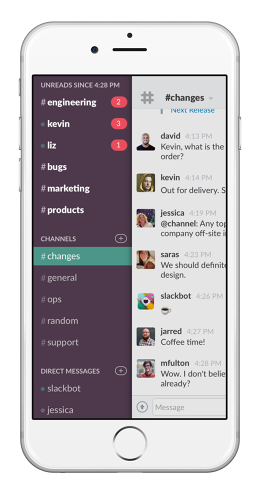
The more people who are using the service, however, the more conversations need to be managed. When Slack the company was tiny, everybody chimed in on almost every decision. But "it multiplies really quickly when it's 70 people, all who throw their two cents in," Butterfield says. "Two marketing people will be talking about how they should express the benefits of upgrading. And now there's 70 people who all have an opinion about it."
Telling people to hush up would be a bad idea. "You don't want to discourage the person the customer spoke to from asking the engineers how to fix something, or how something works, or how to respond to a customer. And yet you have 70 people all thinking about the same trivial question. Because again, it's not just the number of people that's growing, it's the number of issues."
Oftentimes, it makes sense to carve off conversations or push them into direct-messaging sessions. Case in point: Recently when Slack switched benefits providers, everyone suddenly had questions about issues such as 401(k) matching and flexible spending accounts.
At first, they did their asking in a channel called Onboarding, designed for new employees, and the queries drowned out everything else. "We said 'Okay, everyone stop. We're going to make a Benefits channel, because no one can use this for onboarding anymore," Butterfield says. The company also encourages staffers with truly specific questions, such as ones involving adding funds to their public-transportation passes, to take them to a private venue.
✔ PUT OTHER TOOLS TO WORK WITHIN SLACK
People like working in Slack so much that they often ask the company to expand its functionality into new territory. Among potential new capabilities, for instance, "one of the most frequently requested things is for us is to add a task management feature to Slack directly," says Butterfield.
Despite such requests, he's skittish about venturing too far from the service's core capabilities: communications, archiving, and search. "We can only add so much without becoming bloated and crappy," he explains. "Our preference is rather to build nice, tight integrations with tools that already do task management and tracking very well."
Slack's own users already have such a well-integrated task-management tool for internal use: a custom bug tracker."Every bug that gets created goes into our Bugs channel," Butterfield explains. "And every time a bug is resolved, that’s also in the Bugs channel, so it’s searchable and on the record for everyone. And if there’s activity on the bug that isn’t resolved, anyone who’s assigned to it or is one of the subscribers to the bug gets a private notification."
It doesn't make sense for every team using Slack to create its own tools for in-house use, of course. But the service is designed to talk to third-party apps, which allows it to do things such as search files stored in other repositories and send out notifications triggered by changes elsewhere. Slack customers have configured 800,000 of these integrations so far; the top five, measured by the number of teams which use them, are Google Drive, Google Hangouts, GitHub, Twitter, and project-management service Trello.
✔ TURN YOUR SLACK HISTORY INTO AN EMPLOYEE HANDBOOK
As befits a buzzy, well-funded startup, Slack is growing fast. Seven new staffers joined the week I visited, including a new product manager who reports to Butterfield. As part of her onboarding process, he encouraged her to catch up on old Slack messages.

"I said 'Read the last few weeks of these channels,'" Butterfield says. "In an email-based organization, she would start with an empty inbox. But instead, she has the history of everything. She can search over all that, she can scroll back, she can see how people interact with each other. Statements that people made, or discussions that happened, or links that got posted, or files that got exchanged. Who knows the answers to what kinds of questions. Who really makes the decisions."
"The experience of being able to search back over all your team’s communications for, in our case, millions of messages, is super-valuable," Butterfield says. "But you don’t know what that’s like until you actually have it." Slack reserves unlimited archiving of messages for paying customers; 135,000 of the service's 500,000 users are on paid plans, suggesting that a goodly percentage of the companies that use Slack see infinite search as a game changer.
✔ MAKE SURE NOTIFICATIONS DON'T TAKE OVER YOUR LIFE
Slack lets coworkers collaborate anytime, anywhere. That’s a big part of its appeal. But it doesn’t mean that it’s a good idea to treat it like a 24/7 paging system for your compatriots.
"I’m 41, and I’m the third youngest of the cofounders," Butterfield says. "We probably have more people over 40 here, on the engineering side especially, than most companies. We’re not interested in working 70-hour, 80-hour work weeks anymore. We don’t think it’s a productive way to make good-quality products. So we don’t want to encourage that craziness."
In Slack, you can get pinged every time anyone mentions your name. Internally, however, the company is mindful about keeping such notifications under control. "So Rebecca asks me a question, and I say 'Talk to Alex about that,'' Butterfield says by way of example. "But I don’t want Alex to get a push notification, So I would type a, l, period, e, x. That was something we saw all over the place." In response, the company implemented a feature that only turns a person's name into a notification if it's preceded, Twitter style, by an @ sign. It's turned that option on for its own Slack setup.
Both iOS and Android have "do not disturb" features that you can use to ensure that Slack doesn’t interrupt your slumber, even if a coworker is up at 2 a.m. and does something that triggers a notification. Butterfield himself sets his phone to do-not-disturb mode. But "not everyone has done that. We want to build the same functionality into Slack, so people who don’t know about it in their phone can still do it."
✔ DON'T ASSUME YOU SHOULD USE SLACK LIKE SLACK USES SLACK
As Butterfield's startup shifted its efforts from the Glitch game to Slack, it began by building something designed to please itself. Once the company started opening up the service to outsiders, it discovered that every team reacts to Slack differently.
Rdio, the streaming music service, was among the first external customers. "Over six or seven weeks it spread to the whole company," Butterfield says. "Suddenly we had all these feature requests and complaints that were based on the difference between 100-plus using it and eight people."
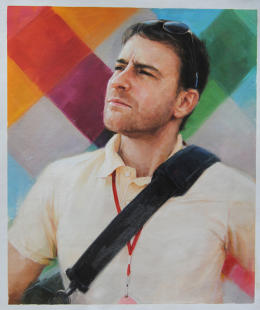
Watching Rdio figure out Slack was illuminating. As the company's staffers arrived on the service, they began creating channels, many of which ended up being thinly populated. "It became really confusing," Butterfield remembers. "So we quickly made a way to see how many people were in a channel and how active it was. That’s just one of literally hundreds, and maybe at this point a thousand tiny little changes we had to make as the initial product design was confronted by other groups of people besides us using it."
For the CEO of a startup that's doing so well, Butterfield comes off as humble and self-aware. "People are very happy, and we’re growing incredibly quickly, and conversion rates are very high, and retention rates are high," he says. "By any business metric, it’s working. And yet every time I encounter a rough edge, it makes me cringe to imagine all of the thousands of people who are being irritated by that exact thing that I’m being irritated by."
Bottom line: Slack's own employees will never be typical Slack users. But the fact they use their creation so much forces them to confront its imperfections in a way that's unusual for any tech company—and which helps explain why its users seem to be atypically happy campers by enterprise-software standards.